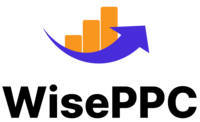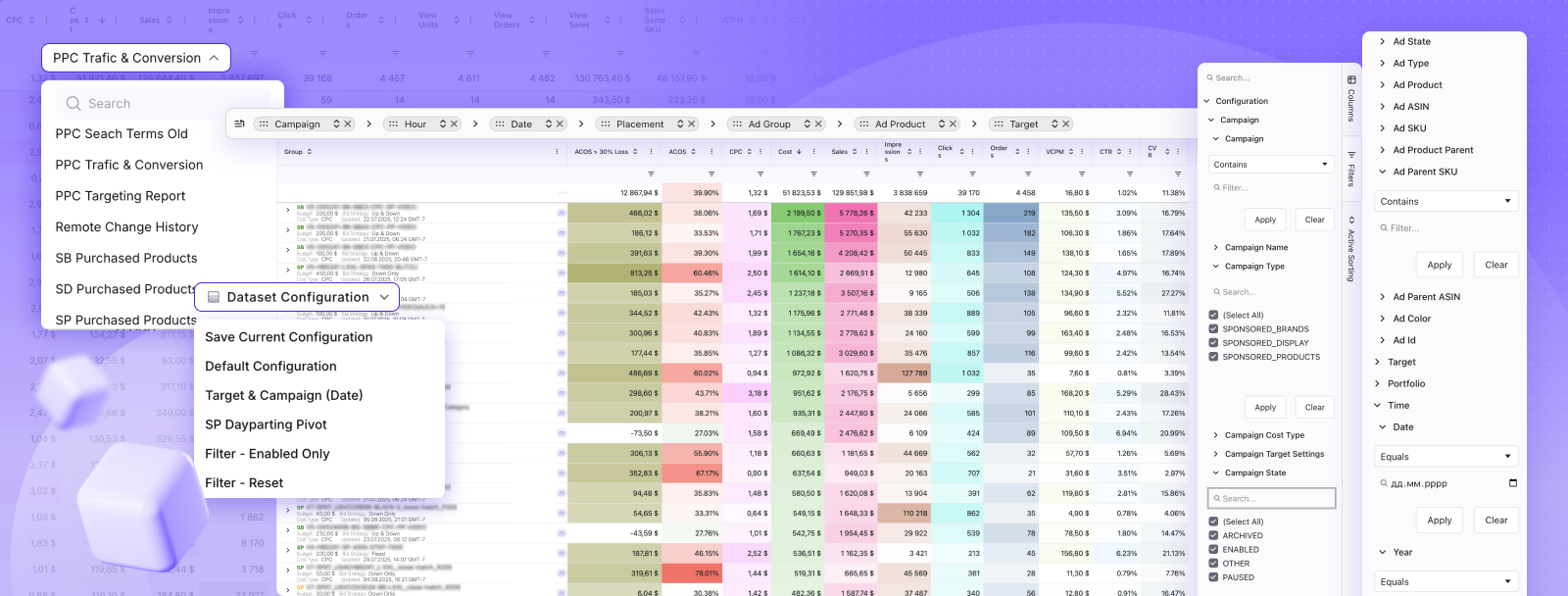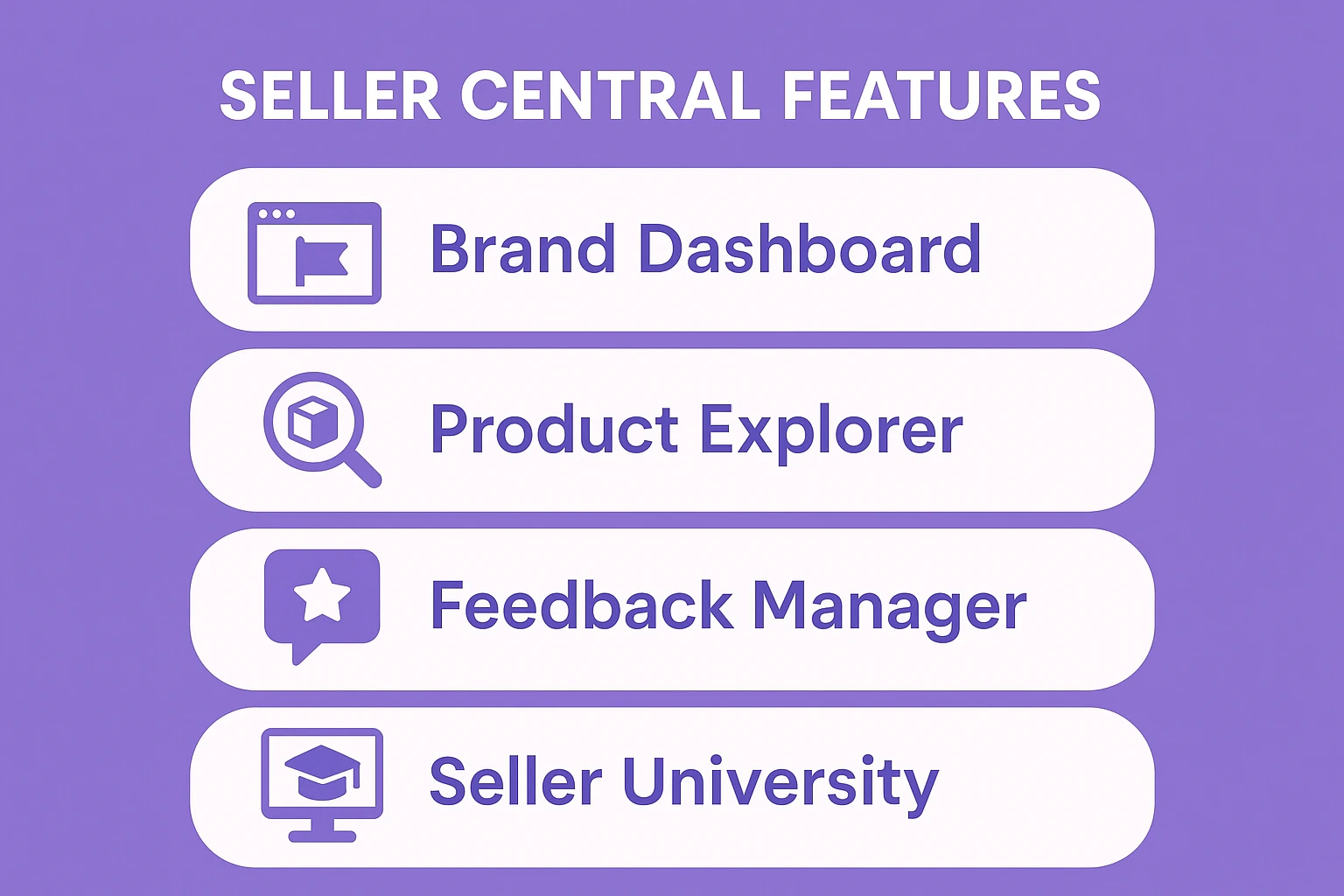How to Use Amazon Seller Central: A Practical Guide for Sellers
If you’ve just started selling on Amazon, the first time you open Seller Central can feel like stepping into mission control. There are tabs, charts, reports, and settings everywhere – and it’s not immediately clear where to begin. But once you know your way around, you’ll see that Seller Central is actually built to make your job easier.
This is the place where you list products, track inventory, manage orders, run ads, and keep an eye on your performance. Think of it as the headquarters for your entire Amazon business. In this guide, we’ll break down how Seller Central works, what each section does, and a few smart ways to use its tools without getting lost in the menus.
Getting Comfortable with Seller Central
Amazon Seller Central is where every third-party seller manages their store. It’s your main control panel for running an Amazon business, whether you sell ten products or ten thousand. Inside, you’ll find tools to list products, manage orders, monitor sales, advertise, and handle customer communication.
If you’re new, the interface can feel like a maze. The top navigation bar includes quick access to reports, help, and account settings. The left-side menu holds most of your tools: inventory, pricing, orders, and analytics. Each section opens into smaller tabs, and it’s worth exploring them slowly to understand what you can do before you start listing products.
Before you dive in, make sure your account settings are properly configured. Check your:
- Business and tax information
- Payment details and bank account
- Shipping and return preferences
- User permissions (if you work with a team or VA)
These settings affect everything that follows, from payouts to how your listings appear to buyers.
Using WisePPC to Simplify Seller Central Management
At WisePPC, we’ve seen firsthand how overwhelming Seller Central can feel when you’re juggling ads, inventory, and reports across multiple marketplaces. That’s exactly why we built WisePPC – to make the process smarter, faster, and a lot more organized.
Our platform connects directly with Amazon Seller Central, giving you a single dashboard to monitor sales, automate campaigns, and keep track of stock levels in real time. Instead of jumping between tabs to find what’s working and what’s not, you can see everything: performance data, trends, and profit metrics – in one place.
Because we’re an Amazon Ads Verified Partner, our tools follow Amazon’s best practices for campaign management and data security. Whether you’re new to selling or already managing large-scale operations, WisePPC helps you:
- Automate and optimize ad campaigns across marketplaces
- Forecast demand and avoid costly stockouts
- Track performance metrics without endless manual reports
- Identify trends that can shape your pricing and growth strategy
We built WisePPC for real sellers – people who want to focus on scaling their business, not wrestling with spreadsheets. With our platform, you spend less time managing the details and more time growing your brand across Amazon, Shopify, and beyond.
1. Adding Products the Right Way
Adding products is one of the first things you’ll do in Seller Central. It sounds simple, but it’s where many new sellers get confused because Amazon treats new and existing products differently.
If you’re selling an existing product already listed on Amazon (for example, a wholesale or retail arbitrage item):
- Go to Catalog > Add Products.
- Enter the product’s ASIN or title.
- Find the exact match and click Sell this product.
- Set your price, quantity, and fulfillment method (FBA or FBM).
If your product does not exist on Amazon (for example, your own private label):
- Choose ‘’I’m adding a product not sold on Amazon’’.
- Select the right category.
- Add your product details like title, brand name, UPC, and images.
- Use relevant keywords in your title and description so buyers can find it.
You can also upload listings in bulk using flat files, which helps if you manage large catalogs.
A good listing is more than just accurate data. It should tell a clear story about your product. Use bright photos, clear descriptions, and bullet points that actually help the buyer make a decision. Amazon’s own “Listing Quality Dashboard” will show you what needs improvement.
2. Managing Inventory and Shipments
Inventory management keeps your business running smoothly. Without it, even great listings can lose the Buy Box or go inactive.
Under Inventory > Manage All Inventory, you can:
- View stock levels for each product.
- Adjust prices and quantities.
- Check which listings are active, inactive, or suppressed.
- See your FBA and FBM inventory in one place.
If you use Fulfillment by Amazon (FBA), you’ll ship products to Amazon’s warehouses. To do this:
- Go to Inventory > Manage FBA Inventory.
- Select the product and click Send/Replenish Inventory.
- Create a shipping plan, choose quantities, and confirm prep and labeling options.
- Print your box labels and send the shipment.
FBA handles storage, shipping, and customer service for you, but you’ll pay fees based on size and weight.
For FBM (Fulfillment by Merchant) sellers, the process is simpler but more hands-on. You’ll handle packing, shipping, and customer support yourself. You can print shipping labels directly inside Seller Central under Orders > Manage Orders.
3. Advertising and Promotions
No matter how great your listing is, it needs visibility. That’s where Amazon’s advertising tools come in.
From Advertising > Campaign Manager, you can create:
- Sponsored Products (ads for individual listings)
- Sponsored Brands (for brand-registered sellers)
- Sponsored Display (ads shown on and off Amazon)
Campaign setup is fairly straightforward: choose a product, set your daily budget, decide between automatic or manual targeting, and launch. Start small, review your results regularly, and pause anything that isn’t working.
You can also run promotions and coupons to attract shoppers. These show up as green “Save X%” tags in search results, which can make a real difference in click-through rates.
To create them, go to Advertising > Coupons or Promotions, set your discount, and choose the products you want to include. Just remember: discounts work best when tied to events like Prime Day, holidays, or product launches.
4. Tracking Performance and Reports
Numbers are what tell you if your business is growing or stuck. Seller Central offers several built-in tools for tracking performance.
Head to Reports > Business Reports to find:
- Sales reports by product, brand, or date range
- Traffic and conversion data (sessions, page views, buy box percentage)
- Return and refund rates
You can download reports to Excel for deeper analysis or view quick snapshots inside the dashboard. For FBA users, the Fulfillment Reports tab provides insights into storage fees, removals, and restock recommendations.
A few key metrics to check weekly:
- Units sold and total revenue
- Conversion rate (sessions vs. orders)
- Refund rate
- Inventory age
- Account Health Rating (AHR)
Ignoring your data is like driving blindfolded. These reports help you catch problems early – like listings losing traffic or products that are selling out faster than expected.
5. Monitoring Account Health and Compliance
Amazon keeps a close eye on sellers’ performance, and so should you. In Performance > Account Health, you’ll find details about your:
- Customer Service Performance (order defect rate, late shipment rate, etc.)
- Policy Compliance (intellectual property or restricted product issues)
- Shipping Performance (for FBM sellers)
Your Account Health Rating (AHR) is a color-coded indicator that shows how close you are to meeting Amazon’s performance standards. A green rating means you’re in good shape; yellow or red means trouble is coming if you don’t act fast.
If you ever receive a policy warning, respond immediately. Amazon prefers proactive sellers who fix problems quickly. Even small issues, like late responses to buyer messages, can affect your metrics over time. To avoid headaches, track returns and feedback daily, keep an eye on your inventory age since Amazon may charge extra for old FBA stock, and stay updated on product restrictions and safety rules.
Seller Central Features You Shouldn’t Overlook
Once you’re comfortable with the basics, Seller Central opens up a set of advanced tools that can help you grow faster and make smarter decisions. These features go beyond daily operations and focus on insights, optimization, and long-term strategy.
Here are some of the most useful ones to explore:
- Brand Dashboard: If you’re brand-registered, this is where you can create and manage A+ Content, run A/B experiments, track your brand health, and monitor how shoppers interact with your listings. It’s essential for building trust and improving conversion rates.
- Product Opportunity Explorer: A great tool for spotting demand trends and category gaps. It highlights products gaining traction and helps you discover new niches worth testing before your competitors catch on.
- Feedback Manager and Voice of the Customer: These sections give you a clear picture of how customers perceive your products. You can track reviews, analyze common issues, and respond quickly to negative experiences before they impact your rating.
- Seller University: Amazon’s built-in learning platform offers short, practical videos and webinars that cover everything from creating listings to using advanced advertising tools. It’s especially helpful if you’re self-taught or managing your store without outside help.
- Selling Partner Appstore: Here, you can connect third-party software like WisePPC to automate campaign management, data tracking, and pricing. These integrations help you save time, eliminate guesswork, and gain deeper insights into your store’s performance.
You don’t need to master every advanced feature right away, but exploring a few of them can make running your Amazon business smoother, more efficient, and far more strategic.
Practical Tips for Smoother Daily Management
Seller Central becomes much easier once you find your rhythm. Here are a few small habits that make a big difference.
1. Check Your Dashboard Daily
Start your day by reviewing your Seller Central dashboard. Look at new orders, buyer messages, and performance alerts before anything else. Staying on top of updates prevents small issues from turning into big problems.
2. Respond to Buyers Quickly
Amazon closely tracks how fast sellers reply to customer messages. Quick, polite responses not only protect your rating but also build trust with buyers. Aim to answer all messages within 24 hours, even if it’s just a short acknowledgment.
3. Automate Routine Tasks
Automation is your best friend once your store starts growing. Use pricing rules, ad campaign automation tools like WisePPC, or inventory alerts to handle repetitive tasks. It saves hours every week and reduces human error.
4. Review Reports Weekly
Set aside time each week to check your reports. Look at sales trends, ad performance, and inventory levels. Spotting changes early helps you adjust your pricing, restock in time, or refine ad strategies before they hurt your margins.
5. Keep Listings Fresh
Amazon rewards listings that stay relevant. Update your product images, bullet points, or keywords every few months. Even small improvements can increase your conversion rate and keep your listings competitive.
These habits might seem simple, but they’re what separate casual sellers from those who build strong, sustainable Amazon businesses.
Final Thoughts
Amazon Seller Central is a lot like learning a new language. At first, you’ll click around without really knowing what you’re doing. Then, after a few weeks, you’ll start to see how everything connects: listings to orders, ads to sales, reports to growth.
The key is to start small, stay organized, and use the tools Amazon gives you. Once you understand the rhythm: checking data, managing stock, optimizing listings – you’ll realize Seller Central isn’t just software. It’s the backbone of your Amazon business, and mastering it gives you full control over your success.
FAQ
What is Amazon Seller Central used for?
Amazon Seller Central is the main dashboard where third-party sellers manage their Amazon business. It lets you list products, track inventory, process orders, create ads, analyze reports, and monitor account performance – all in one place.
Do I need a Professional account to use Seller Central?
No, but it depends on your goals. The Individual plan works for beginners who sell under 40 items a month. The Professional plan, which costs $39.99 per month, unlocks bulk listing uploads, advertising tools, and access to advanced analytics.
How do I add products in Seller Central?
Go to Catalog > Add Products. You can either list a new product that doesn’t exist on Amazon or sell an existing one by entering its ASIN. Fill in product details, upload images, and set pricing and fulfillment options (FBA or FBM).
What’s the difference between FBA and FBM?
With Fulfillment by Amazon (FBA), Amazon stores, packs, and ships your products. You pay storage and fulfillment fees but save time. Fulfillment by Merchant (FBM) means you handle shipping and customer service yourself. Both methods can be used depending on your business model.
How can I advertise my products through Seller Central?
Go to Advertising > Campaign Manager to create Sponsored Product, Sponsored Brand, or Sponsored Display ads. You can choose manual or automatic targeting and track performance directly from your dashboard or through tools like WisePPC.
What is Account Health and why does it matter?
Account Health shows how well you’re meeting Amazon’s performance standards. It includes metrics like order defect rate, policy compliance, and customer service performance. Keeping this section in good shape helps prevent account suspensions or listing removals.
Join the WisePPC Beta and Get Exclusive Access Benefits
WisePPC is now in beta — and we’re inviting a limited number of early users to join. As a beta tester, you'll get free access, lifetime perks, and a chance to help shape the product — from an Amazon Ads Verified Partner you can trust.
 No credit card required
No credit card required
 Free in beta and free extra month free after release
Free in beta and free extra month free after release
 25% off for life — limited beta offer
25% off for life — limited beta offer
 Access metrics Amazon Ads won’t show you
Access metrics Amazon Ads won’t show you
 Be part of shaping the product with your feedback
Be part of shaping the product with your feedback