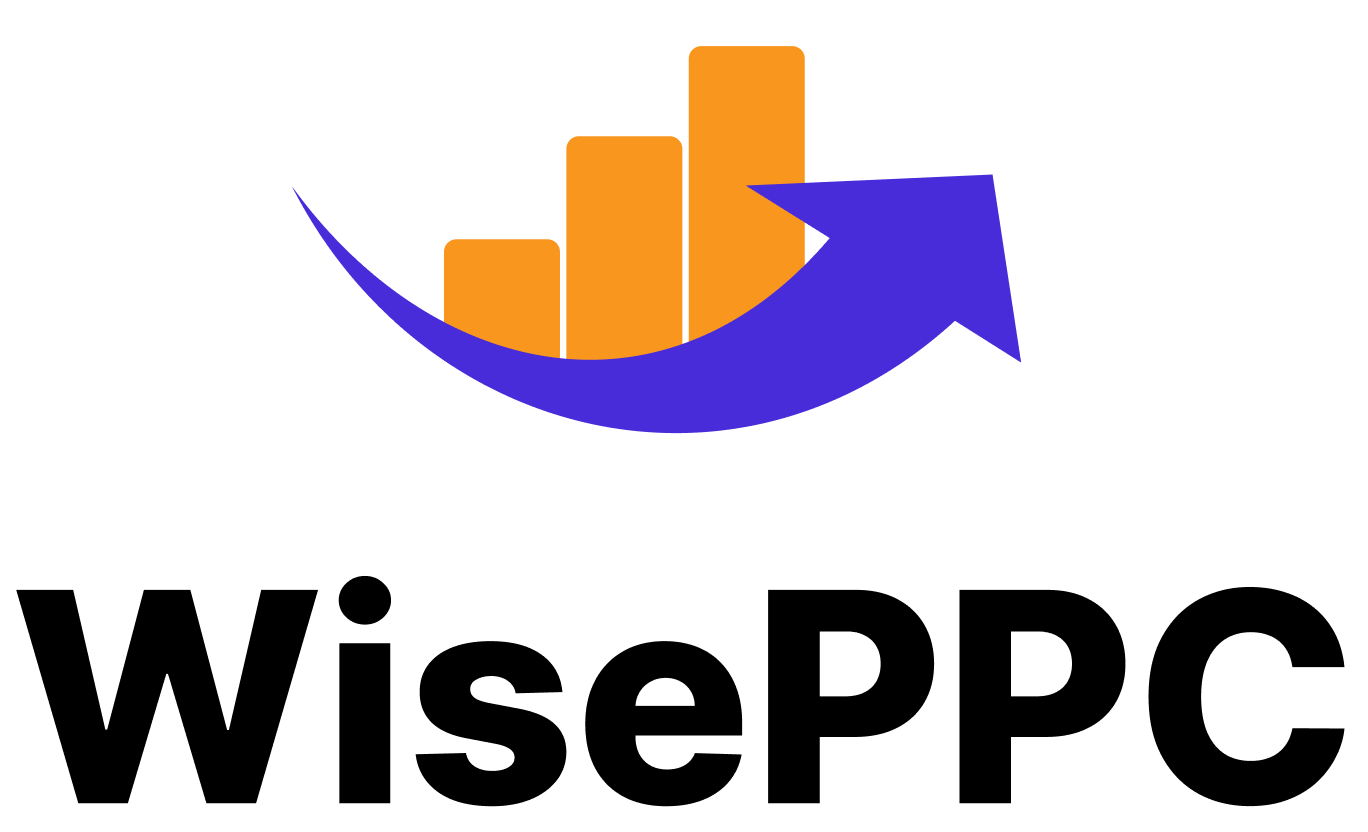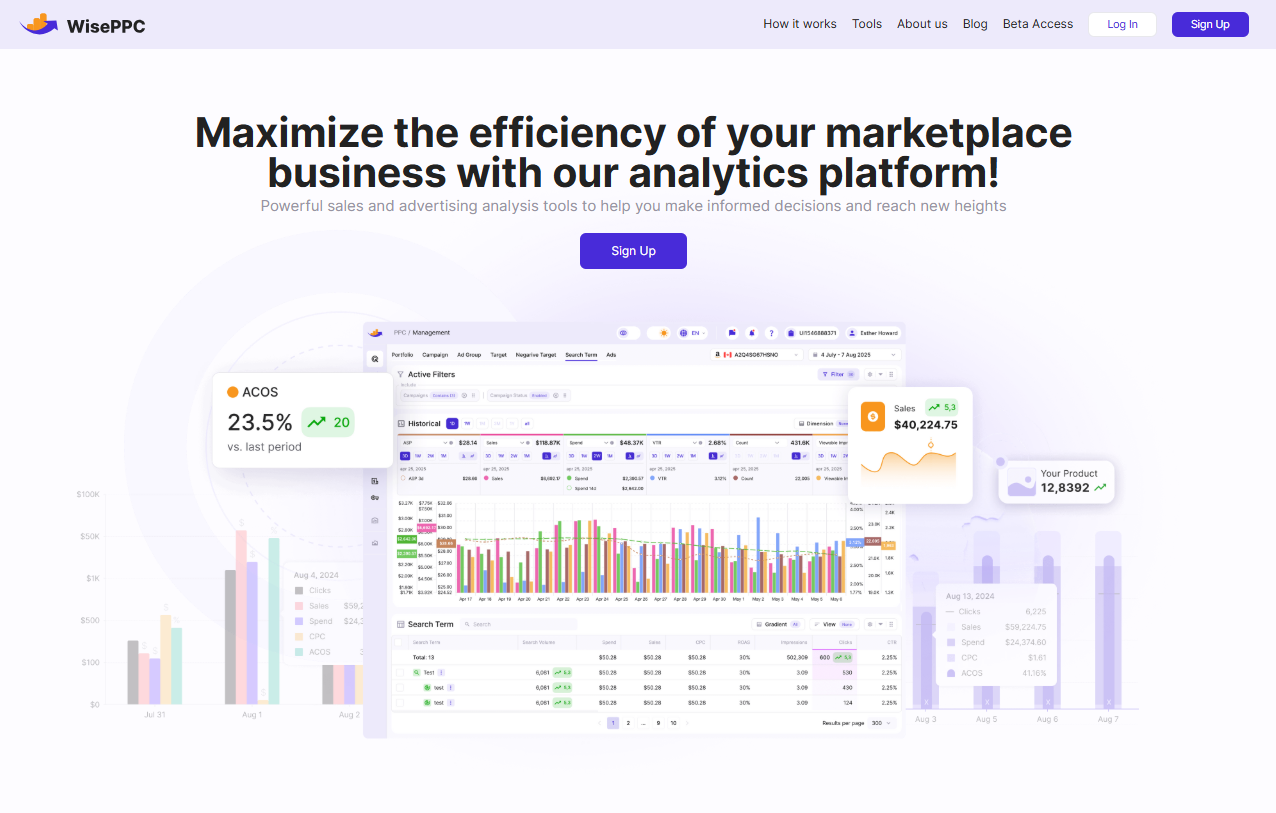How to Check Your Amazon Gift Card Balance Without the Headache
Ever found an Amazon gift card buried at the bottom of a drawer and wondered, “Did I already use this?” You’re not alone. Whether it’s a birthday gift you forgot about or a promo card from a return, Amazon gift cards can be tricky to keep track of, especially when they don’t come with a printed balance.
This guide will show you exactly how to check your Amazon gift card balance, whether it’s already tied to your account or still waiting to be redeemed. We’ll also cover what to do if the card is unreadable, how to contact Amazon without going in circles, and a few quirks about how these cards actually work.
Let’s get into it.
What Happens When You Redeem an Amazon Gift Card?
Before we get into how to check the balance, it helps to understand how these cards work behind the scenes.
When you redeem an Amazon gift card – whether it’s a physical card or a digital code – it doesn’t act like a regular payment method you pick at checkout. Instead, it adds money to your Amazon account as a kind of “store credit.” That balance sits there quietly and automatically applies itself the next time you buy something.
And here’s the kicker: Amazon doesn’t let you apply just part of a gift card. If you redeem it, the full amount goes straight into your account. You can’t partially redeem or transfer it later.
So if you’re trying to check a balance before redeeming, especially if you plan to give the card away, you’ve got to take a different route. We’ll get to that in a bit.
Checking the Balance of a Redeemed Amazon Gift Card
If you’ve already redeemed the card to your account (even if it was years ago), finding out how much is left is pretty easy.
On Desktop:
- Go to Amazon.com and log in.
- Hover over “Account & Lists” in the top right corner.
- Click “Account.”
- Scroll down and click on “Gift Cards.”
From there, you’ll see:
- Your current gift card balance.
- A list of your gift card activity (when you added funds, when it was used, etc.).
- Buttons to redeem a new card or reload your balance.
If you use gift cards often, this history section is helpful. It shows which purchases used gift card funds and how much was deducted.
On the Mobile App:
- Open the Amazon app and log in.
- Tap the “Account” icon (person symbol at the bottom).
- Scroll down to “Payments.”
- Tap “Manage gift card balance.”
Here, you’ll see:
- Your current gift card balance.
- Past transactions and redemptions.
- An option to redeem a new gift card or reload your balance.
It’s the same info as the desktop version, just packed into a smaller screen.
How to Check the Balance of a Gift Card Without Redeeming It
This is where things get a little weird. Amazon doesn’t let you check the balance of an unredeemed gift card directly online. There’s no “check balance” button like you’d find with most store gift cards.
But you can still do it – you just have to go through customer service.
Here’s how to do it:
- Log in to your Amazon account (yes, you need one for this).
- Search “Help” in the search bar and select Help & Customer Service.
- Scroll down and click or tap Contact Us.
- Select Something else > I need more help.
- Start a live chat or request a call.
- Tell the agent: “I want to check the balance of an Amazon gift card without redeeming it.”
- Provide the 14- or 15-digit claim code (found on the back of the card or in your email).
The rep should be able to look it up and tell you the remaining balance, without applying it to your account.
Important: This only works if you have the claim code. If the code is missing or unreadable, see the next section.
What If Your Gift Card Code Is Damaged or Missing?
If you’ve scratched off the back of a physical gift card and the numbers are unreadable or part of the code is missing , it’s not game over just yet.
Here’s what you can do:
- Contact Amazon Customer Service through chat or phone.
- Explain that your card’s claim code is damaged or illegible.
- Be ready to provide the serial number on the card (usually still visible).
- If you have a receipt, even better – include that too.
They may ask for photos of the card or documentation. If they can verify the purchase, they’ll usually help you retrieve or replace the code.
Can You Check a Gift Card Balance Without an Amazon Account?
Short answer: Not really.
Unlike other retailers, Amazon doesn’t offer a public balance checker. If you don’t have an account, you won’t get far.
The only workaround is to ask someone you trust (who has an account) to check it for you via the chat method we covered above.
It’s a bit of a pain, but considering that you can’t use the gift card without an account anyway, you’re probably better off just creating one.
Can You See the Balance on a New Card Without Scratching It?
If you’re giving the card as a gift and want to double-check the balance beforehand without damaging the code, look at the purchase receipt.
Most store receipts will list the amount loaded onto the gift card at the time of purchase. If you ordered the card online, the email confirmation usually includes this too.
Still no luck? You’ll have to carefully scratch the code and use the chat method to check the balance. Just don’t redeem it unless it’s for your own use.
What Gift Card Balances Can’t Be Used For
Once a gift card is in your account, it’s pretty flexible, but not totally unlimited.
You can’t use your gift card balance to:
- Buy other Amazon gift cards.
- Pay for Prime membership in some regions.
- Purchase items from third-party sellers in rare cases.
- Pay for digital subscriptions outside Amazon (like Kindle Unlimited through a separate app).
Most standard purchases work just fine, but it’s worth knowing where the limitations are, especially if you’re planning a specific purchase.
Tips for Managing Your Amazon Gift Card Balance
If you regularly receive or use Amazon gift cards, here are a few small habits that can make things easier:
- Screenshot the code: If it’s a digital card, take a screenshot and save it in a folder. That way, you have a record even if the email gets buried.
- Set a reminder: If you’ve redeemed a card and don’t plan to shop right away, set a calendar reminder in a month or two to use the balance before you forget.
- Keep the receipt: Whether you bought it or someone gave it to you, a receipt makes resolving issues way easier if something goes wrong.
- Disable auto-use if needed: During checkout, you can manually toggle off your gift card balance if you’d prefer to save it for another time.
Turn Insights Into Action With Real Amazon Data
If you’re managing a business on Amazon, knowing your gift card balance is just one small piece of the bigger picture. We help you go way beyond that. At WisePPC, we’ve built a platform that gives sellers deep visibility into how their ad spend translates into actual performance – whether it’s organic sales, promoted listings, or customer behavior trends across campaigns.
We’re an Amazon Ads Verified Partner, which means our tools integrate directly with Amazon’s systems to give you access to historical data, live metrics, and campaign optimization features that go far beyond what the native dashboard offers. From tracking real-time revenue impact to bulk editing thousands of campaigns at once, our system is designed to make complex ad operations easier, faster, and more profitable. If you’re ready to stop guessing and start scaling, we can help you take control of your marketplace growth.
Final Thoughts
Amazon makes it easy to spend your gift card balance, but not always easy to see what’s left or check a new card without redeeming it. Still, once you know where to look (and how to ask), it’s not that complicated.
Whether you’re hunting down an old balance or trying to avoid an awkward checkout moment, following the steps in this guide will help you stay in control of your Amazon gift cards without having to guess or hope.
FAQ
1. Can I check the balance of an Amazon gift card without redeeming it?
Technically, yes, but you won’t find a simple “check balance” tool like you might with other retailers. The only way to get the balance without applying the card to your account is by contacting Amazon support. You’ll need to provide the claim code during a live chat or phone call, and they can look it up for you. Just make sure you don’t accidentally redeem it if you’re planning to give it to someone else.
2. What if my Amazon gift card code is scratched off or unreadable?
It happens more often than you’d think. If the claim code is damaged, your best bet is to reach out to Amazon’s customer service team. They’ll usually ask for the serial number on the card and may request a copy of the purchase receipt. If they can confirm the details, they’ll either help retrieve the code or issue a replacement.
3. Is there a way to see how much of my gift card balance I’ve already spent?
Yes, and it’s actually pretty straightforward. Go to your Gift Card Balance page on Amazon and scroll to the “Gift Card Activity” section. You’ll see a full history showing when funds were added, how much was used, and what your remaining balance is.
4. Do Amazon gift cards expire if I don’t use them?
Nope, they don’t. Once a gift card is added to your Amazon account, the funds just sit there until you spend them. There’s no countdown or expiration date, so you don’t have to rush to use it.
5. Can I transfer my Amazon gift card balance to another person?
Unfortunately, no. Once a gift card is redeemed to your account, the balance stays locked in. You can’t send it to a friend or move it to another account, even if you haven’t used it yet. If you haven’t redeemed the card and want to gift it, just keep the claim code private and unredeemed.
6. Why can’t I just check the balance of a new card online?
It’s a fair question, and one a lot of people ask. Unlike some retailers, Amazon doesn’t have a standalone balance checker for unredeemed cards. Their system is designed to load the entire value onto an account at redemption. So until you either apply the code or speak with support, the balance is basically invisible.
7. What happens if I return something I bought with a gift card?
If you return an item paid for with a gift card, the refund doesn’t go back to your bank – it gets added right back to your Amazon gift card balance. It’s automatic and usually shows up as soon as the return is processed. Just keep in mind, it might show up under “Gift Card Activity” rather than your regular order history.
Join the WisePPC Beta and Get Exclusive Access Benefits
WisePPC is now in beta — and we’re inviting a limited number of early users to join. As a beta tester, you'll get free access, lifetime perks, and a chance to help shape the product — from an Amazon Ads Verified Partner you can trust.
 No credit card required
No credit card required
 Free in beta and free extra month free after release
Free in beta and free extra month free after release
 25% off for life — limited beta offer
25% off for life — limited beta offer
 Access metrics Amazon Ads won’t show you
Access metrics Amazon Ads won’t show you
 Be part of shaping the product with your feedback
Be part of shaping the product with your feedback