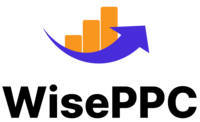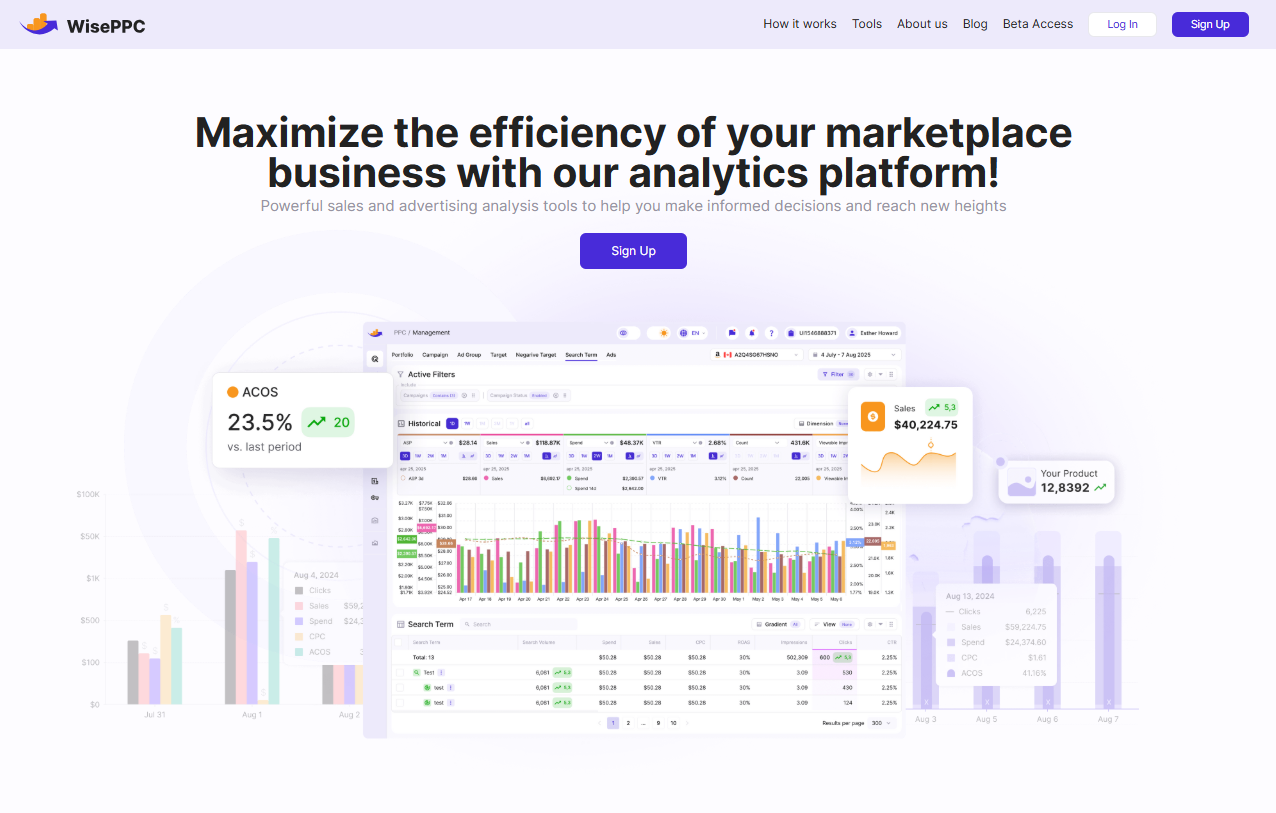How to Cancel an Amazon Order Without the Stress
We’ve all done it – bought something on Amazon, only to regret it five minutes later. Maybe you picked the wrong color, or maybe you just got carried away during a 2 a.m. scroll-fest. Either way, the good news is that canceling an order isn’t a nightmare… as long as you don’t wait too long.
In this guide, I’ll walk you through how to cancel your Amazon order (whether you’re on a computer or using the app), what to do if the item’s already shipped, how refunds work, and the edge cases you’ll want to watch out for.
First Things First: Figure Out Where Your Order Stands
Before you do anything, check the status of your order. This tells you what options you still have.
You can do this by going to:
- Your Orders in your Amazon account.
- Find the item in question.
- Look for the current status.
If you see “Not yet shipped,” you’re in the clear – canceling should be straightforward. Anything beyond that gets a bit more hands-on, but still manageable.
If the Item Hasn’t Shipped Yet: Cancel It Fast
Canceling a not-yet-shipped order on Amazon takes less than a minute if you know where to click.
On Desktop:
- Head to amazon.com and sign in.
- Hover over Accounts & Lists and click Your Orders.
- Find the item and click Cancel items.
- Check the box next to the item(s) you want to cancel.
- Pick a reason if you feel like it (not required, but helps Amazon improve).
- Hit Cancel checked items.
That’s it. You’ll get an email confirming the cancellation, and you can double-check in your Canceled Orders tab to be extra sure.
On Mobile:
- Open the Amazon app.
- Tap the Me icon at the bottom.
- Go to Your Orders.
- Tap on the order, then Cancel item.
- Confirm by selecting Cancel checked items.
If the cancellation works, you’ll get an email almost instantly. If not… see below.
What If It’s Already Shipped?
This is where things get a little trickier, but you’ve still got options.
If Amazon shipped It:
- You might still be able to request a cancellation, but it’s hit or miss.
- If the package shows up anyway, just refuse the delivery or start a return through Amazon’s Online Returns Center.
If it came from a third-party seller:
- Open Your Orders and click Contact Seller.
- Politely ask if they’ll cancel it or help you return it once it arrives.
- Some sellers are flexible, others… not so much. Worth a try though.
Important to know: Amazon usually gives you 30 days to return most items, so you’ve got time – just don’t forget. If the item was marked “non-returnable” or it’s perishable, cancellation might not be an option at all.
Refund Timing: When Will the Money Actually Come Back?
Once your cancellation goes through, Amazon kicks off the refund process. How fast that money shows up depends on how you paid.
Here’s a general idea:
- Credit/debit card: 3 to 5 business days.
- Amazon gift card: Within a few hours.
- Buy Now, Pay Later (Affirm, etc.): Might show as pending at first, but the charge will drop off.
Heads up – if the order hadn’t been charged yet when you canceled, it might not appear on your bank statement at all. Basically, it gets wiped from existence. Kind of satisfying, honestly.
The Weird Edge Cases You Should Know
Some orders on Amazon don’t follow the usual rules. Here’s where things can get a little funky.
Digital Items (like Kindle Books or Movies)
For digital items like Kindle books or movies, you can request a refund within 7 days of purchase if you made a mistake, even if the content has been downloaded. Refunds are subject to Amazon’s discretion.
Gift Cards
Gift cards are generally non-refundable once delivered, but Amazon may offer a refund in specific cases, such as if the card hasn’t been activated or was purchased by mistake. Triple-check before hitting “Buy.”
AmazonFresh or Prime Now Orders
These get processed fast – sometimes within minutes. If you need to cancel, jump on it immediately. If the cancel option is gone, your best bet is contacting customer support and hoping the groceries haven’t left the warehouse yet.
If You’re a Seller: How to Cancel a Buyer’s Order
Let’s flip the perspective. If you’re an Amazon seller and need to cancel an order – say the item’s out of stock or there’s a listing error – here’s how to handle it without wrecking your metrics.
- Log in to Seller Central.
- Go to Orders > Manage Orders.
- Find the order and click Cancel order.
- Choose the right reason (be honest – Amazon tracks this stuff).
- Hit Submit.
If the item has already shipped, notify the buyer and initiate a return process through Seller Central, providing clear instructions for returning the item. It’s not ideal, but transparency is better than silence.
Common Issues People Run Into (And How to Fix Them)
Even when you’re doing everything right, Amazon doesn’t always play nice. Here’s a rundown of the most common hiccups people hit when trying to cancel an order – and how to deal with them without pulling your hair out:
- The cancel button disappeared. If you can’t find the cancel option anymore, the item’s probably already being packed or shipped. At this point, there’s not much you can do to stop it mid-route. Just let it arrive, then start a return through your account. It’s not ideal, but it works.
- You canceled… but where’s your refund? Most refunds land within 3 to 7 business days, depending on your payment method. If it’s been longer than a week and you’re still waiting, head to Your Orders and double-check the refund status. If it says “completed” but your bank balance hasn’t budged, reach out to Amazon customer support. They can usually clear it up quickly.
- You only got some of your money back. This one’s confusing, but it happens more than you’d think. A partial refund might mean: you canceled one item out of a larger, multi-item order, or there were non-refundable shipping fees or a restocking charge.
Take a look at the order details – Amazon typically shows what was refunded and what wasn’t. And if the math still doesn’t make sense, don’t hesitate to get in touch with support and ask for a breakdown.
Want Fewer Cancellations? Set Yourself Up Right from the Start
Sure, canceling is easy enough, but wouldn’t it be better if you didn’t have to deal with it at all?
Here are a few habits that help avoid the need to cancel in the first place:
- Use your cart as a “cooling-off zone”. Add the item, then walk away for an hour (or overnight). Still want it later? Go for it.
- Double-check your shipping info before checking out. Wrong address orders are the most annoying to fix.
- Turn off 1-Click Ordering if you tend to shop on autopilot.
Sometimes canceling is unavoidable, but a little pause before clicking “Buy Now” can save you a lot of time later.
WisePPC: Helping Sellers Reduce Cancellations from the Start
At WisePPC, we don’t just help businesses run better ads – we help them run smarter ones. Cancellations often happen because something didn’t add up for the customer: unclear product info, misaligned expectations, or a mismatch between what was advertised and what showed up.
That’s why we built a platform that lets marketplace sellers track ad performance in real time, identify problem areas fast, and adjust before small issues become big problems. With detailed analytics, smart automation, and insights that go deeper than Amazon’s native tools, we help sellers avoid the kind of surprises that lead to last-minute cancellations.
When your listings are on point and your campaigns are optimized, buyers feel more confident and fewer orders end up in the “oops” category.
Conclusion
Canceling an Amazon order really isn’t a big deal – as long as you catch it before it ships. The steps are quick, whether you’re on a laptop or scrolling through your phone. And even if you’re late to the game, returns are usually easy.
Just don’t overthink it. Cancel what you need to cancel, request a refund if necessary, and move on. Amazon’s built a system that makes it easy for people to change their minds and sometimes, that’s exactly what you need.
FAQ
1. Can I cancel an Amazon order after it ships?
Once your order ships, the cancel option usually disappears. That doesn’t mean you’re stuck with it, you can either refuse the delivery when it arrives or start a return through your account once it’s delivered. It takes a little more time, but you’ll still get your refund in most cases.
2. How long do I have to cancel an Amazon order?
Honestly, not long. The window can be as short as a few minutes, especially for orders with fast shipping. Your best chance is right after placing the order. If you’re unsure, check the order status immediately, if it says “Not yet shipped,” you’re still in the safe zone.
3. Will I get a full refund if I cancel my order?
In most cases, yes. If the item hasn’t shipped yet and you cancel it directly, the full amount is refunded to your original payment method. But if you’re canceling a specific item in a multi-item order or dealing with a third-party seller, the refund might not include things like shipping or restocking fees. It’s worth checking the fine print before you assume it’ll be the full amount.
4. What if the cancel button is missing?
That usually means your order is already in the shipping process. You won’t be able to cancel it online, but you can still request a return once it arrives. It’s frustrating, sure, but the return process is usually simple, and Amazon makes it easy to print a label and send it back.
5. Do digital items work the same way?
Not quite. With digital purchases, you often can’t cancel once the download starts. If you bought something by accident, you can try to request a refund, but there’s no guarantee. Your best bet is to act fast and hope the item hasn’t been accessed yet.
Join the WisePPC Beta and Get Exclusive Access Benefits
WisePPC is now in beta — and we’re inviting a limited number of early users to join. As a beta tester, you'll get free access, lifetime perks, and a chance to help shape the product — from an Amazon Ads Verified Partner you can trust.
 No credit card required
No credit card required
 Free in beta and free extra month free after release
Free in beta and free extra month free after release
 25% off for life — limited beta offer
25% off for life — limited beta offer
 Access metrics Amazon Ads won’t show you
Access metrics Amazon Ads won’t show you
 Be part of shaping the product with your feedback
Be part of shaping the product with your feedback