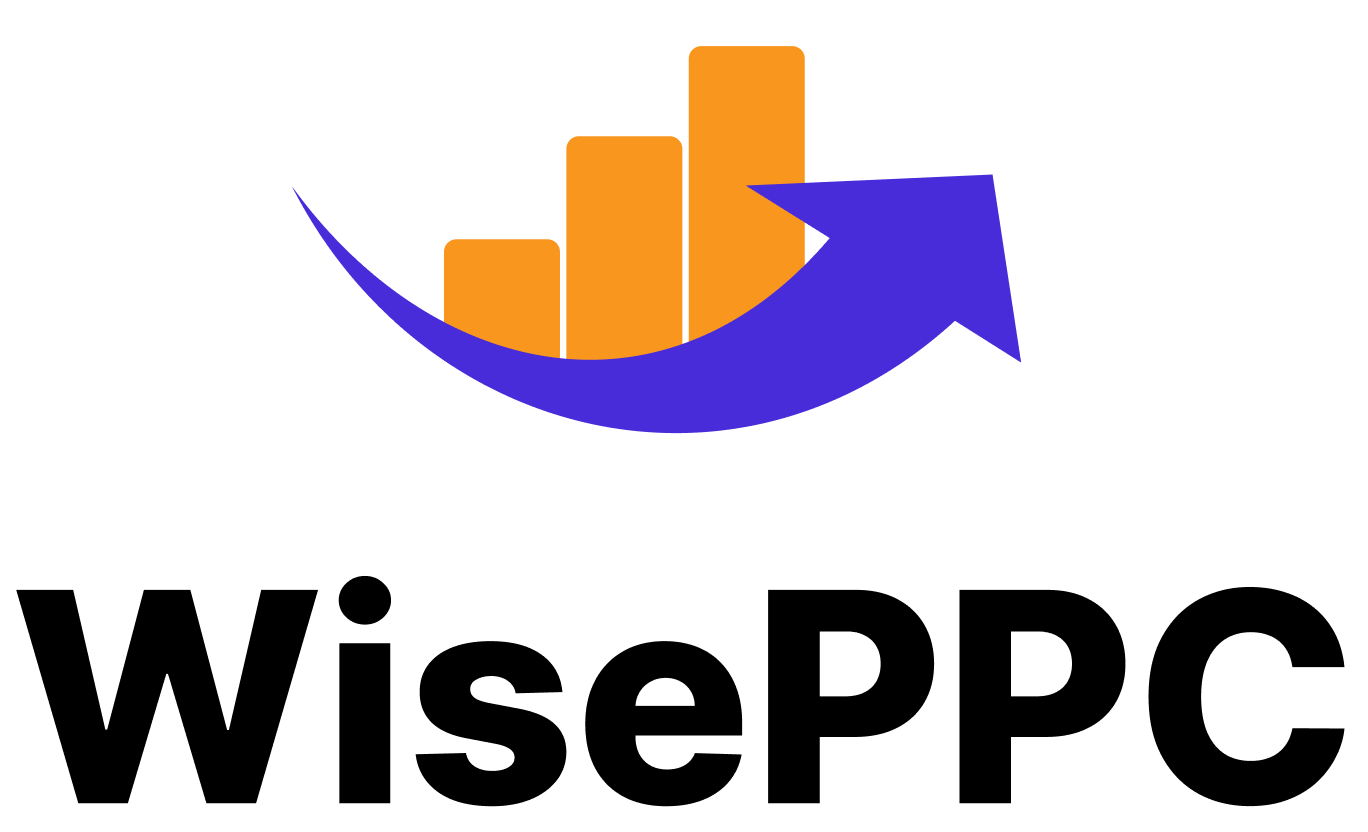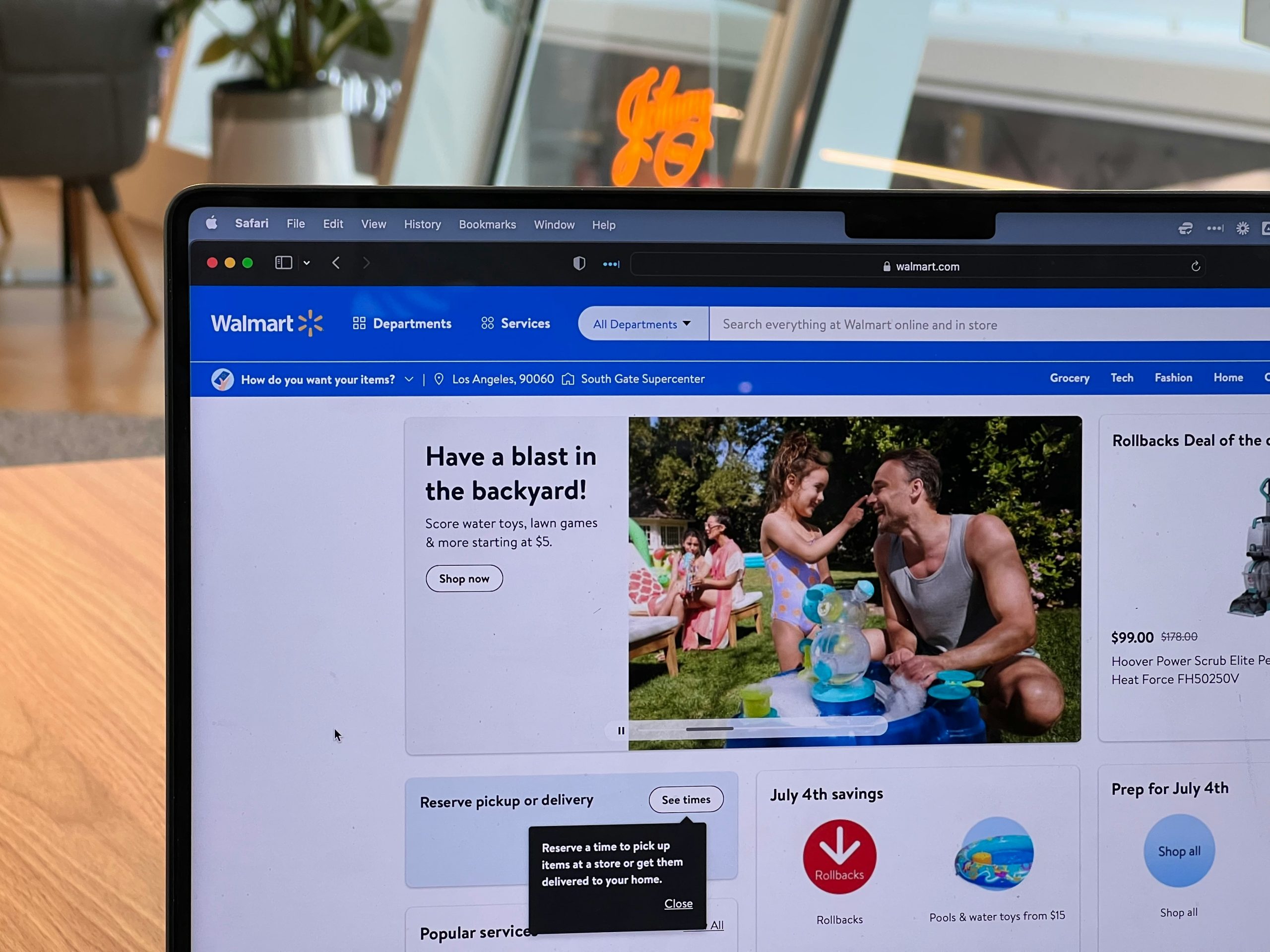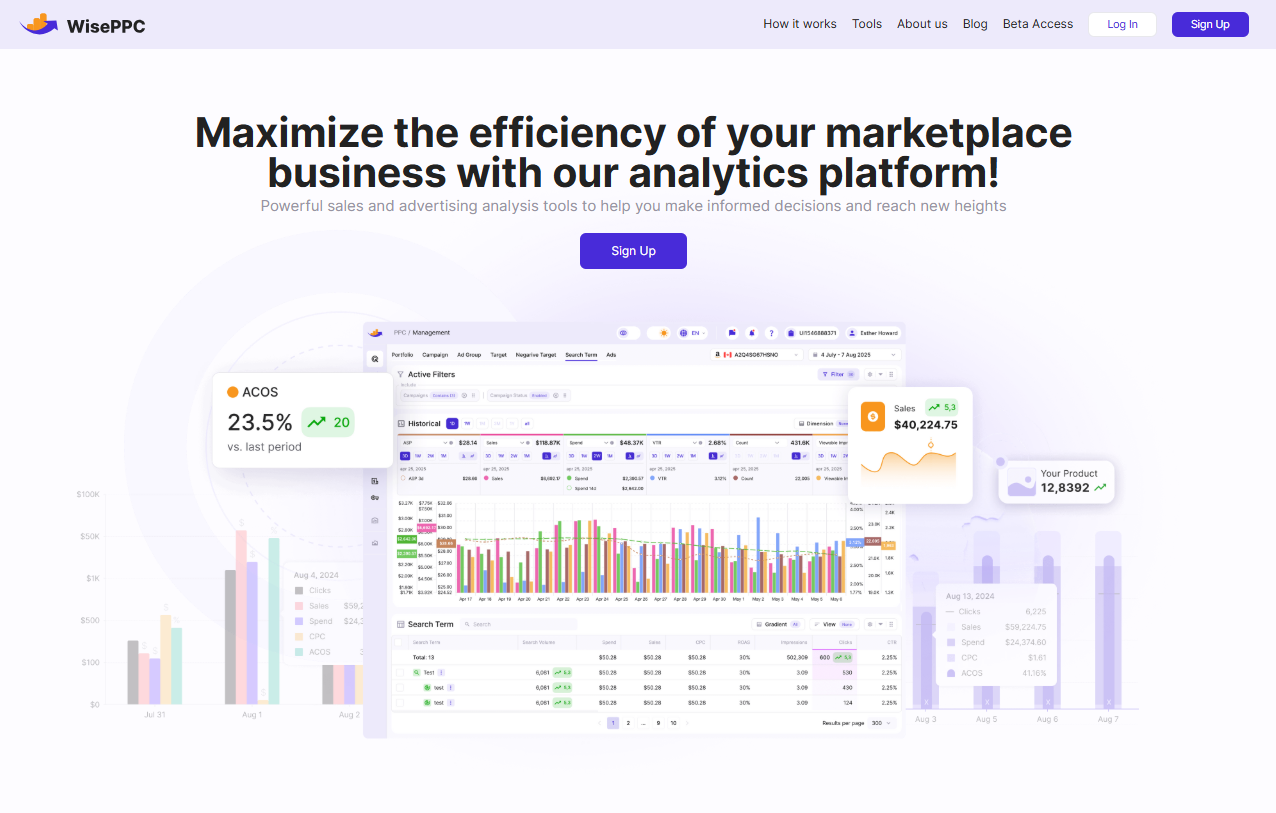Walmart Seller Center: Your Honest, No-Fluff Guide to Success
If you’ve been selling on Amazon or Shopify and are eyeing Walmart as your next move, you’re not alone. The Walmart Marketplace has quietly become one of the fastest-growing platforms in eCommerce, and it’s gaining real traction with third-party sellers.
But here’s the thing: while Walmart’s seller tools are powerful, they aren’t as widely talked about as Amazon’s. That means you’ll need a clear understanding of how the Walmart Seller Center works if you want to make the most of it. In this guide, we’ll break it all down – from setting up your account and getting approved to managing listings, tracking performance, and using tools like WFS to scale without the chaos.
Whether you’re just starting or ready to expand, this is your plain-English roadmap to doing it right.
What Is Walmart Seller Center?
At its core, Walmart Seller Center is the control panel for anyone selling on Walmart.com through the Marketplace program. It’s where third-party sellers manage listings, track orders, adjust pricing, run ads, and monitor performance.
Think of it like Amazon Seller Central, but a bit simpler in layout, and a bit stricter in expectations.
Here’s what you’ll find inside the Seller Center:
- Item management: Create, edit, or bulk-upload product listings.
- Order tracking: Ship items, update tracking, handle returns.
- Analytics: See traffic, sales, and performance metrics.
- Advertising tools: Run and manage Sponsored Product campaigns.
- Fulfillment settings: Choose between self-fulfillment or Walmart Fulfillment Services (WFS).
Walmart charges no monthly subscription fee. They only take a referral fee when something sells, which makes it easy to test the waters, but the trade-off is higher scrutiny on seller performance and fulfillment standards.
Getting Approved: Why Walmart Doesn’t Let Just Anyone In
Unlike Amazon, where you can sign up, link a bank account, and start selling the same day, Walmart has a tighter gate. They’re cautious about who gets through, and honestly, that’s not a bad thing. Fewer low-quality sellers means more trust on the platform.
Walmart will review your product types, fulfillment method, and pricing competitiveness before approving your account. It’s not personal, it’s just that they don’t want hundreds of duplicate listings or sellers who can’t meet the 2-day ship time.
Tips for approval:
- Be specific about your product categories.
- Include your Amazon or eBay store link if you have one.
- Don’t rush the form, mismatched info will get you instantly rejected.
Approval usually takes a few business days. If you don’t hear back, follow up. Persistence helps.
Getting to Know the Seller Center Dashboard
Once you’re approved and inside Walmart Seller Center, the dashboard won’t hit you like a wall of buttons. In fact, it’s cleaner than most other marketplaces. The layout is straightforward, just enough functionality to run your business without feeling buried in menus. That said, it still takes a couple of days to get your bearings and build some muscle memory for where things live.
Where You’ll Spend Most of Your Time
The two main tabs you’ll constantly bounce between are Items and Orders. Items is where you upload new products, check listing status, and fix anything that’s flagged as an error or left unpublished. If something looks off with your listings – wrong category, no image, missing shipping details – it’ll usually show up here.
Orders is the next stop. This is where you’ll manage incoming sales, upload tracking info, process cancellations, and handle returns. It’s a pretty essential part of daily operations, especially once volume starts to pick up. The layout is functional, maybe not pretty, but it does the job.
Checking in on Performance
There’s also a Performance section, which gives you a running scoreboard on your metrics. You’ll find info on shipping times, customer response rates, and how well your listings are optimized. This section matters more than most sellers realize – it’s what Walmart uses to determine your seller’s health. Ignore it for too long, and you might lose visibility or even your account.
Built-in Sales Suggestions
The Growth Opportunities tab is an interesting one, especially if you’re new to selling on Walmart. Here, Walmart offers suggestions to help improve your product visibility and conversion. That might include adjusting prices, fixing incomplete listings, or joining certain programs. It’s not magic, but the guidance can be useful when you’re just getting started and don’t have much data to work with.
Other Tools (That Can Wait)
You’ll also see tabs for Advertising and Payments, but those usually come into play later. Advertising only makes sense once you’ve got a stable product catalog, and the Payments section is more for reviewing deposits and tax forms, not something you’ll check daily.
Overall, the interface isn’t fancy. There’s no animation or shiny feature pop-ups, but once you learn your way around, it’s efficient. Most sellers spend the bulk of their time managing products and fulfilling orders, and the platform is clearly built with that in mind. It might not wow you visually, but it won’t slow you down either, and that’s what really matters.
Creating Listings That Actually Stay Live
This is where many new sellers hit a wall. Unlike Amazon, where you can upload a half-baked listing and clean it up later, Walmart is strict about what goes live, and how fast it gets removed if it doesn’t meet their standards.
Key things to get right:
- Product titles: Keep them clear and concise (50–75 characters). No keyword stuffing.
- Descriptions: Focus on specs, benefits, and real use cases. Cut the fluff.
- Images: Use high-res (at least 1000×1000 pixels), white background, no watermarks.
- Categorization: Triple-check that your product is in the right department. Mislabeling can tank visibility.
- Attributes: Don’t skip fields. Things like size, color, material, and model number matter.
You can upload products one at a time, in bulk via spreadsheet, or through a third-party integration (like Shopify or ChannelAdvisor). Just know that errors in your feed will cause Walmart to reject or unpublish your listings, and the system doesn’t always make it clear why. It’s worth taking the extra 20 minutes to get everything right upfront.
Fulfillment Options: WFS vs DIY
Once your products are listed, you’ll have to decide how to handle shipping. Walmart offers two main options:
1. Self-fulfillment
You pack and ship each order yourself. It gives you more control and can be cheaper if you’re selling slow-moving or oversized products. But you’re responsible for meeting Walmart’s shipping deadlines (usually 2 days).
2. Walmart Fulfillment Services (WFS)
You send your inventory to Walmart’s warehouse. They ship it out when an order comes in, handle returns, and manage customer service. This gives you the 2-day shipping badge, which increases visibility and conversions.
Why WFS is worth considering:
- Eligible for 2-day shipping, which improves rankings.
- Returns are processed through Walmart’s network.
- You don’t have to worry about handling every shipment.
That said, WFS has storage fees, and inventory check-in can take time. It’s best for sellers with steady-moving products that benefit from faster delivery.
Managing Orders and Customer Expectations
If you’re handling fulfillment yourself, you’ll need to stay on top of orders. Walmart gives you a set window, typically one business day to acknowledge the order and ship it out. Miss it, and your seller score starts slipping.
To stay on track:
- Enable order notifications (email and app).
- Sync inventory across platforms to avoid overselling.
- Upload tracking info on time.
- Monitor return requests and issue refunds when necessary.
Returns are easier if you’re using WFS, they go straight back to Walmart’s facility. If you’re shipping orders yourself, be crystal clear in your return policy and make sure your contact info is updated. Walmart expects sellers to respond to customer messages within 24 hours, and poor response rates can hurt your metrics.
Advertising and Growth Tools
Walmart’s ad platform (Walmart Connect) isn’t as robust as Amazon’s yet, but it’s getting better. You can run Sponsored Products campaigns directly through the Seller Center and target customers by keywords or item relevancy.
Here’s what you can do with Walmart ads:
- Boost visibility on new or slow-selling SKUs.
- Target high-traffic search terms.
- Retarget customers who’ve viewed your listings.
Start small. Run campaigns for 2-3 products and monitor performance weekly. Unlike Amazon, where aggressive ad spend is often required just to stay visible, Walmart ads can be a lower-cost way to edge out competitors, if your listings are well-optimized.
Analytics That Actually Help You Improve
Walmart offers more insight than most sellers expect. The Performance tab gives you data on:
- Listing quality score.
- Order defect rate.
- On-time shipment rate.
- Customer complaints or cancellations.
They also provide “growth opportunities” based on trends and what customers are searching for. While it’s not as deep as some other tools, the data here is actionable, especially when you’re tweaking listings or deciding what to restock.
Check it weekly. Don’t let metrics drift. Walmart tends to flag underperforming listings quickly, and once you’re on the warning list, it takes time to recover.
How WisePPC Helps Marketplace Sellers Scale Smarter
At WisePPC, we’ve built a platform for sellers who are ready to stop guessing and start making decisions backed by real data. Whether you’re on Amazon, Shopify, or both, we know the chaos that comes with managing multiple campaigns, storefronts, and performance metrics across marketplaces. Our goal is to cut through the noise and give you the kind of visibility and control you actually need to grow.
We’re not just another analytics dashboard – we’re a system built for sellers who want more than surface-level stats. With real-time performance tracking, campaign optimization tools, and years of historical data at your fingertips, you get to see what’s working and what’s wasting your ad spend. We help you monitor key metrics, click-through rate, and profit in one place, so you’re not digging through spreadsheets or switching tabs every five minutes. And if you’re serious about scaling, we’ve got features like bulk editing, placement analysis, and long-term performance charts that make managing 10 products feel just as easy as managing 1,000.
To Sum Up: Is It Worth Selling on Walmart?
If you’re already selling on Amazon or Shopify and want to diversify, Walmart Marketplace is one of the most legit options out there. The competition is lighter, the fees are straightforward, and the platform has the backing of one of the largest retailers in the world.
But it’s not effortless. You need to be organized, responsive, and willing to spend time learning how the system works. Seller Center is not plug-and-play, but once you’re in, the potential for long-term growth is real, especially as Walmart continues to push into ecommerce.
If you’re looking for a second sales channel that doesn’t require a huge upfront spend, it’s worth the effort. Just go in with your eyes open and your listings clean.
FAQ
1. How long does it take to get approved as a Walmart seller?
It varies. Some sellers hear back within a few days, while others may wait a couple of weeks. You’ll need to provide key details like your tax documents, a verified business email, and links to your existing storefronts or ecommerce experience. The more buttoned-up your application, the smoother it tends to go.
2. Is Walmart Seller Center hard to use for beginners?
Not really, though it’s not exactly plug-and-play either. The layout is fairly intuitive, but there’s a learning curve with things like product setup, error resolution, and managing order updates. Once you’re in it for a week or two, though, it starts to feel familiar. Just don’t expect a hand-holding onboarding experience.
3. Do I need to use Walmart Fulfillment Services (WFS) to be successful?
Not necessarily. Plenty of sellers fulfill orders on their own and still do well. That said, WFS can help with fast shipping tags, better placement in search results, and fewer headaches around returns and tracking. If you’ve already used FBA on Amazon, it’s a pretty similar model.
4. Can I advertise products through Walmart Seller Center?
Yes, once your listings are up and running, you can start using Walmart Connect to create ad campaigns. It’s not quite as advanced as Amazon Ads yet, but it’s growing fast. If you’re already familiar with PPC strategy, you’ll find your way around quickly.
5. What happens if I miss an order deadline or get a negative review?
Walmart tracks seller performance closely. Late shipments, poor tracking, or bad customer service can impact your metrics, and if things get too rough, they might suppress your listings or even suspend your account. It’s not meant to be scary, just a reminder to stay on top of things.
6. Can I sell the same products I list on Amazon?
Yes, and many sellers do. Just keep in mind that Walmart has its own rules for categorization, content, and pricing. You can’t just copy-paste your Amazon listings. You’ll need to tweak titles, bullet points, and back-end info to make sure everything gets approved and published correctly.
Join the WisePPC Beta and Get Exclusive Access Benefits
WisePPC is now in beta — and we’re inviting a limited number of early users to join. As a beta tester, you'll get free access, lifetime perks, and a chance to help shape the product — from an Amazon Ads Verified Partner you can trust.
 No credit card required
No credit card required
 Free in beta and free extra month free after release
Free in beta and free extra month free after release
 25% off for life — limited beta offer
25% off for life — limited beta offer
 Access metrics Amazon Ads won’t show you
Access metrics Amazon Ads won’t show you
 Be part of shaping the product with your feedback
Be part of shaping the product with your feedback