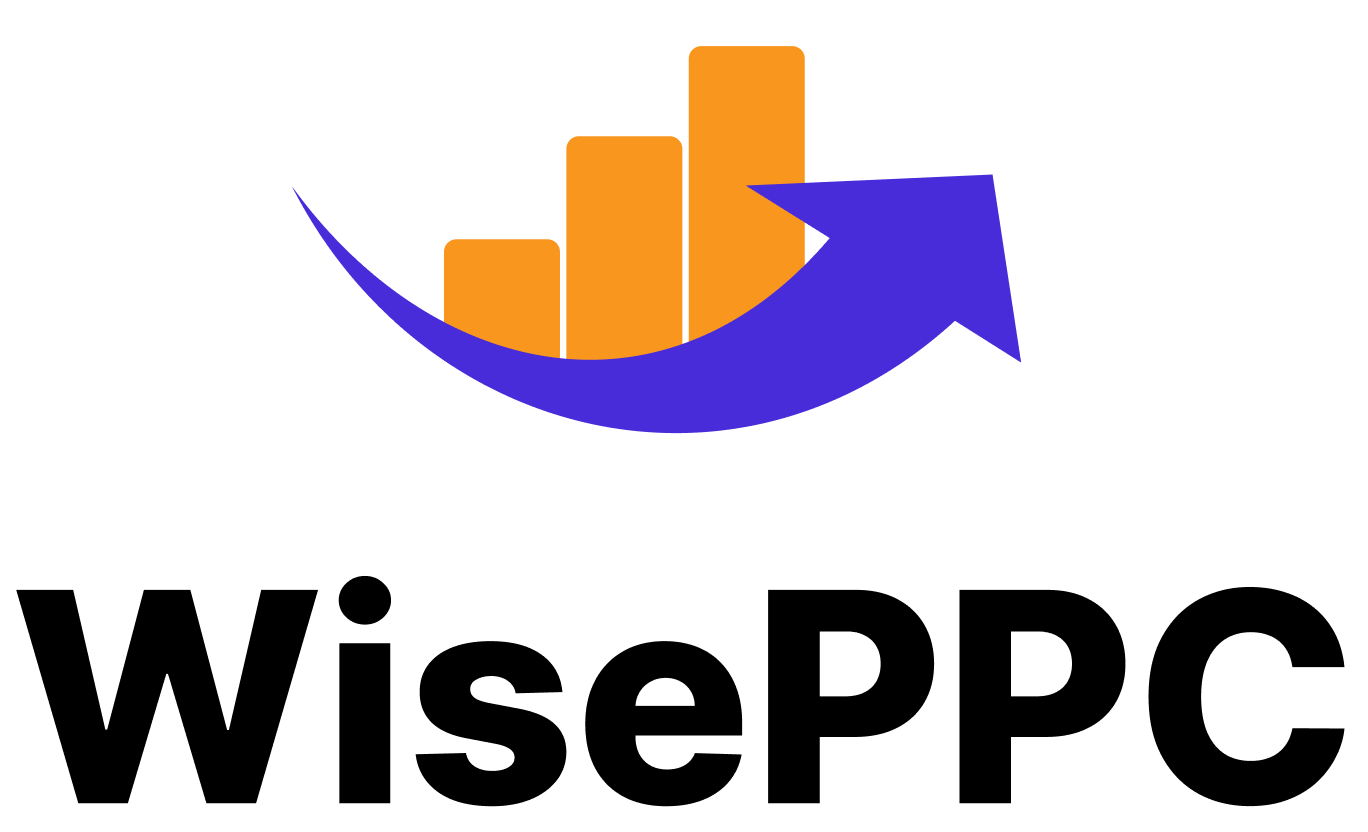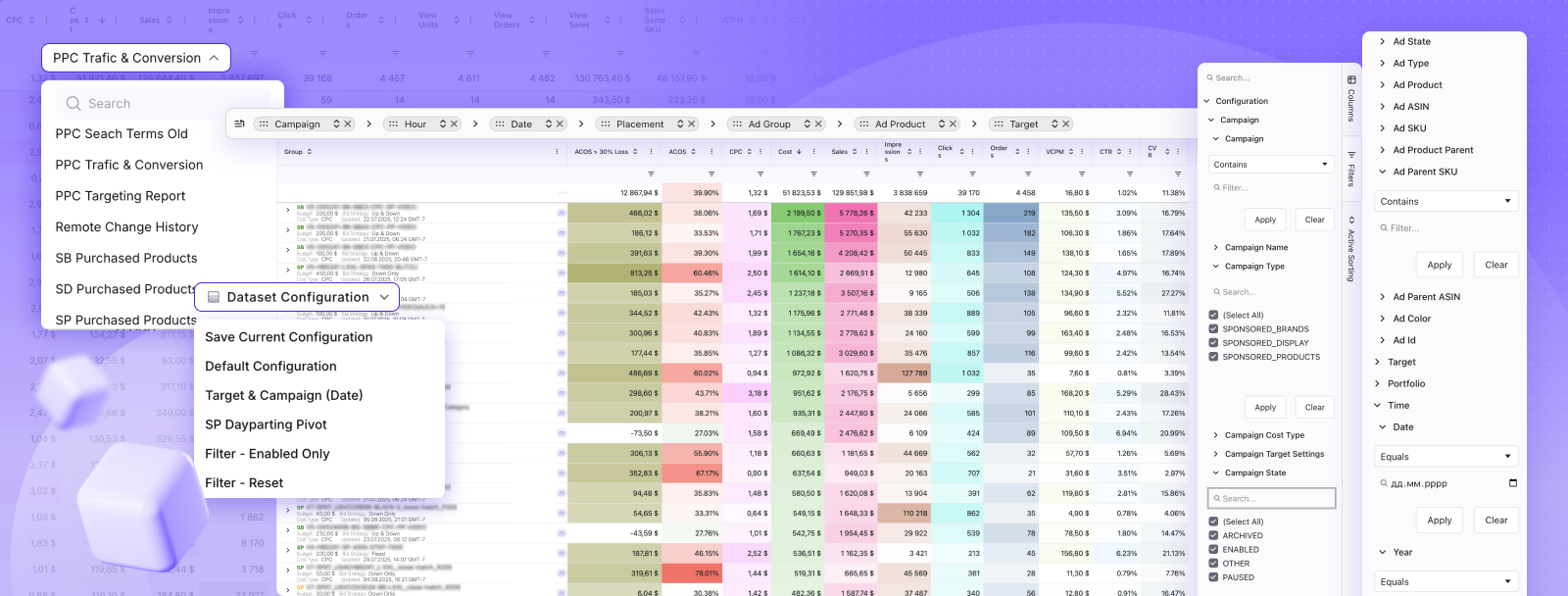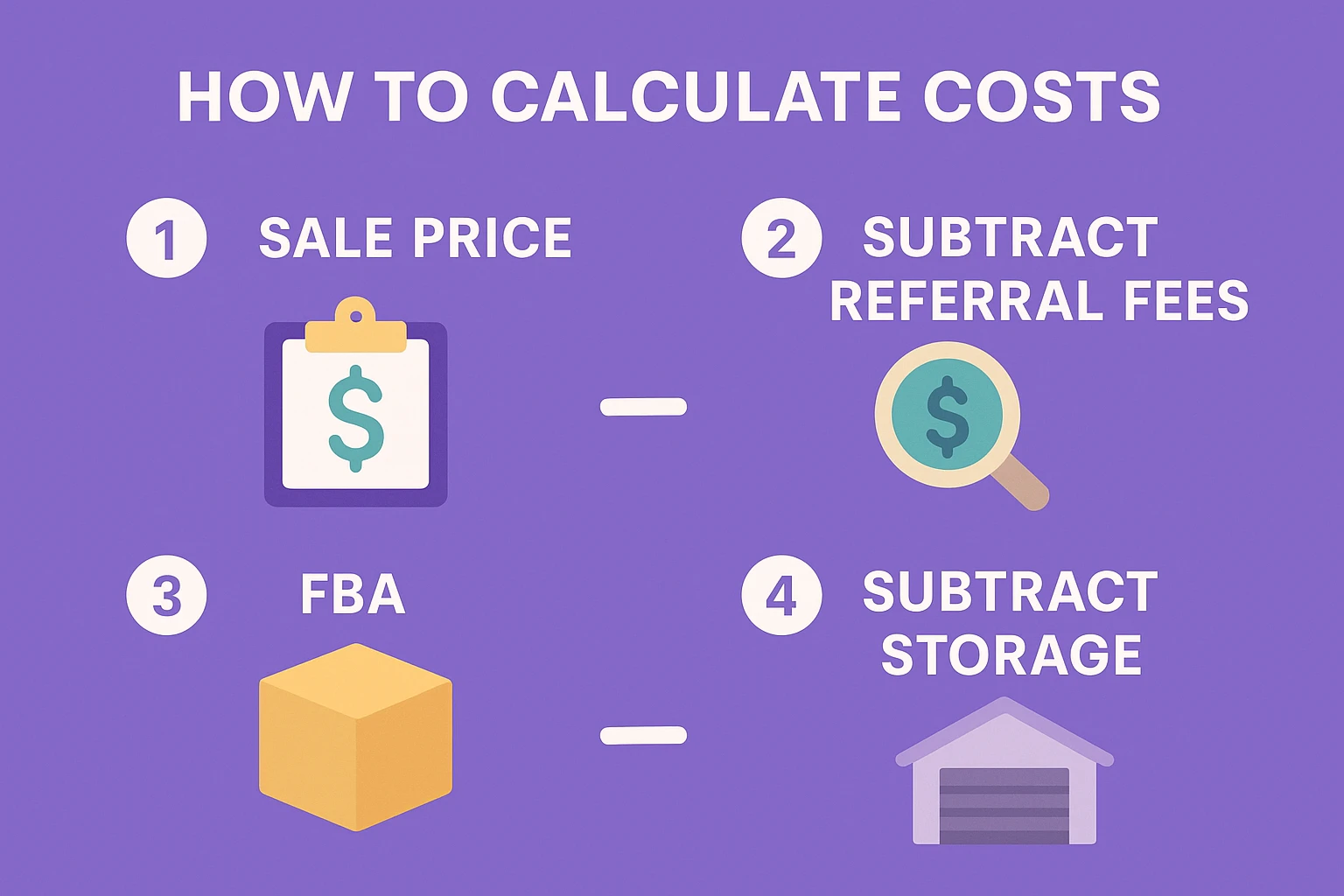Amazon FBA Fees Explained: What It Really Costs to Sell on Amazon
Selling on Amazon is one of the easiest ways to start an online business, but it’s not without costs. Every sale comes with a mix of FBA fees, referral charges, storage costs, and subscription plans that can quietly reduce your profits if you don’t plan ahead. Understanding these Amazon FBA fees is essential for staying profitable. From fulfillment and storage expenses to referral percentages and refund deductions, every fee affects your bottom line differently. Whether you rely on Fulfillment by Amazon (FBA) or handle logistics through Fulfillment by Merchant (FBM), knowing your full cost structure is the key to pricing effectively.
This guide breaks down all the main Amazon fees, including the 2024–2025 FBA updates, and explains how they impact your margins, so you can calculate true profitability before listing your next product.
Fees Every Amazon Seller Pays
No matter which method you choose, all Amazon sellers pay some basic fees. These include referral fees, account fees, and refund administration costs.
1. Referral Fees
Think of referral fees as Amazon’s commission for giving you access to their marketplace. You pay a percentage of the total sale price for each item sold. The exact rate depends on your product category.
If you’re selling across multiple categories, it’s important to know the current fee schedule. Amazon always applies the higher of the two: the referral percentage or the minimum per-item fee. Below is a table summarizing Amazon’s referral fee structure.
Amazon Referral Fees by Category
| Category | Referral Fee Percentage | Minimum Referral Fee (per unit) |
| Amazon Device Accessories | 45% | $0.30 |
| Amazon Explore | 30% for Experiences | $2.00 |
| Automotive and Powersports | 12% | $0.30 |
| Baby Products | 8% for items ≤ $10; 15% for items > $10 | $0.30 |
| Backpacks, Handbags, and Luggage | 15% | $0.30 |
| Base Equipment Power Tools | 12% | $0.30 |
| Beauty, Health and Personal Care | 8% for items ≤ $10; 15% for items > $10 | $0.30 |
| Business, Industrial, and Scientific Supplies | 12% | $0.30 |
| Clothing and Accessories | 17% | $0.30 |
| Collectible Coins | 15% up to $250; 10% $250–$1,000; 6% above $1,000 | $0.30 |
| Compact Appliances | 15% up to $300; 8% above $300 | $0.30 |
| Computers | 8% | $0.30 |
| Consumer Electronics | 8% | $0.30 |
| Electronics Accessories | 15% up to $100; 8% above $100 | $0.30 |
| Entertainment Collectibles | 20% up to $100; 10% $100–$1,000; 6% above $1,000 | — |
| Everything Else | 15% | $0.30 |
| Eyewear | 15% | $0.30 |
| Fine Art | 20% up to $100; 15% $100–$1,000; 10% $1,000–$5,000; 5% above $5,000 | — |
| Footwear | 15% | $0.30 |
| Full-Size Appliances | 8% | $0.30 |
| Furniture | 15% up to $200; 10% above $200 | $0.30 |
| Gift Cards | 20% | — |
| Grocery and Gourmet | 8% ≤ $15; 15% > $15 | — |
| Home and Kitchen | 15% | $0.30 |
| Jewelry | 20% up to $250; 5% above $250 | $0.30 |
| Lawn and Garden | 15% | $0.30 |
| Lawn Mowers and Snow Throwers | 15% ≤ $500; 8% > $500 | $0.30 |
| Mattresses | 15% | $0.30 |
| Media (Books, DVD, Music, Software, Video) | 15% | — |
| Musical Instruments and AV Production | 15% | $0.30 |
| Office Products | 15% | $0.30 |
| Pet Products | 15% (22% for veterinary diets) | $0.30 |
| Sports and Outdoors | 15% | $0.30 |
| Sports Collectibles | 15% up to $100; 10% $100–$1,000; 6% above $1,000 | — |
| Tires | 10% | $0.30 |
| Tools and Home Improvement | 15% | $0.30 |
| Toys and Games | 15% | $0.30 |
| Video Game Consoles | 8% | — |
| Video Games and Gaming Accessories | 15% | — |
| Watches | 16% up to $1,500; 3% above $1,500 | $0.30 |
2. Account Fees
Before you start selling, Amazon gives you two types of seller accounts to choose from, and the difference comes down to how often you plan to sell and what tools you need.
Individual Account
The Individual plan doesn’t require a monthly subscription. Instead, Amazon charges $0.99 per item sold. This is ideal for casual or small-scale sellers who might be testing the market, clearing out inventory, or only selling a few products each month. You don’t pay anything if you don’t make a sale, which keeps your risk low.
However, the Individual plan has limitations. You won’t get access to bulk listing tools, advanced reporting, or advertising features. You also can’t qualify for the Buy Box, which is a major disadvantage if you’re competing with other sellers for the same product listing.
Professional Account
The Professional plan costs $39.99 per month, no matter how many items you sell. If you sell more than 40 products a month, the math works in your favor. At that point, you’d be paying less per sale than you would under the Individual plan, and you’ll also unlock important business tools.
Professional sellers can:
- Create bulk listings and upload inventory through spreadsheets or API tools
- Access detailed business reports and inventory tracking
- Run advertising campaigns with Sponsored Products and Sponsored Brands
- Offer products in restricted categories
- Qualify for the Buy Box to increase sales visibility
This plan is designed for anyone planning to run Amazon as a real business rather than a side experiment. It also allows you to register your brand through Amazon Brand Registry, which gives you protection against unauthorized sellers and access to enhanced content options like A+ pages.
3. Refund Administration Fees
If a customer requests a refund after you’ve been paid, Amazon keeps a small fee for processing it. When an order is refunded, Amazon may return all or part of the referral fee and may apply other return processing or refund-related charges only in specific cases defined in Seller Central. The exact treatment varies by marketplace, category, program, and reason for return, so sellers should check the current refunds and fee adjustments policy in Seller Central.
These charges come straight from your seller account balance, so they’re easy to overlook if you don’t check your reports regularly.
Managing Amazon Costs and Campaigns Smarter with WisePPC
We’ve seen how fees can stack up quickly on Amazon, especially when you’re juggling ad budgets, fulfillment costs, and seasonal storage surcharges. That’s exactly why we built WisePPC – to make it easier for sellers to keep control of their margins and understand where their money goes.
With WisePPC, we bring everything into one dashboard: ads, analytics, inventory, and sales. You can automate campaign management, forecast demand, and track performance across Amazon, Shopify, and other channels without switching between tabs or spreadsheets. Our tools help you see not just what you’re spending, but why – and how each decision affects your bottom line.
As an Amazon Ads Verified Partner, we follow Amazon’s official best practices and use trusted integrations to ensure your campaigns stay compliant and effective. Whether you’re just starting out or already managing multiple brands, WisePPC gives you real-time visibility into your ad performance, inventory levels, and ROI.
Our goal is simple: make managing your Amazon business transparent and data-driven so you can focus less on manual tracking and more on growing your profit margins.
Fees Specific to FBA Sellers
If you use Amazon FBA, you’ll pay several additional fees in exchange for convenience. These cover storage, packaging, shipping, and customer service.
1. FBA Fulfillment Fees
This is the cost Amazon charges for picking, packing, and delivering your product. The fee depends on the product’s size and weight.
Starting February 5, 2024, Amazon introduced more detailed size categories, including standard, large bulky, and extra-large tiers. Then, on April 15, 2024, it slightly reduced fulfillment rates for standard and large bulky products.
For example, smaller standard items might cost around $3 to $4 per unit, while larger or heavier ones can exceed $8 or more. Apparel and dangerous goods have their own rate cards.
Here’s the current 2025 FBA Fulfillment Fee Table for the US marketplace:
| Product Size Tier | Shipping Weight | Fulfillment Fee (per unit) |
| Small Standard | ≤ 4 oz | $3.06 |
| 4–8 oz | $3.35 | |
| 8–12 oz | $3.77 | |
| 12–16 oz | $4.31 | |
| Large Standard | ≤ 4 oz | $3.43 |
| 4–8 oz | $3.77 | |
| 8–12 oz | $4.35 | |
| 12–16 oz | $4.75 | |
| 1–2 lb | $5.40 | |
| 2–3 lb | $6.08 | |
| 3–20 lb | $6.66 + $0.16/lb over 3 lb | |
| Large Bulky | 0–50 lb | $9.73 + $0.40/lb over 4 lb |
| Extra-Large | 50–150 lb | $75.78 + $0.83/lb over 50 lb |
FBA Fulfillment Fees for Apparel (2025)
Apparel products have their own FBA fee structure because clothing items usually need extra handling, folding, and packaging. Amazon separates these from standard goods to better reflect the work involved in fulfillment. The table below shows the current 2025 FBA fulfillment fees for apparel, based on size and weight tiers.
| Apparel Size Tier | Shipping Weight | Fulfillment Fee (Apparel) |
| Small Standard | 4 oz or less | $3.27 |
| 4+ to 8 oz | $3.42 | |
| 8+ to 12 oz | $3.72 | |
| 12+ to 16 oz | $3.98 | |
| Large Standard | 4 oz or less | $4.25 |
| 4+ to 8 oz | $4.45 | |
| 8+ to 12 oz | $4.67 | |
| 12+ to 16 oz | $5.12 | |
| 1 to 1.5 lb | $5.90 | |
| 1.5+ to 2 lb | $6.14 | |
| 2+ to 2.5 lb | $6.60 | |
| 2.5+ to 3 lb | $6.81 | |
| > 3 lb up to 20 lb | $6.92 + $0.16 per ½ lb above 3 lb |
* These rates exclude “Low-Price FBA” discounts (applies to products under $10) and seasonal surcharges.
2. Monthly Storage Fees
Amazon charges sellers a monthly fee for storing inventory in its fulfillment centers. These fees are based on how much space your products occupy and vary by season, product size, and how efficiently you manage your inventory.
In simple terms, you’ll pay less during the off-peak months when warehouse demand is lower, and more during the busy holiday season. Amazon also charges extra if your inventory sits too long or takes up too much space compared to how fast it sells.
Base Monthly Storage Rates (2025)
The table below shows the standard monthly FBA storage fees for U.S. sellers. These rates differ between standard-size and oversize products and are divided into off-peak (January–September) and peak (October–December) seasons.
| Season / Size Tier | Standard-Size (per cubic foot/month) | Oversize (per cubic foot/month) |
| January – September (off-peak) | $0.78 | $0.56 |
| October – December (peak) | $2.40 | $1.40 |
Tip: Keep your product dimensions updated in Seller Central. Misclassified items (like a standard-size product counted as oversize) can lead to unnecessary overcharges.
Aged Inventory Surcharges (Long-Term Storage)
If your inventory remains in Amazon’s warehouses for more than 181 days, you’ll be charged additional long-term storage fees. These are known as aged inventory surcharges, and they increase over time to encourage sellers to clear out slow-moving stock.
| Age of Inventory | Surcharge (per cubic foot or per unit, whichever is greater) |
| 181 – 270 days | Standard surcharge tier |
| 271 – 365 days | Higher surcharge tier |
| Over 365 days | $6.90 per cubic foot or $0.15 per unit, whichever is greater |
Note: Amazon performs inventory cleanups on the 15th of each month. Keeping track of your inventory age can help avoid these charges, especially during high-volume seasons.
3. Storage Utilization and Low-Inventory Fees
Amazon tracks how efficiently you use warehouse space. If your inventory ratio (stored vs. sold) is high, you may pay a storage utilization surcharge.
They also introduced a low-inventory-level fee for standard-size products that consistently fall below 28 days of supply. It’s meant to discourage sellers from understocking products that customers expect to be available quickly.
In addition to the base storage rates, Amazon applies storage utilization surcharges to sellers who hold excess inventory relative to their sales volume. This metric, called the storage utilization ratio, is calculated by dividing the average daily storage volume by the average daily shipped volume over the past 13 weeks.
If your inventory sits longer without moving, your utilization ratio increases, and so do your fees. The tables below show how these surcharges apply for both off-peak (January–September) and peak (October–December) seasons in 2025.
Off-Peak Season (January – September)
| Storage Utilization Ratio | Standard-Size | Oversize |
| Below 22 weeks | $0.78 per cubic foot | $0.56 per cubic foot |
| 22 – 28 weeks | $1.22 per cubic foot
(Base: $0.78 + Surcharge: $0.44) |
$0.79 per cubic foot
(Base: $0.56 + Surcharge: $0.23) |
| 28 – 36 weeks | $1.54 per cubic foot
(Base: $0.78 + Surcharge: $0.76) |
$1.02 per cubic foot
(Base: $0.56 + Surcharge: $0.46) |
| 36 – 44 weeks | $1.94 per cubic foot
(Base: $0.78 + Surcharge: $1.16) |
$1.19 per cubic foot
(Base: $0.56 + Surcharge: $0.63) |
| 44 – 52 weeks | $2.36 per cubic foot
(Base: $0.78 + Surcharge: $1.58) |
$1.32 per cubic foot
(Base: $0.56 + Surcharge: $0.76) |
| 52+ weeks | $2.66 per cubic foot
(Base: $0.78 + Surcharge: $1.88) |
$1.82 per cubic foot
(Base: $0.56 + Surcharge: $1.26) |
Peak Season (October – December)
| Storage Utilization Ratio | Standard-Size | Oversize |
| Below 22 weeks | $2.40 per cubic foot | $1.40 per cubic foot |
| 22 – 28 weeks | $2.84 per cubic foot
(Base: $2.40 + Surcharge: $0.44) |
$1.63 per cubic foot
(Base: $1.40 + Surcharge: $0.23) |
| 28 – 36 weeks | $3.16 per cubic foot
(Base: $2.40 + Surcharge: $0.76) |
$1.86 per cubic foot
(Base: $1.40 + Surcharge: $0.46) |
| 36 – 44 weeks | $3.56 per cubic foot
(Base: $2.40 + Surcharge: $1.16) |
$2.03 per cubic foot
(Base: $1.40 + Surcharge: $0.63) |
| 44 – 52 weeks | $3.98 per cubic foot
(Base: $2.40 + Surcharge: $1.58) |
$2.16 per cubic foot
(Base: $1.40 + Surcharge: $0.76) |
| 52+ weeks | $4.28 per cubic foot
(Base: $2.40 + Surcharge: $1.88) |
$2.66 per cubic foot
(Base: $1.40 + Surcharge: $1.26) |
Tip: Keeping your storage utilization ratio below 22 weeks is the best way to minimize storage costs. Regularly clearing slow-moving products or using Amazon’s FBA Inventory Age and Inventory Health reports helps avoid these surcharges.
4. Inbound Placement Service Fee
Starting March 1, 2024, Amazon introduced a new Inbound Placement Service Fee for FBA sellers. This fee covers the cost of distributing your inventory to multiple fulfillment centers across the U.S., helping Amazon deliver products faster and more efficiently to customers.
Previously, sellers could ship all inventory to one warehouse. Now, depending on your shipping plan and chosen placement option, Amazon may divide your products among several facilities. The inbound placement fee reflects how those shipments are handled.
In 2025, the same structure continues, but with minor fee reductions for large bulky products and limited-time exemptions for new parent ASINs shipped between December 1, 2024, and March 31, 2025 (up to 100 units per ASIN).
Inbound Placement Service Fee (Effective 2025)
| Product Size Tier | Placement Option | Fee per Unit | Notes |
| Standard-Size | Minimal shipment splits (1–2 fulfillment centers) | $0.27 – $0.81 | Lower cost, Amazon may move units internally later |
| Partial shipment splits (3–4 fulfillment centers) | $0.68 – $1.14 | Balanced option for faster regional delivery | |
| Multiple shipment splits (5+ fulfillment centers) | $0.97 – $1.71 | Broader distribution, improves Prime delivery times | |
| Large Bulky | Minimal shipment splits | $0.58 – $1.65 | Reduced by $0.58 per unit in 2025 |
| Partial shipment splits | $1.39 – $2.25 | For products >20 lb or oversized dimensions | |
| Extra-Large | Standard distribution | $3.15 – $6.00 | Heavier and extra-large units incur higher handling |
| New Parent ASINs | Minimal shipment splits | Free for up to 100 units | Valid for shipments Dec 1, 2024 – Mar 31, 2025 |
5. Removal and Disposal Fees
Sometimes inventory doesn’t sell as expected, or it becomes unprofitable to store long-term due to rising fees. In those cases, Amazon allows you to remove or dispose of your FBA inventory for a small per-unit charge.
These fees cover the labor, handling, and logistics involved in pulling your products from storage and either shipping them back to you or disposing of them responsibly. The goal is to help sellers manage inventory more efficiently and avoid excessive long-term storage costs.
The removal and disposal fees depend on product size, weight, and category. Standard-size products are cheaper to process, while oversized or bulky goods cost more because they take additional handling and space.
FBA Removal and Disposal Fee Schedule (2025)
| Product Type | Shipping Weight | Removal Fee (per unit) | Disposal Fee (per unit) |
| Standard-Size | ≤ 0.5 lb | $0.52 | $0.52 |
| 0.5 – 1.0 lb | $0.75 | $0.75 | |
| 1 – 2 lb | $1.14 | $1.14 | |
| Over 2 lb | $1.51 + $0.63/lb above 2 lb | $1.51 + $0.63/lb above 2 lb | |
| Oversize | ≤ 1 lb | $1.51 | $1.51 |
| 1 – 2 lb | $2.05 | $2.05 | |
| 2 – 4 lb | $2.57 | $2.57 | |
| 4 – 10 lb | $3.39 | $3.39 | |
| Over 10 lb | $3.50 + $0.66/lb above 10 lb | $3.50 + $0.66/lb above 10 lb | |
| Apparel and Shoes | All weights | +$0.25 additional per unit | +$0.25 additional per unit |
| Dangerous Goods (Hazmat) | All weights | +$0.25–$0.50 additional per unit | +$0.25–$0.50 additional per unit |
Fees That Only FBM Sellers Pay
FBM (Fulfillment by Merchant) sellers skip Amazon’s fulfillment and storage fees, but that doesn’t necessarily make selling cheaper. Instead of paying Amazon to handle logistics, you’re responsible for everything: from storage to delivery and customer service.
While FBM gives you more control over your operations, it also means you’re taking on costs that Amazon typically manages under FBA. Here’s a closer look at what those expenses involve.
Shipping Costs
The biggest variable cost for FBM sellers is shipping. You’ll need to cover postage yourself, and prices vary depending on the package size, weight, shipping carrier, and destination.
For smaller items, USPS or UPS ground shipping can run between $5 and $8 per order, while larger or heavier products may cost $10 to $15 or more. International shipping can increase those costs significantly.
If you use a third-party fulfillment service or negotiate bulk shipping rates, your per-unit cost may drop slightly, but not to FBA levels, where Amazon leverages its scale for cheaper delivery.
Packaging and Supplies
Every FBM order requires materials like boxes, tape, shipping labels, bubble wrap, or other protective packaging. On average, that adds $0.50 to $1.00 per order, though fragile or oversized products might need extra padding, which increases costs further.
FBA sellers don’t worry about these details – Amazon’s fulfillment centers handle all packaging. For FBM sellers, however, packaging quality directly affects customer satisfaction and return rates.
Labor and Time Investment
Even if you’re a one-person operation, your time has real value. Picking, packing, labeling, and shipping orders take effort that could be spent sourcing new products or marketing your store.
If you or your team spend time preparing shipments, you’re effectively paying a “hidden labor cost.” For example, if you value your time at $20 per hour and it takes 10 minutes to pack an order, that adds roughly $3.30 in opportunity cost per shipment.
Larger sellers often hire warehouse staff, which introduces direct labor costs on top of shipping supplies.
Storage and Space
Unlike FBA, FBM sellers must store their inventory themselves. This could mean dedicating part of your home, renting a storage unit, or even maintaining a small warehouse.
Storage costs vary widely by location but can range from $0.50 to $1.00 per cubic foot per month, similar to Amazon’s off-peak rates. However, you’ll also need to factor in utilities, shelving, and warehouse management systems if you grow beyond a small scale.
When FBM Makes Sense
Despite the added effort, FBM can still be a smart choice in certain situations:
- You sell large, bulky, or low-margin products where FBA’s fulfillment and storage fees would be too high.
- You already have an established logistics setup or local delivery operation.
- Your products are customized or made to order, making centralized fulfillment impractical.
For everything else, especially high-volume, lightweight, or fast-moving inventory, FBA generally offers better value, speed, and scalability.
Additional Amazon Seller Fees to Keep in Mind
While most sellers focus on referral, fulfillment, and storage fees, there are a few smaller charges that can still appear on your account depending on what you sell and how you operate. These don’t apply to everyone, but it’s worth understanding them so you’re not surprised later.
1. Closing Fees (Media Products)
If you sell media item, such as books, DVDs, Blu-rays, music, or software, Amazon applies a flat $1.80 closing fee per sale.
This fee is in addition to your standard referral fee and is automatically deducted once the order is processed. It’s Amazon’s way of covering the additional handling and verification required for media listings, which often involve barcodes, copyright checks, and packaging standards.
For example, if you sell a $15 book, you’ll pay both your referral percentage (usually 15%) and the $1.80 closing fee on top.
2. High-Volume Listing Fees
Sellers with large catalogs, more than 100,000 active ASINs (Amazon Standard Identification Numbers), are subject to a $0.005 monthly fee per eligible ASIN.
This fee helps Amazon manage system resources tied to maintaining large listings, many of which may not generate sales. It’s mainly relevant for wholesalers, distributors, or large brands that maintain massive product databases.
For small or mid-size sellers, this fee rarely comes into play. But if you manage a growing product portfolio, it’s good to review your listings periodically and remove inactive or outdated ASINs to stay below that threshold.
3. Rental Book Service Fee
If you rent textbooks through Amazon’s textbook rental program, there’s a $5.00 rental service fee per textbook sold.
Like referral and closing fees, this is automatically deducted from your account after the transaction. It applies only to sellers participating in the rental program, which allows students to rent books for a specific period instead of purchasing them outright.
While this is a niche area of Amazon’s marketplace, it’s a popular category during back-to-school and university seasons, so knowing the fee can help academic or book resellers plan ahead.
Other Occasional Charges
In addition to the main three fees above, Amazon may apply smaller administrative charges in special cases, such as:
- Refund administration fees, when processing certain returns beyond the standard refund window.
- Inventory disposal or removal surcharges, when products require manual handling or destruction.
- Unplanned service fees, if your inbound shipments don’t meet packaging or labeling requirements.
These are less common but can still impact your overall profitability if not monitored. Regularly reviewing your Payments > Transaction Details report in Seller Central can help you catch and understand them early.
Selling on Amazon isn’t just about covering fees and shipping – it’s also about visibility. Advertising can quickly increase your exposure but can just as easily reduce your margins if not managed carefully. Many sellers focus on product and fulfillment costs while ignoring ad spend, but ads can easily consume 20–30% of total revenue, reshaping your profit model entirely.
How Amazon Ads and Promotions Affect Cost
Selling on Amazon isn’t just about covering fees and shipping, it’s also about visibility. Advertising can quickly increase your exposure but can just as easily reduce your margins if not managed carefully. Many sellers focus on product and fulfillment costs while ignoring ad spend, but ads can easily consume 20–30% of total revenue, reshaping your profit model entirely.
Advertising and ACOS
Amazon’s advertising runs mainly on a pay-per-click system, meaning you pay each time someone clicks your ad. Depending on your product category and keyword competition, costs can range from a few cents to over a dollar per click. That might not seem like much until you add up hundreds of clicks that don’t always convert into sales.
The key metric to track is ACOS: Advertising Cost of Sales, which shows what percentage of your revenue goes to ads. If you spend $200 on ads and make $1,000 in sales, your ACOS is 20%. Ideally, it should stay low enough to leave room for profit after referral and fulfillment fees.
How Promotions Impact Margins
Promotions work much like ads in that they boost sales but also eat into your margins. Discounts, coupons, and Lightning Deals can increase product visibility, yet they lower the profit per unit. A 15% coupon on a $25 item instantly cuts nearly $4 from your margin before Amazon even deducts other fees. Used strategically, promotions make sense during product launches or seasonal pushes, but only if tracked carefully.
Tracking and Optimizing Ad Spend
To stay profitable, you need to monitor how your advertising and promotions affect your bottom line. Amazon’s built-in reports show ad performance, but third-party tools like WisePPC or Jungle Scout give a clearer view by combining ad data with profit metrics. They help identify when to adjust bids, raise prices, or shift budgets toward better-performing campaigns.
In the end, advertising isn’t just a growth driver – it’s an expense that demands attention. Running ads without understanding their real impact can make even high-selling products unprofitable. The goal isn’t simply to spend less but to make sure every dollar spent generates more in return.
How to Calculate Your Costs Accurately
One of the most common mistakes Amazon sellers make is underestimating how quickly small fees add up. A product might seem profitable at first glance, but when you break down every cost: referral fees, fulfillment, storage, and even advertising, the picture often changes.
Here’s how to estimate your true cost per product step by step:
- Start with your sale price: Let’s say you’re selling a product for $30. That’s your total revenue per sale before any deductions.
- Subtract referral fees: Amazon’s referral fee varies by category but averages around 15%. In this case, 15% of $30 equals $4.50. That’s Amazon’s commission for the sale.
- Subtract fulfillment fees (FBA): If you use Fulfillment by Amazon, you’ll pay for picking, packing, and shipping your product. Depending on size and weight, this usually costs around $5.00 per unit.
- Subtract storage and other small fees: Products stored in Amazon’s warehouses also incur monthly storage fees. Depending on inventory turnover, that can range from $0.25 to $0.75 per unit.
- Factor in your product cost: Let’s assume it costs $10 to source or produce your product. Once you subtract all previous fees, you’re left with roughly $10 profit before advertising.
- Account for advertising expenses: Advertising is often where sellers lose track of profit. If your ads consume around 20% of revenue (about $6), your actual profit drops to roughly $4 per sale.
- Find your breakeven point: Once you know where your money goes, you can pinpoint your breakeven price – the point where all costs are covered and you start earning real profit. This helps you decide whether to adjust your price, lower ad spend, or switch fulfillment methods.
Taking time to calculate every fee upfront may not feel exciting, but it’s what separates successful sellers from those who slowly lose profit without realizing it.
Strategies to Protect Your Margins
Amazon’s ecosystem rewards sellers who understand how to manage costs and keep track of every moving part of their business. Fees can add up fast, but with a few smart habits, you can protect your margins and maintain healthy profits even in competitive categories.
1. Use a Calculator Before Listing
Always run the numbers before committing to a product. A small difference in weight, dimensions, or category can completely change your profit margins. Use Amazon’s FBA Revenue Calculator or tools like WisePPC’s analytics dashboard to test scenarios before you list an item. A few minutes of planning can save you from costly surprises later.
2. Keep Inventory Balanced
Avoid both extremes: overstocking leads to high storage costs and aged inventory surcharges, while understocking can trigger low-inventory fees and lost sales. Track your sell-through rate and reorder patterns regularly. Ideally, you should keep about four to six weeks of inventory on hand for steady products and slightly more during seasonal peaks.
3. Take Advantage of SIPP Discounts
If your product is eligible for Amazon’s Ships in Product Packaging (SIPP) program, you can save between $0.04 and $1.32 per unit. These savings might sound small, but for high-volume sellers, they quickly add up. The SIPP program also lets you deliver products in your own branded packaging, improving the customer experience while lowering costs.
4. Reprice Strategically
Competition on Amazon is fierce, and prices fluctuate constantly. But racing to the bottom rarely pays off. Instead, test small price adjustments that offset fees or seasonal storage costs without killing your conversion rate. Tools like automated repricers can help you stay competitive while keeping your margins intact.
5. Use Ads Efficiently
Amazon Ads are one of the best ways to gain visibility, but they can quickly eat into profits if not managed carefully. Track your ACoS (Advertising Cost of Sales) and focus on campaigns that generate consistent returns. Cut low-performing keywords, test new match types, and review ad placement data often. Keeping ad costs lean can significantly improve your overall ROI.
6. Review Reports Monthly
Don’t wait for a surprise charge to realize where your money went. Check your Fee Preview and Inventory Performance Index (IPI) in Seller Central every month. These reports highlight inefficiencies like overstocking or excess storage charges. Regular reviews make it easier to adjust pricing, ad budgets, or fulfillment methods before costs spiral out of control.
By combining data-driven tools with consistent monitoring, you’ll start seeing your fees less as unpredictable expenses and more as numbers you can manage and control. That’s the real key to sustainable profit on Amazon.
Final Thoughts: Selling Smart, Not Blind
Selling on Amazon can be incredibly rewarding, but success depends on understanding where every dollar goes. Fees aren’t there to trick sellers; they exist because Amazon provides infrastructure, visibility, and trust that few platforms can match.
Still, profits shrink quickly for those who ignore the fine print. The key is to treat Amazon like a business partner: use its data, plan for its fees, and keep your costs under control.
Once you know what you’re paying for, you can price with confidence, forecast growth realistically, and actually enjoy watching your sales rise – without that surprise bill at the end of the month.
Frequently Asked Questions
How much does it actually cost to sell on Amazon?
The total cost depends on your product type, fulfillment method, and selling plan. Most sellers pay a 15% referral fee on each sale, plus fulfillment or shipping costs. If you use Fulfillment by Amazon (FBA), you’ll also pay storage and handling fees based on product size and weight. Professional sellers pay a $39.99 monthly subscription, while individual sellers pay $0.99 per item sold.
What is Amazon’s referral fee?
The referral fee is Amazon’s commission on every sale you make. It’s usually between 8% and 15% of the total sales price, though it can be higher for specific categories like jewelry or Amazon device accessories. The minimum referral fee for most categories is $0.30 per item.
What’s the difference between FBA and FBM?
Fulfillment by Amazon (FBA) means Amazon handles storage, packing, shipping, and customer service for your orders, but you pay fulfillment and storage fees. Fulfillment by Merchant (FBM) means you manage everything yourself, from inventory to shipping. FBA saves time and often boosts sales through Prime eligibility, while FBM offers more control and potentially lower costs for heavier or custom products.
Are there monthly storage fees for FBA sellers?
Yes. Amazon charges storage fees based on how much warehouse space your inventory occupies. From January to September, it’s around $0.78 per cubic foot for standard-size items, rising to $2.40 during the holiday season (October to December). Large bulky and extra-large items have different rates, and aged inventory stored longer than 181 days incurs additional surcharges.
How can I estimate my Amazon fees before listing a product?
You can use Amazon’s FBA Revenue Calculator or third-party tools like Jungle Scout, Helium 10, or WisePPC. These tools let you input your product’s price, category, size, and fulfillment method to forecast costs, margins, and profitability.
Join the WisePPC Beta and Get Exclusive Access Benefits
WisePPC is now in beta — and we’re inviting a limited number of early users to join. As a beta tester, you'll get free access, lifetime perks, and a chance to help shape the product — from an Amazon Ads Verified Partner you can trust.
 No credit card required
No credit card required
 Free in beta and free extra month free after release
Free in beta and free extra month free after release
 25% off for life — limited beta offer
25% off for life — limited beta offer
 Access metrics Amazon Ads won’t show you
Access metrics Amazon Ads won’t show you
 Be part of shaping the product with your feedback
Be part of shaping the product with your feedback