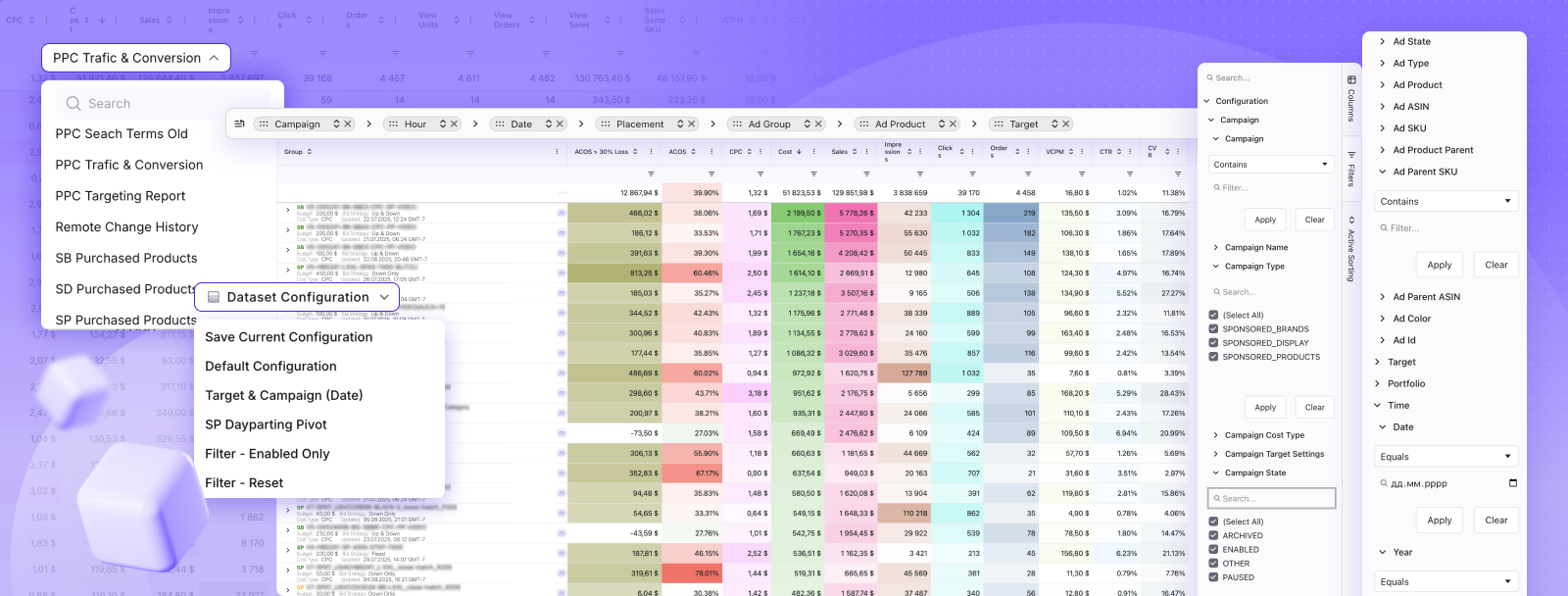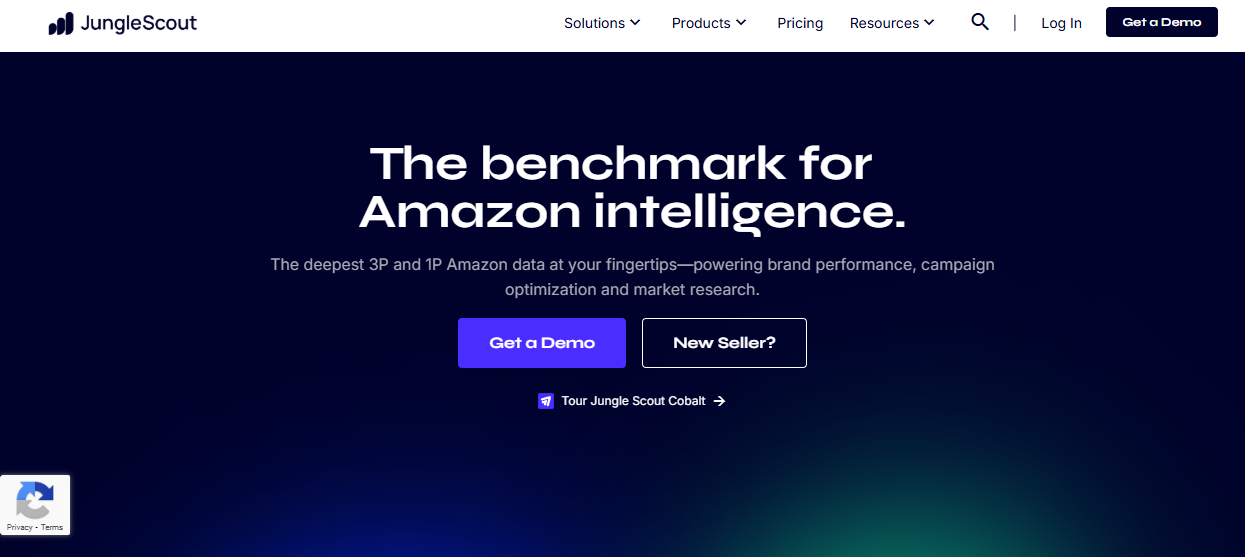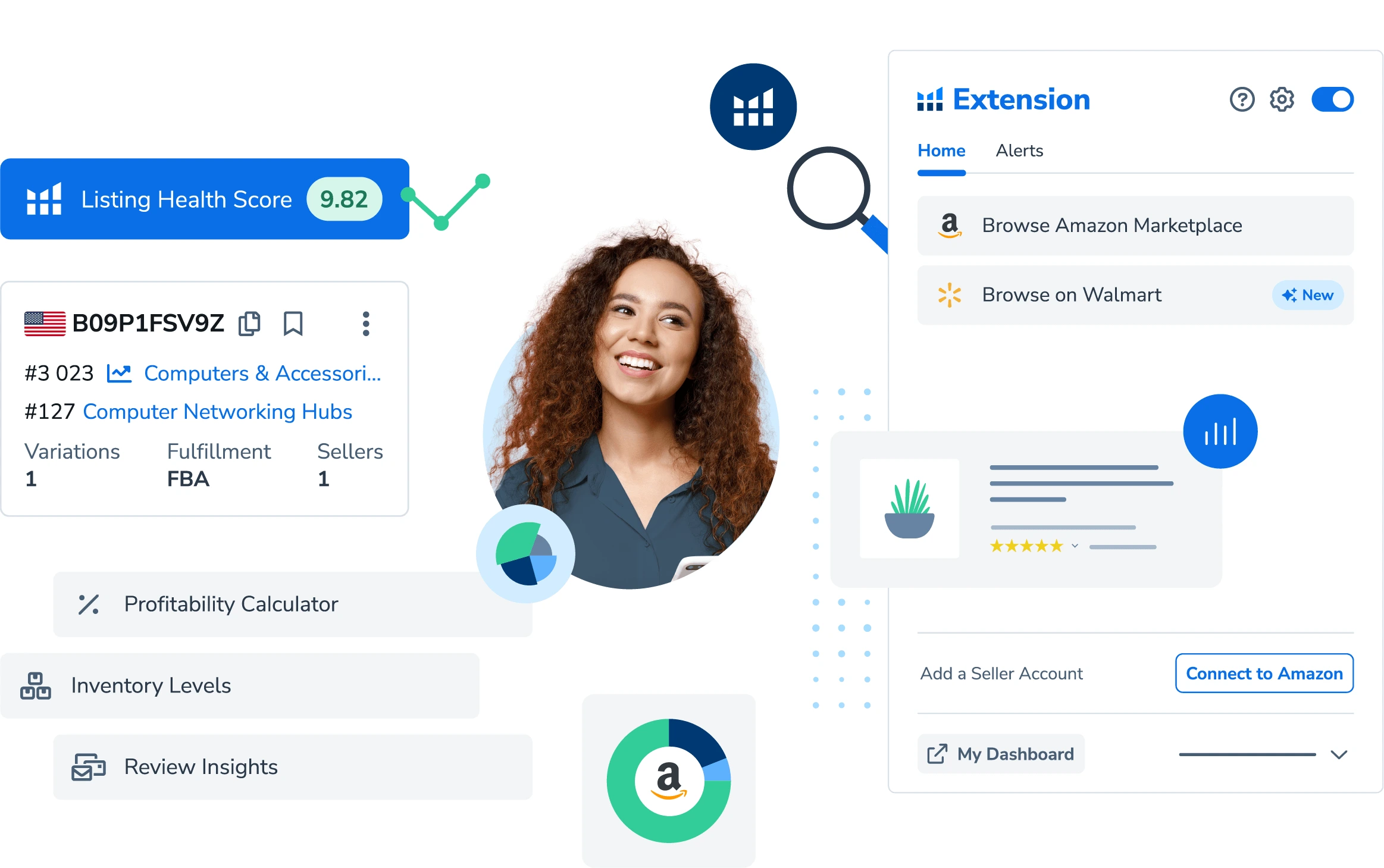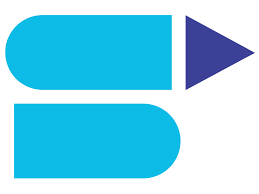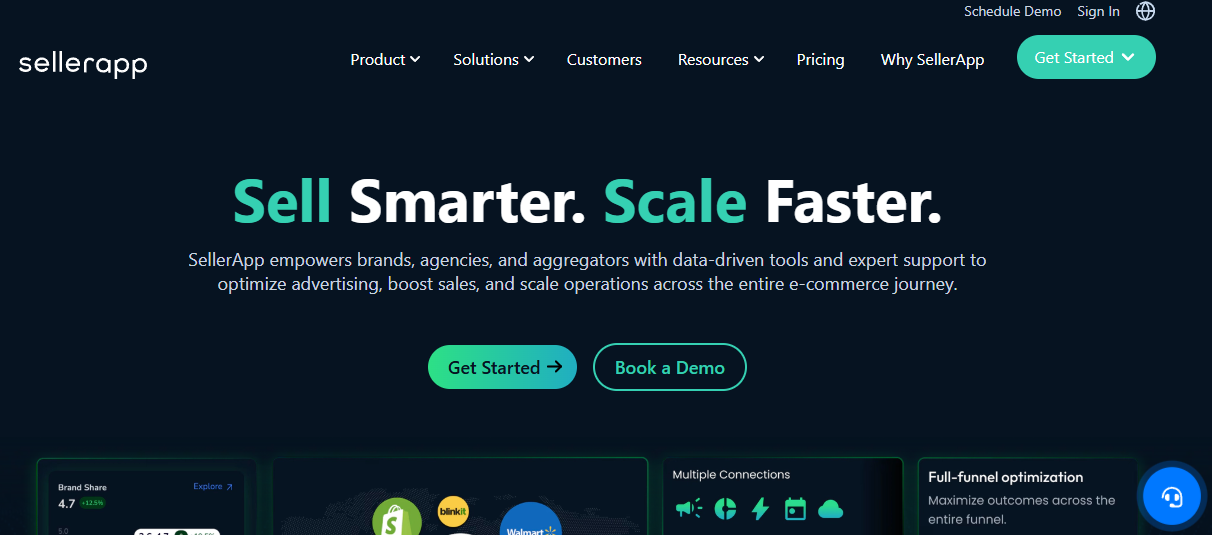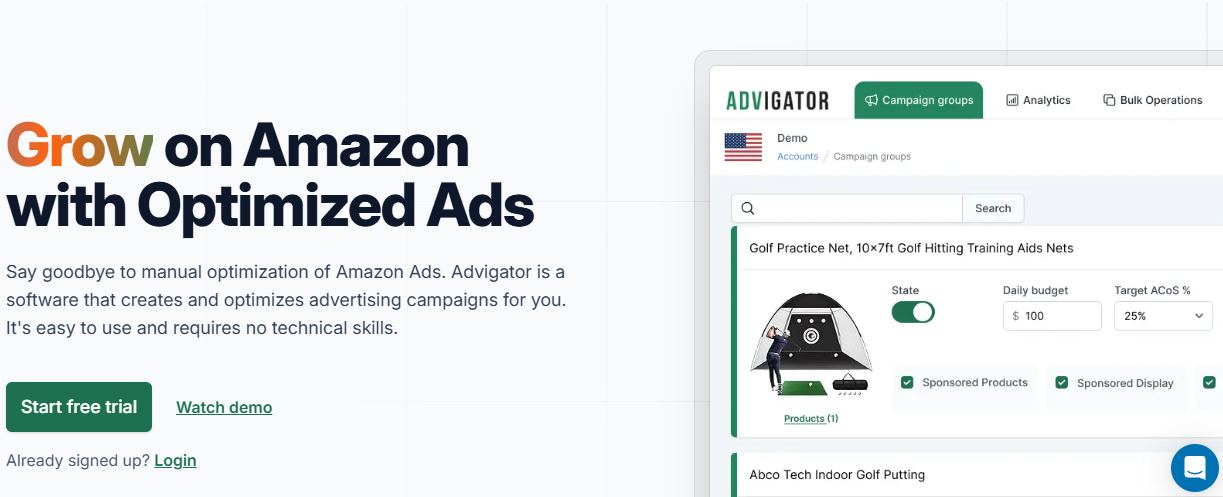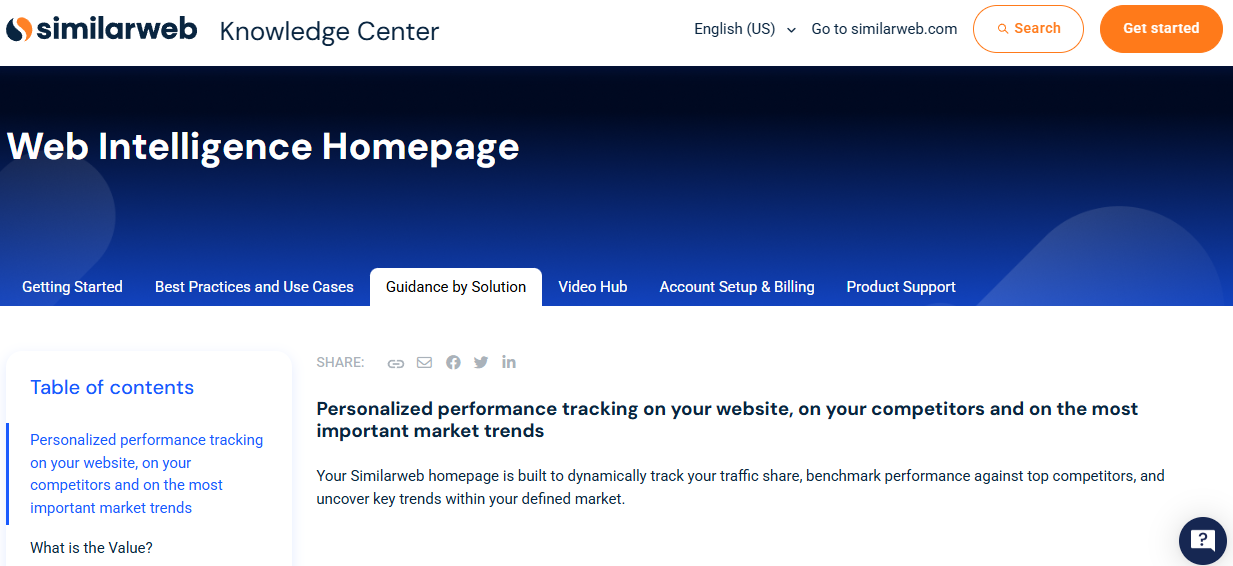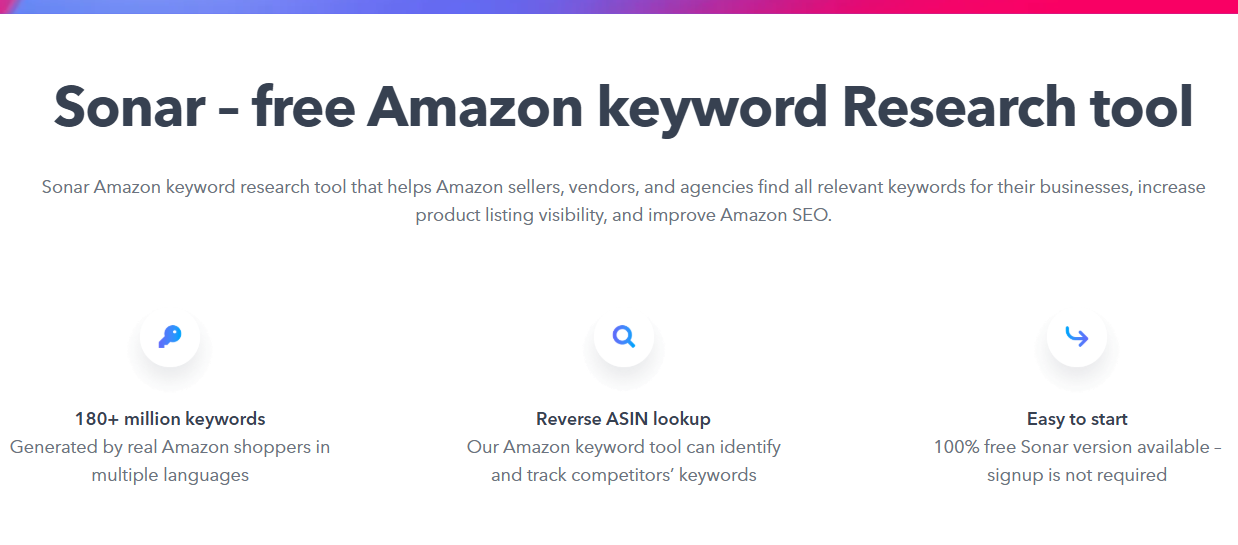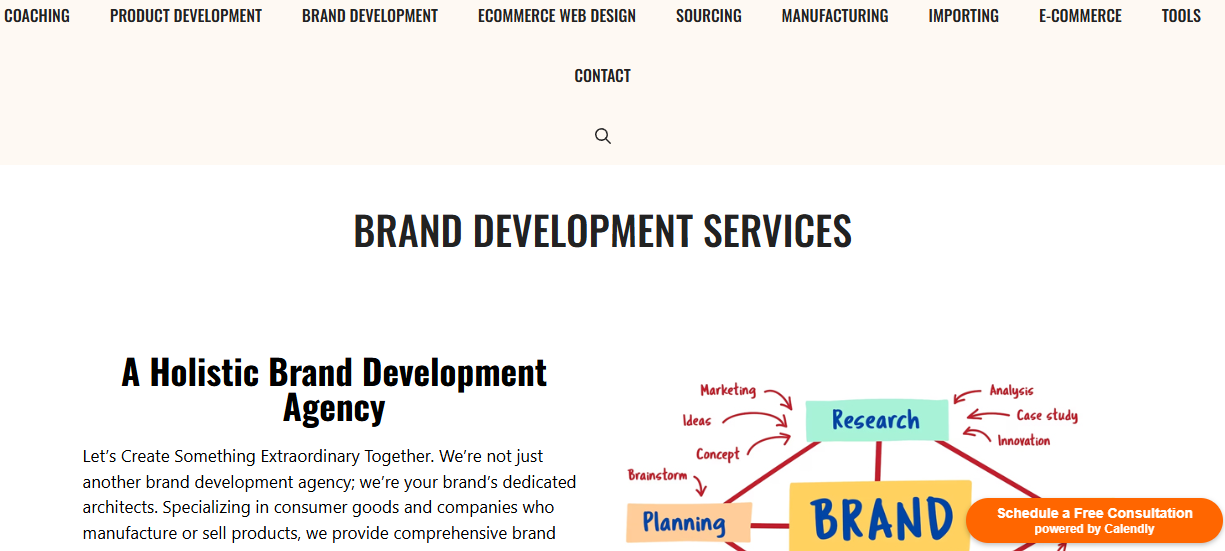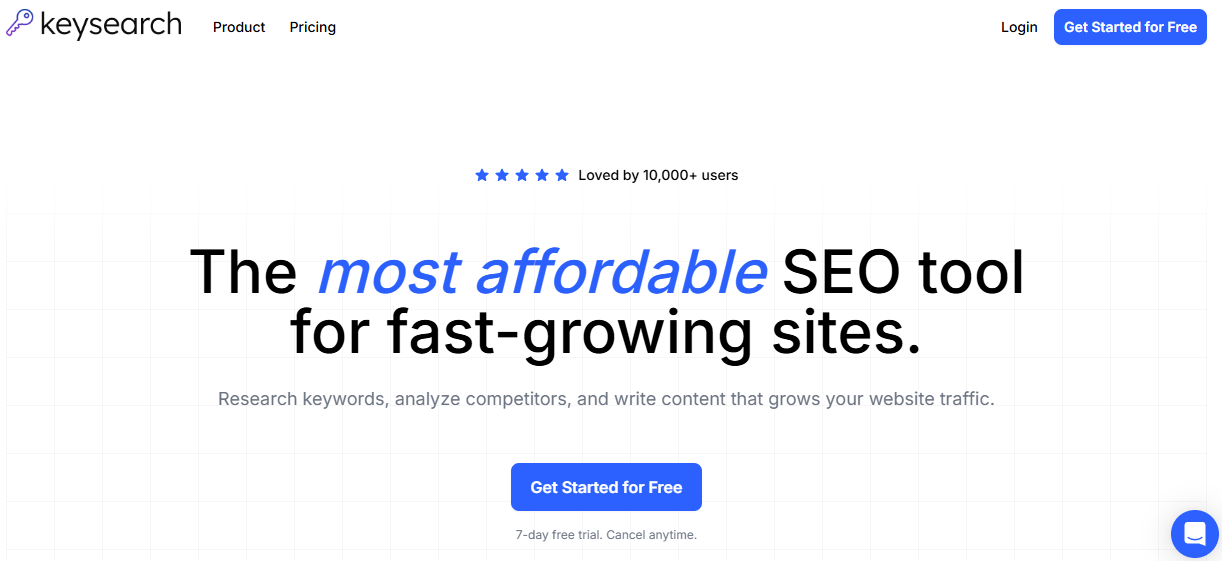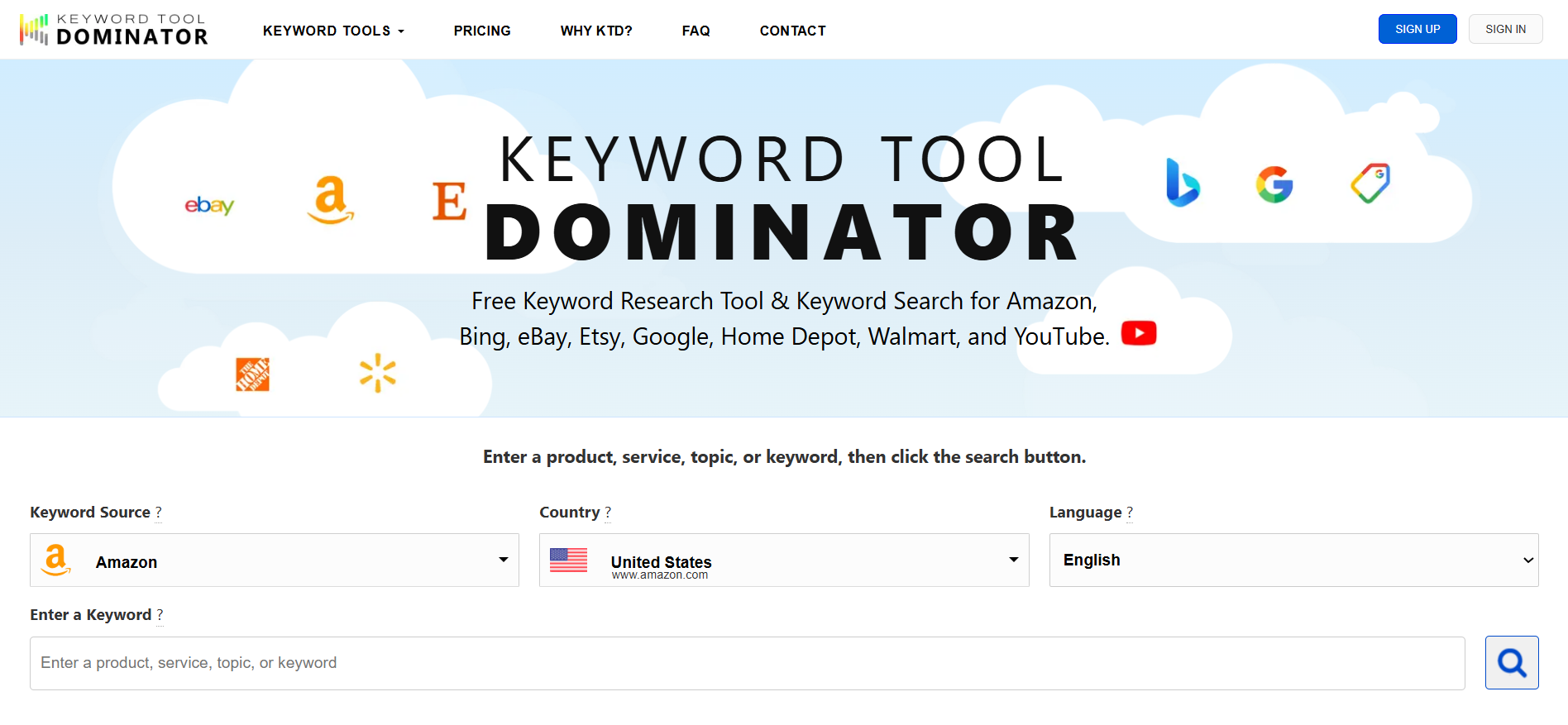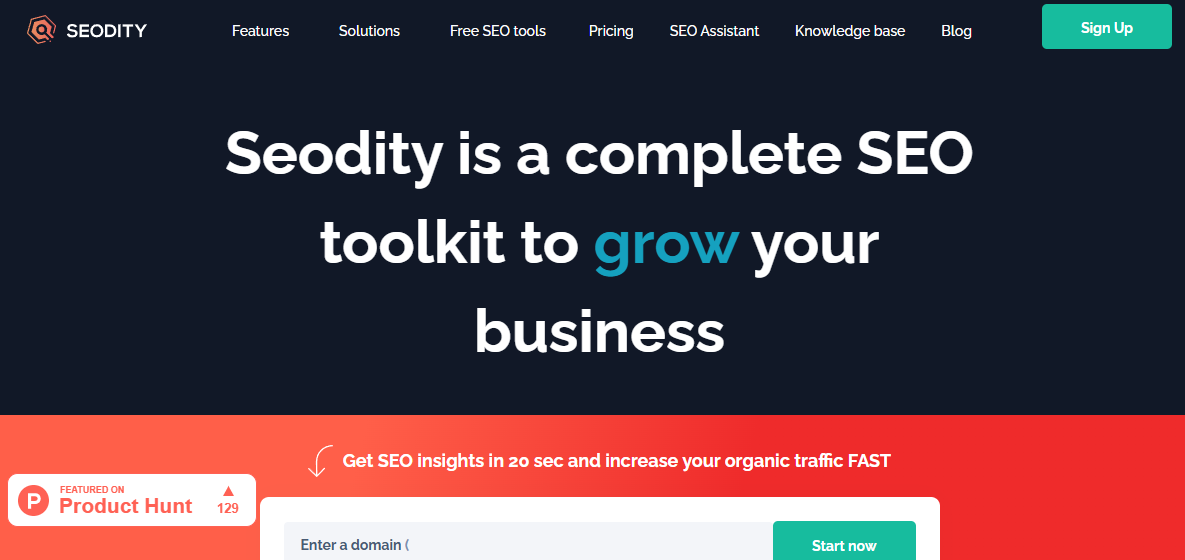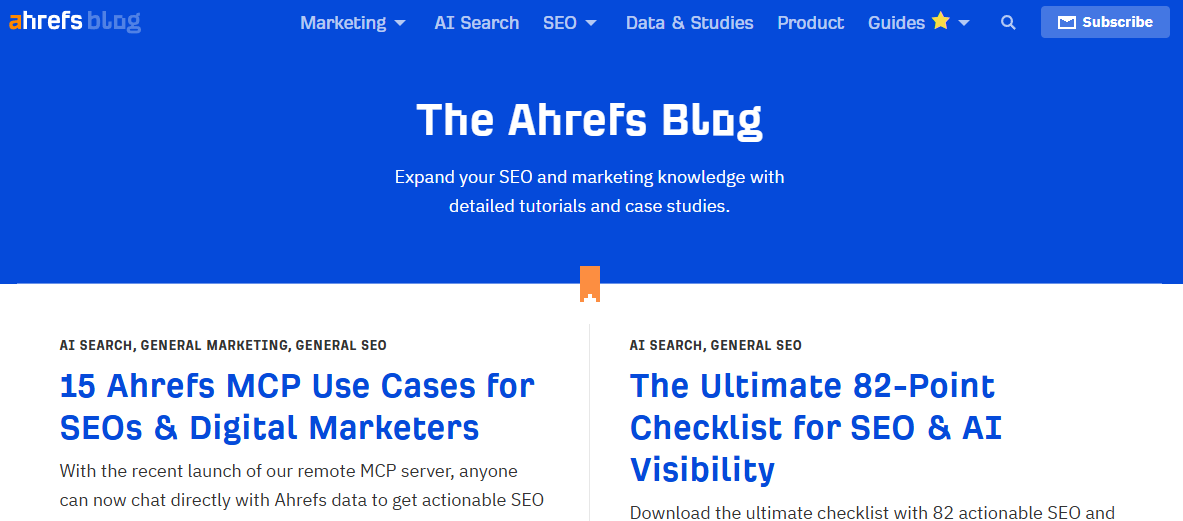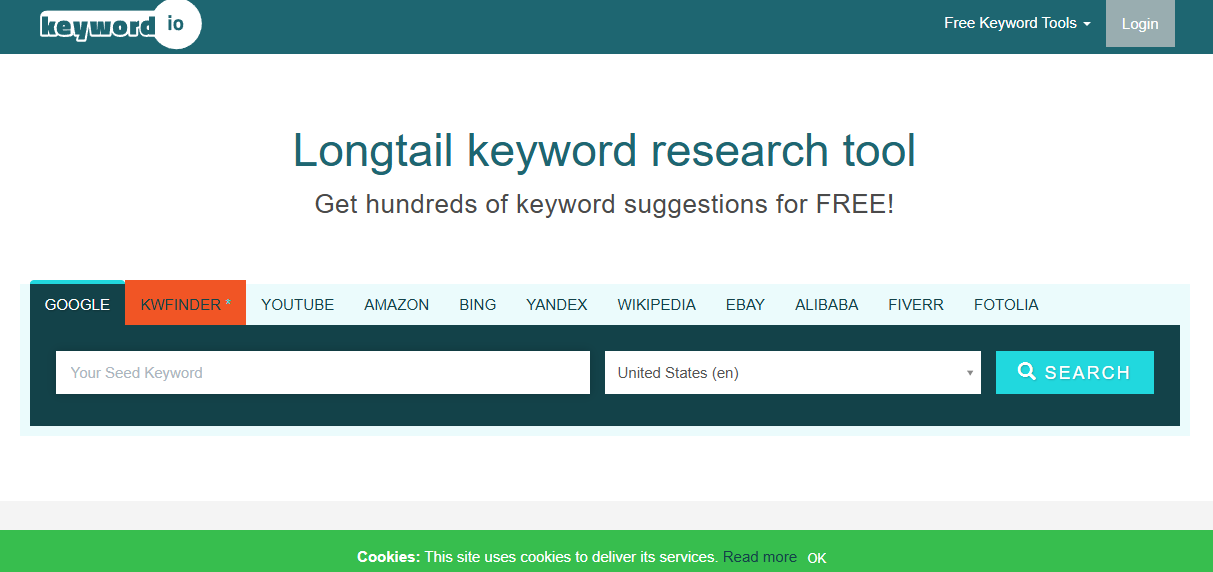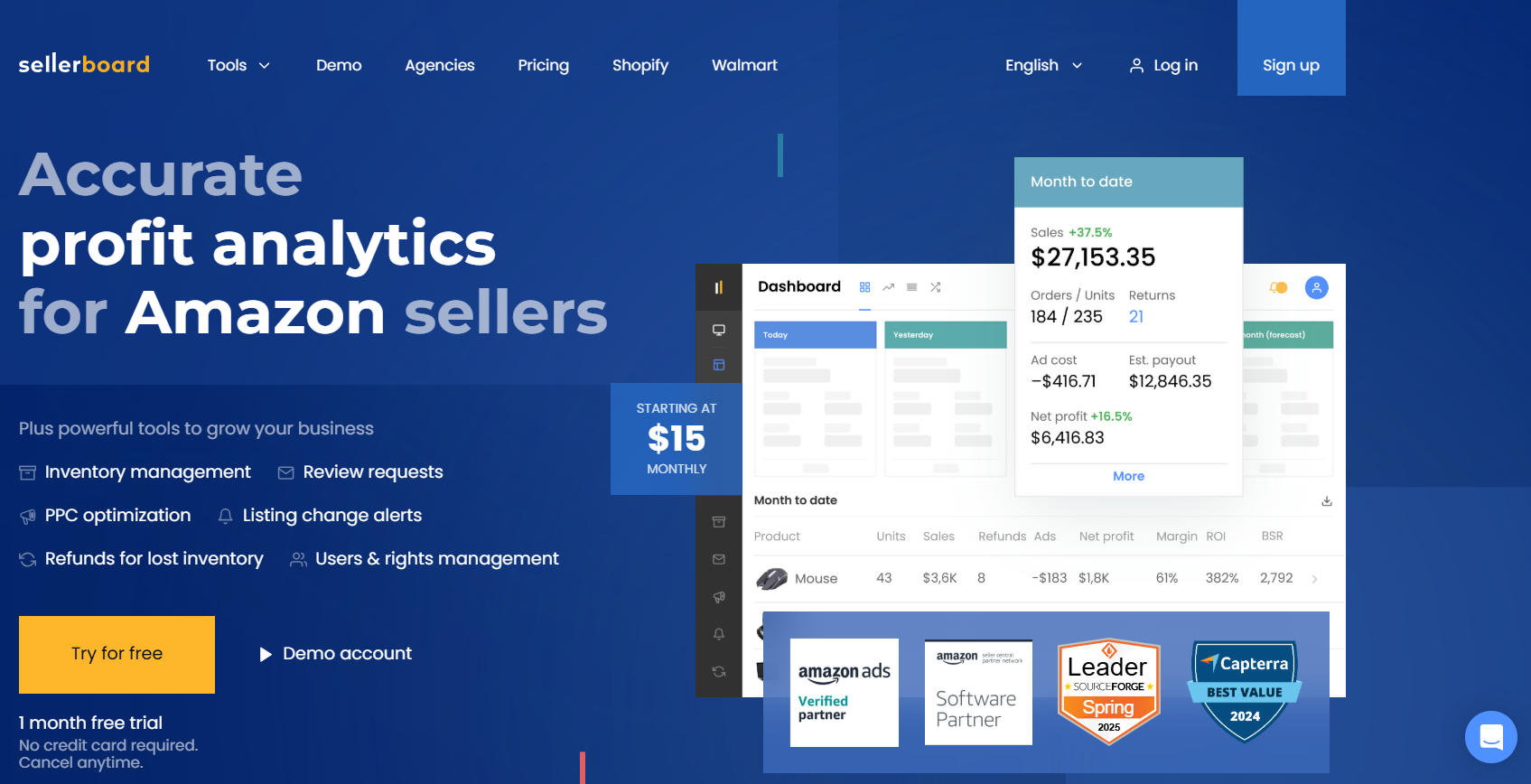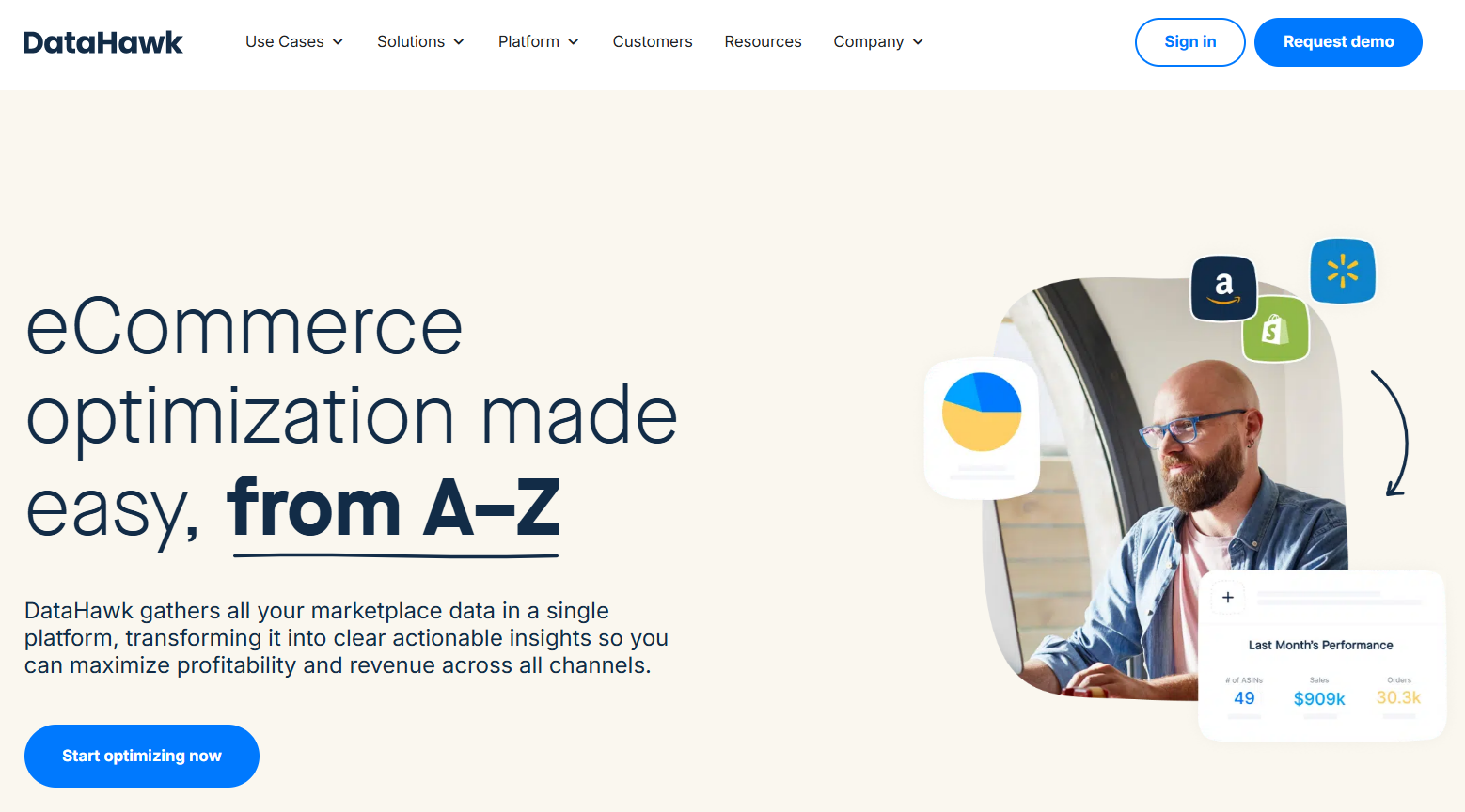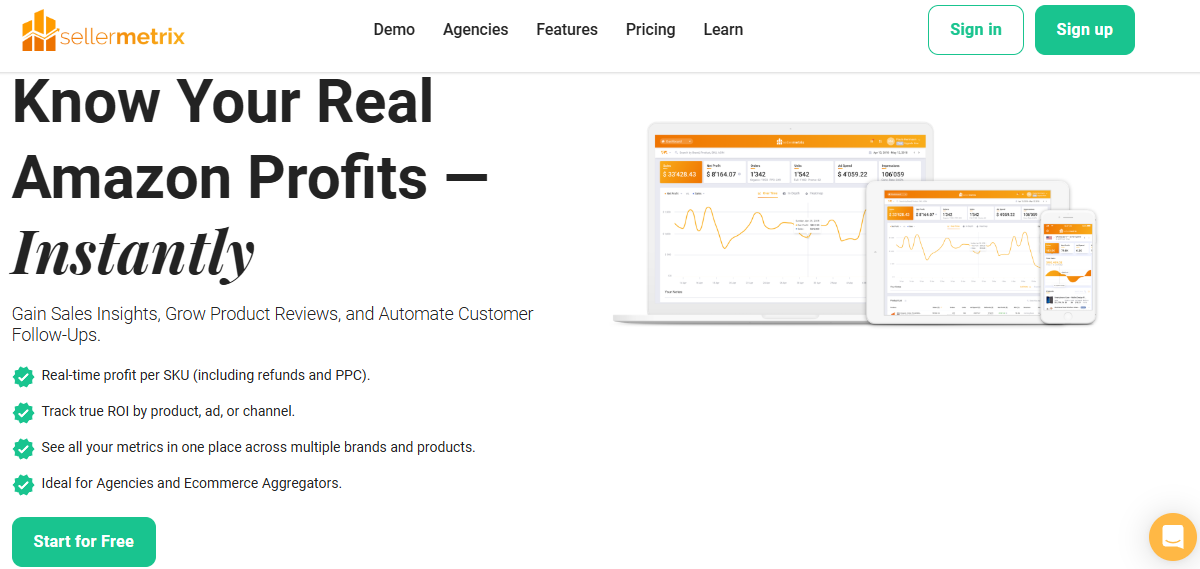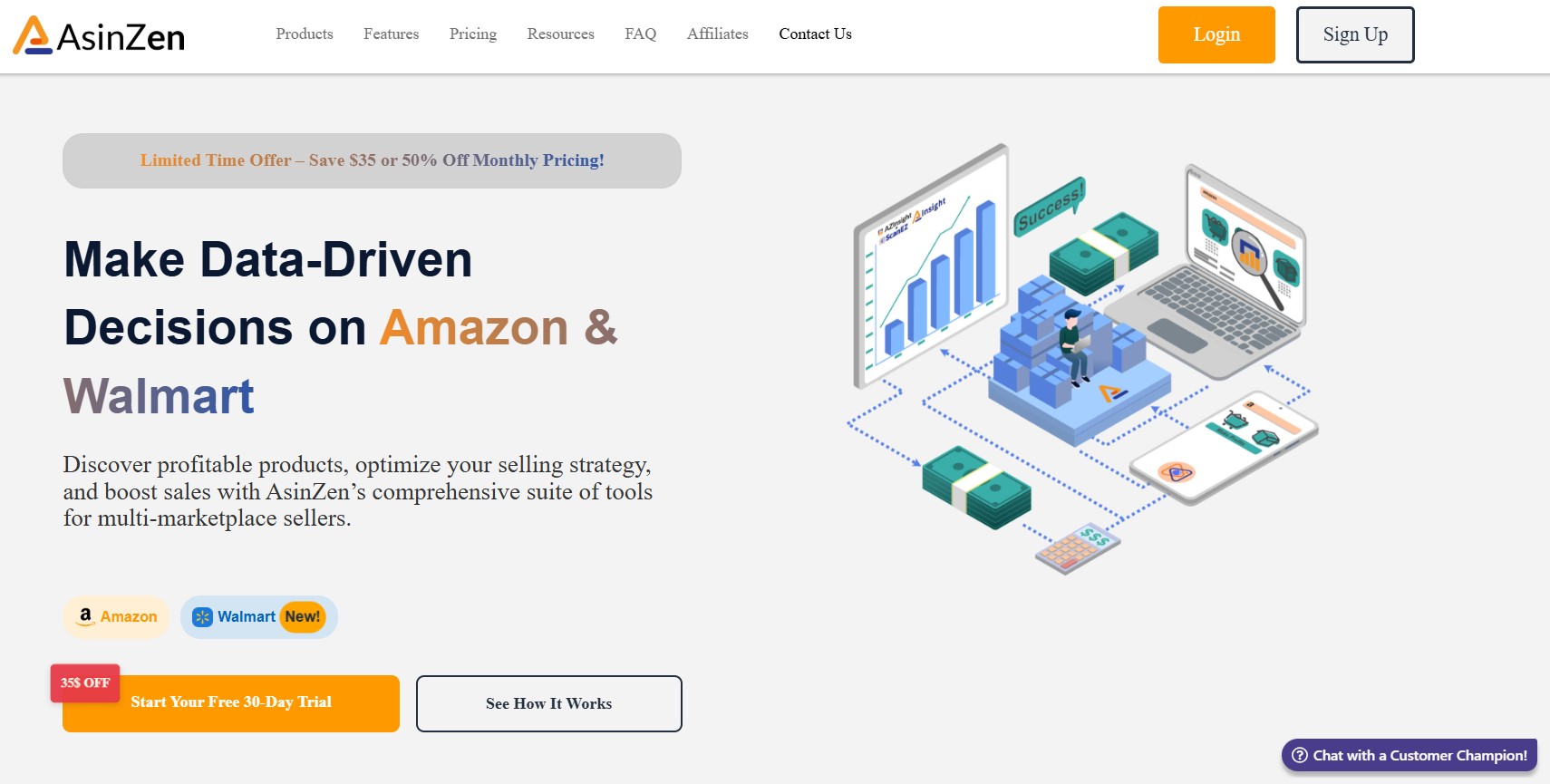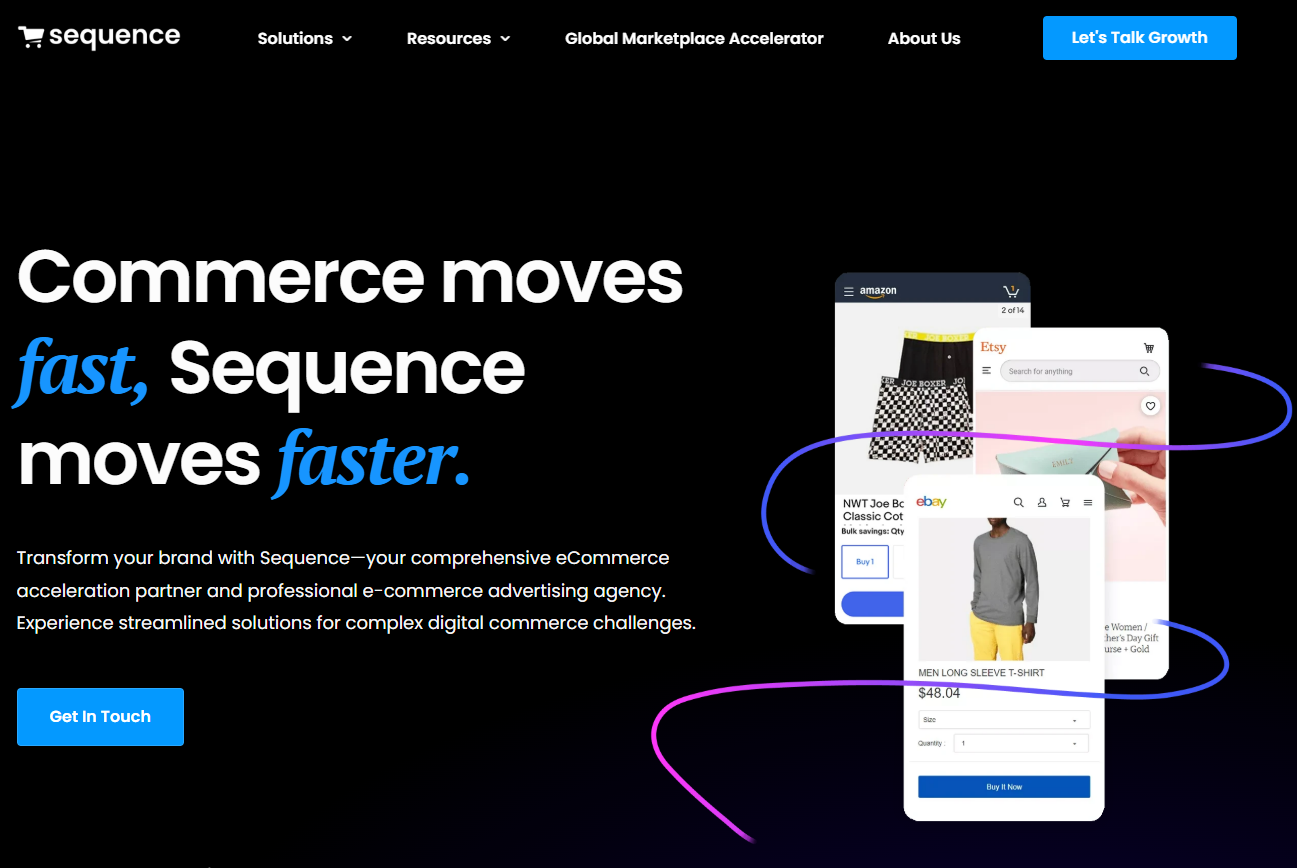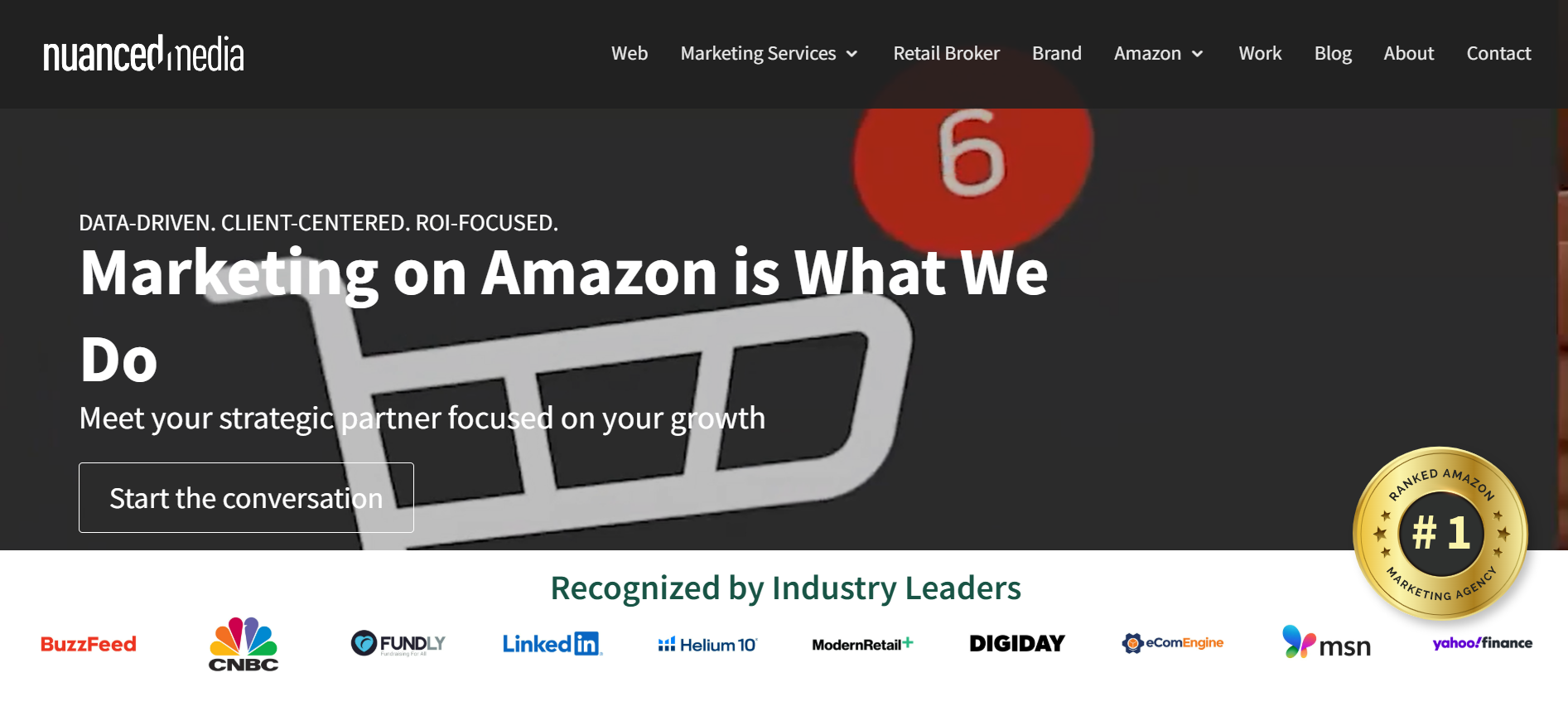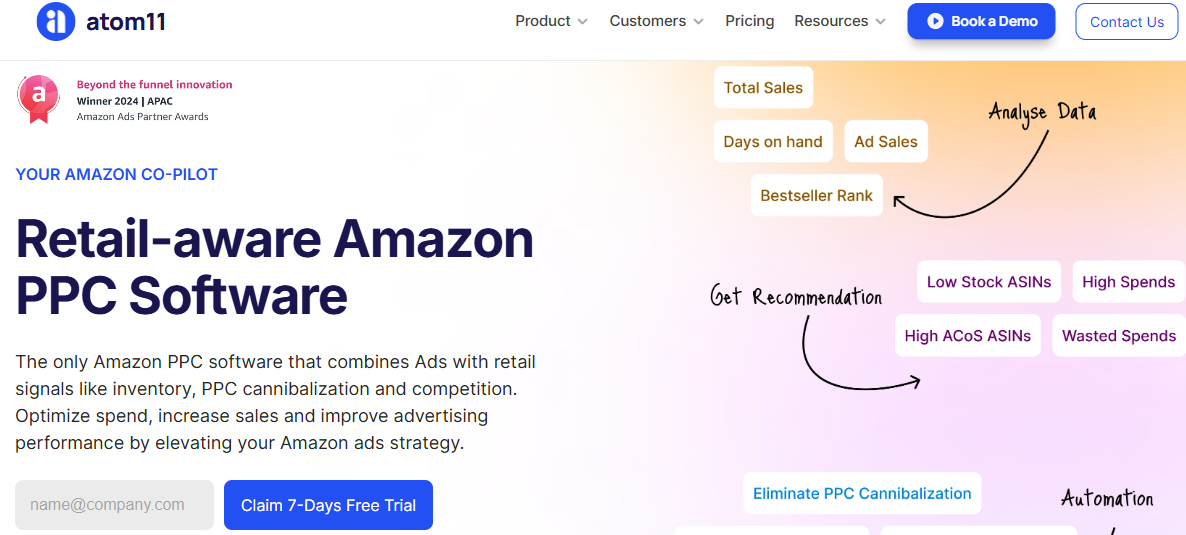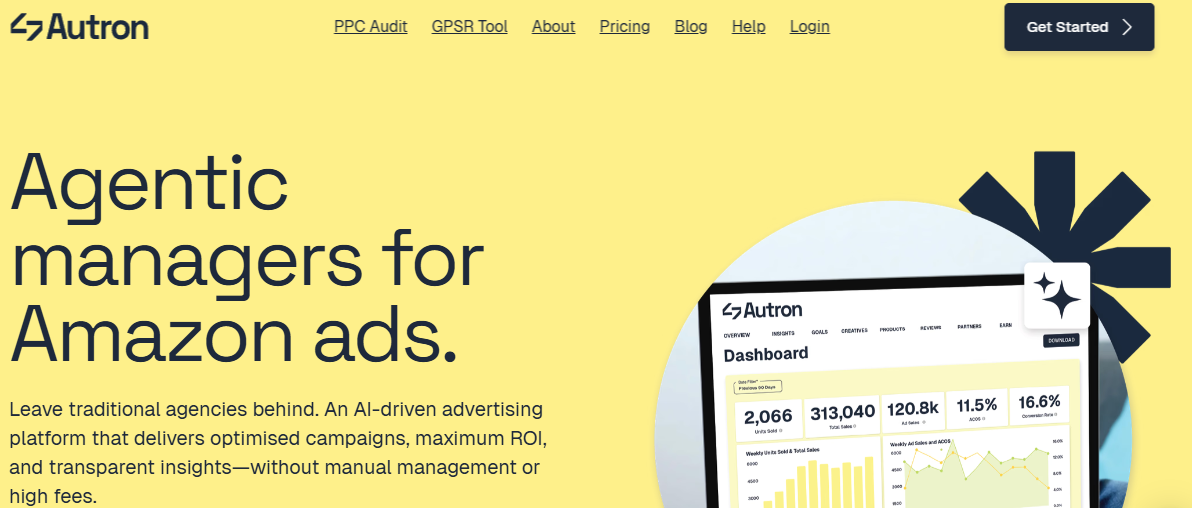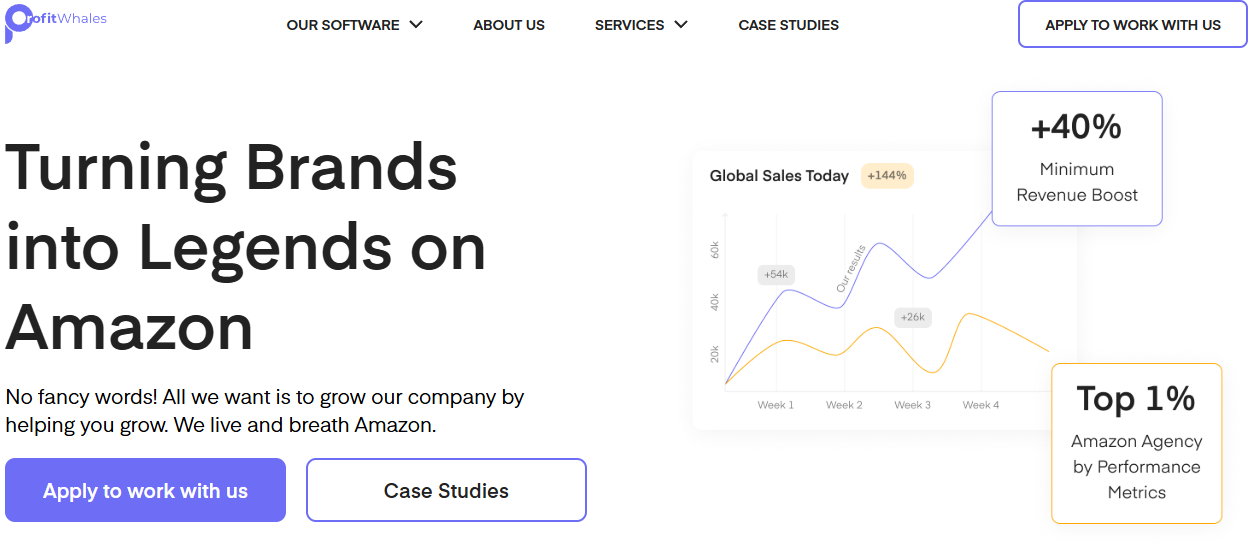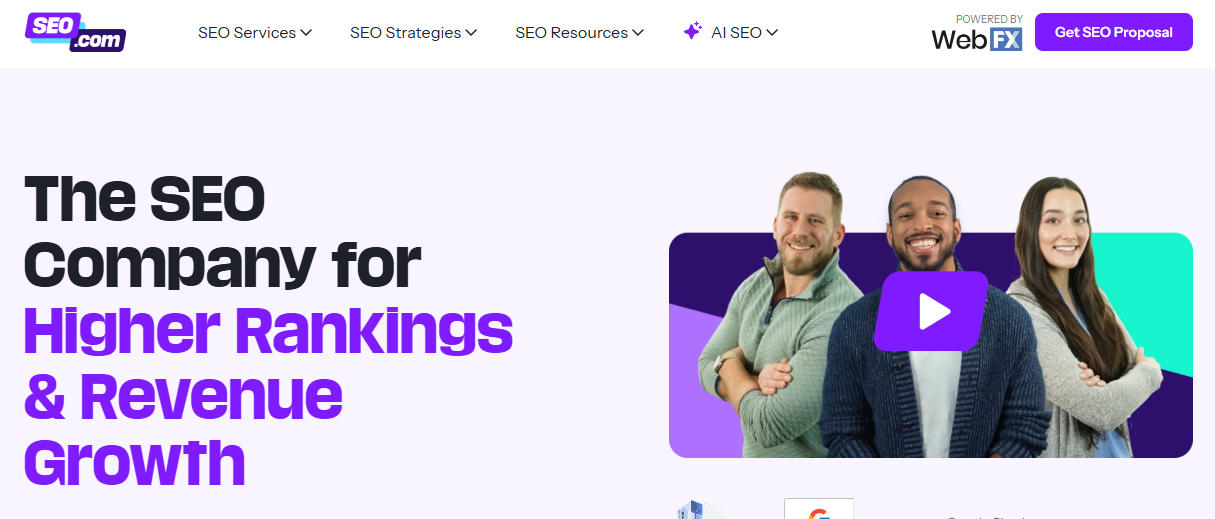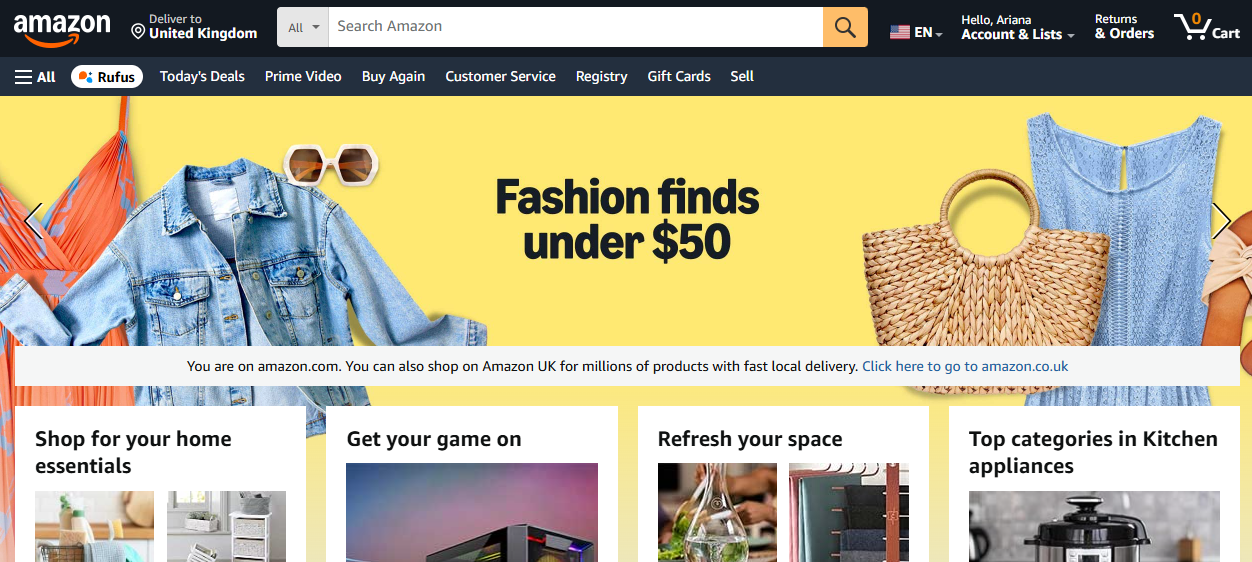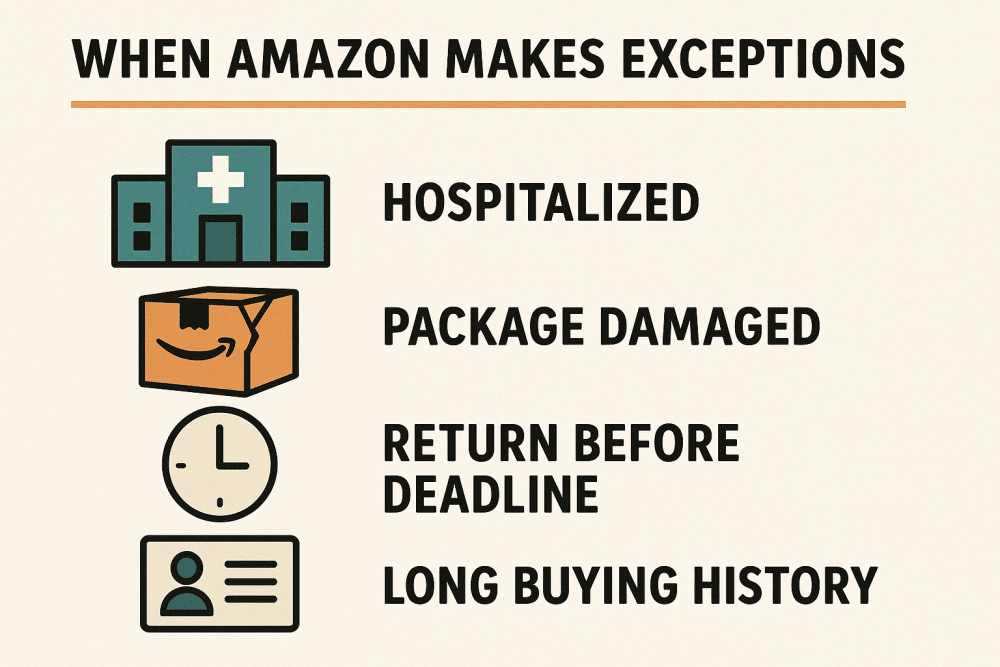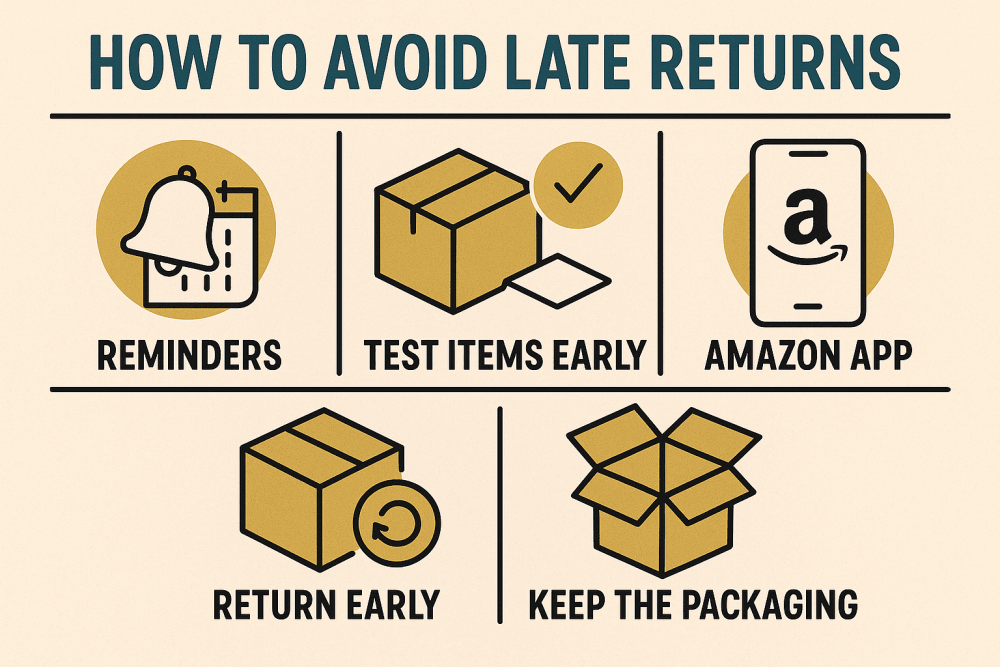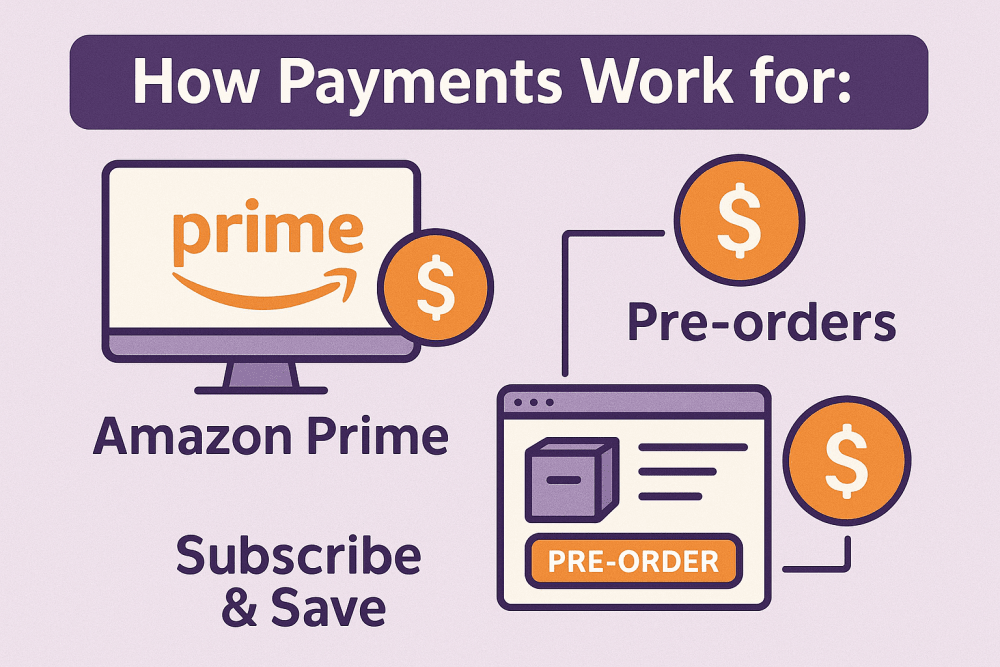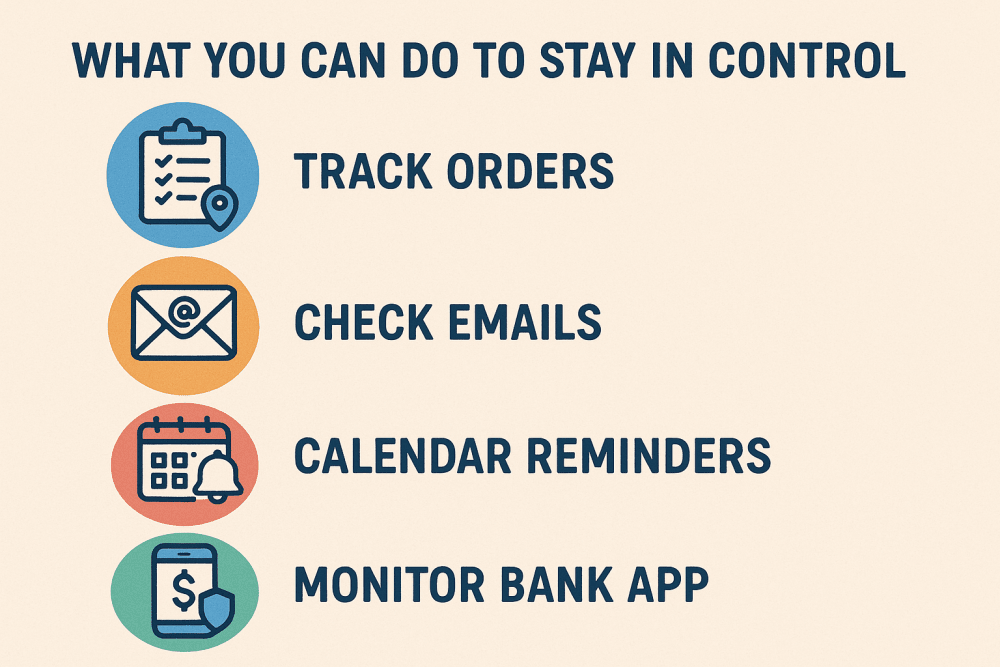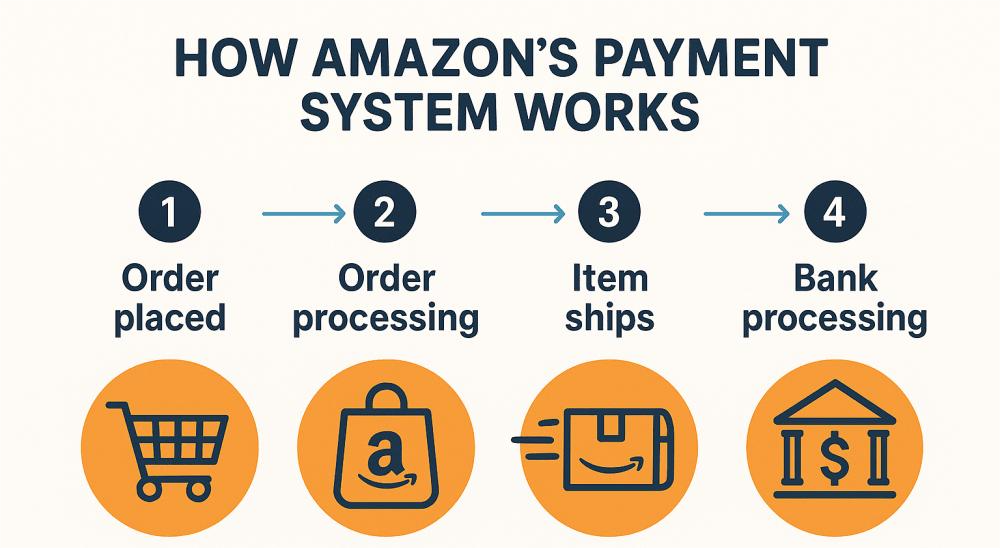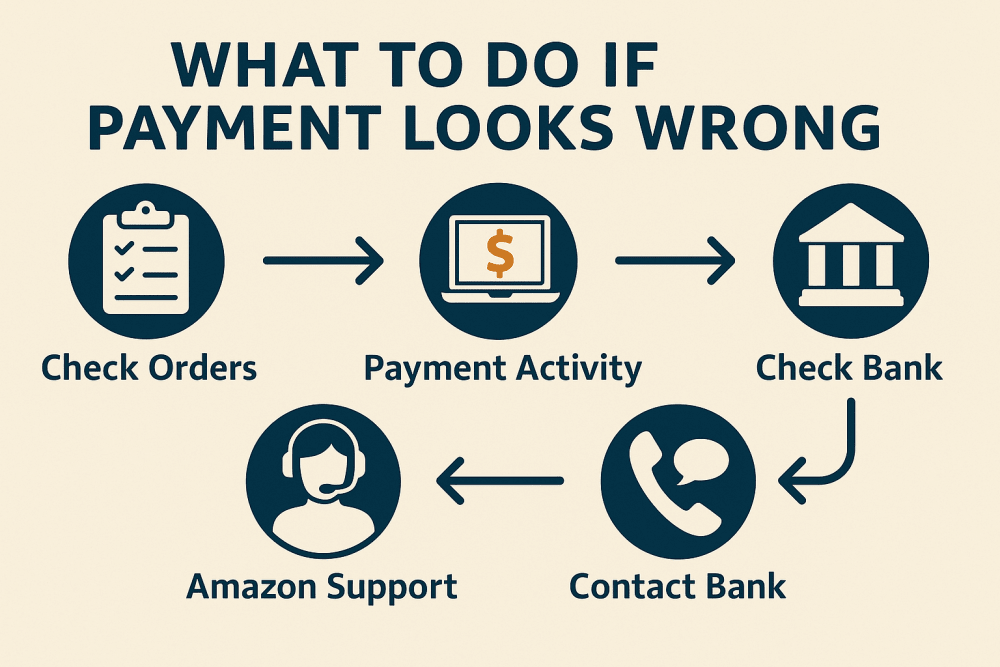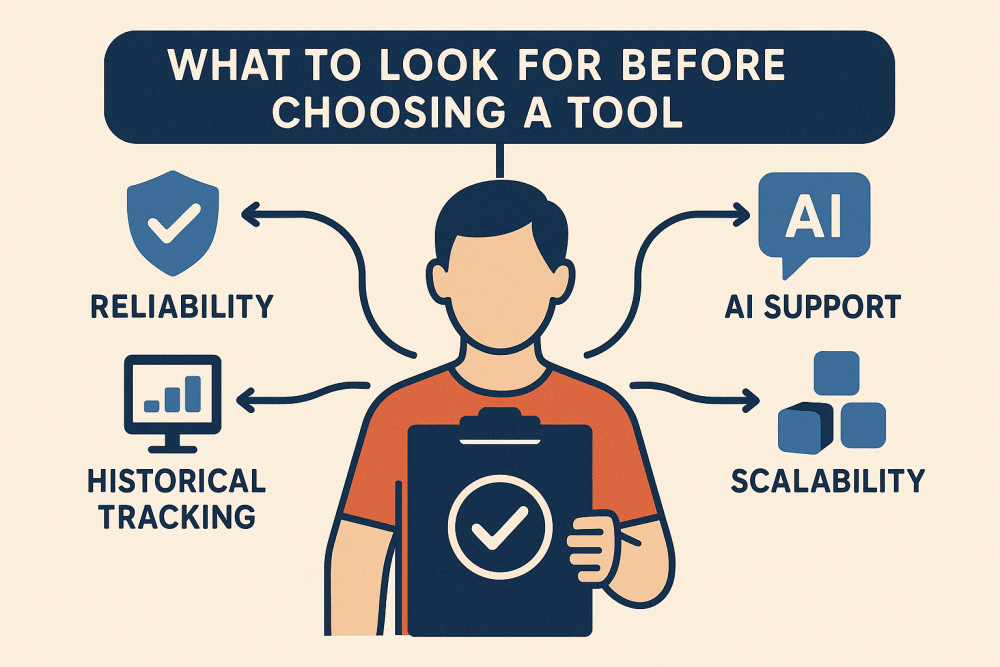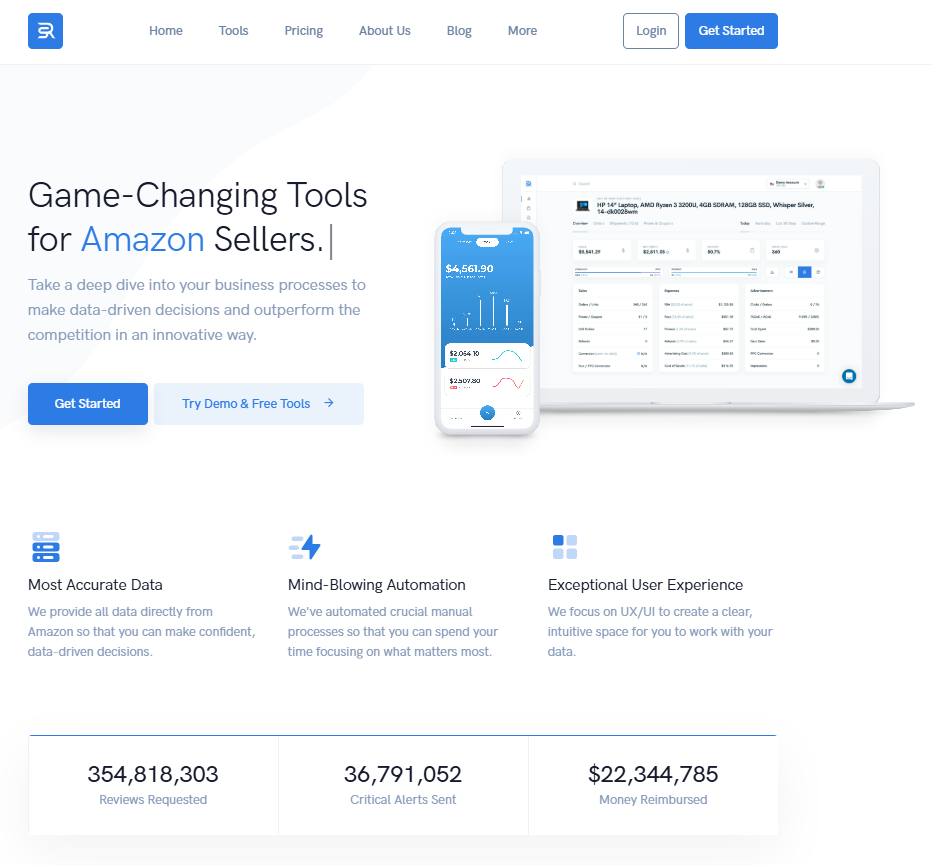If you’ve ever tried to guess how many units a competitor sells on Amazon, you know it’s not exactly straightforward. Sales data isn’t public, and intuition only gets you so far. That’s where sales estimator tools come in. These tools analyze category rankings, pricing, and trends to give you a realistic picture of how products are performing. In this list, we’ll look at some of the most useful free Amazon sales estimator tools that can help you spot demand, estimate potential revenue, and make better sourcing decisions without spending a cent.
WisePPC: Where Sales Data Becomes Strategy
At WisePPC, we help sellers move from estimates to evidence. While sales estimator tools are great for spotting early opportunities, we focus on what happens after that – connecting projections to real campaign and sales performance. Our goal is to give you a clearer picture of how products actually perform once they’re live.
We bring automation, analytics, and long-term tracking together so you can see trends, spot patterns, and make smarter adjustments. You can filter data to focus on key metrics, edit campaigns directly within the interface, and review performance across months or years. For us, it’s about turning scattered sales data into strategy – helping sellers act with confidence and keep improving over time.
Top Free Amazon Sales Estimator Tools
If you’re exploring new product ideas or checking how competitors are performing, free Amazon sales estimators are a good place to start. These tools turn basic marketplace data, like Best Seller Rank and category, into rough sales estimates, helping you spot potential demand before you commit. Here are some of the most practical options sellers use to make quick, data-backed decisions.
1. Jungle Scout
Jungle Scout’s free Amazon Sales Estimator helps sellers get a rough idea of how many units a product might sell each month based on its Best Seller Rank and category. Users can select a marketplace, enter a product rank, and see the estimated monthly sales volume. It’s a simple way to gauge product demand before investing in inventory.
Although it’s part of a larger suite of paid tools, the estimator itself allows a few free searches each month. It’s most useful for those testing early product ideas or comparing performance across categories. The tool uses publicly available Amazon data to generate its estimates, helping sellers make basic, data-informed decisions without needing advanced analytics.
Key Highlights:
- Estimates monthly sales volume from BSR and category
- Supports multiple Amazon marketplaces
- Allows up to three free estimates per month
- Simple interface for quick checks
- Useful for basic product demand research
Best For:
- New sellers exploring product opportunities
- Small teams validating ideas before purchase
- Anyone needing fast, no-cost sales estimates
Contacts:
- Website: www.junglescout.com
- E-mail: [email protected]
- Facebook: www.facebook.com/amazonjunglescout
- Twitter: x.com/junglescout
- LinkedIn: www.linkedin.com/company/junglescout
- Instagram: www.instagram.com/junglescout_
- Address: 328 S. Jefferson St., Suite 770, Chicago, IL 60661
2. Helium 10
Helium 10’s free Amazon Sales Estimator gives users a fast way to predict monthly sales and revenue for products listed on Amazon. By entering a Best Seller Rank, category, and price, the tool estimates both unit sales and revenue. It’s also accessible through their Chrome extension, which integrates directly into Amazon product pages, displaying sales data right under the listing.
While the estimator is free to use, Helium 10 notes that estimates are only as reliable as the available BSR data. They recommend using ranges or cross-checking results for more accuracy. Still, it’s a practical starting point for sellers who want quick insights before diving into more detailed product research or paid analytics tools.
Key Highlights:
- Estimates monthly sales and revenue based on BSR and price
- Works through a browser or Chrome extension
- Simple input for quick on-page results
- Provides context for category differences and accuracy limits
- Compatible with multiple marketplaces
Best For:
- Sellers checking potential product demand quickly
- Users who prefer integrated browser tools
- Beginners learning to read BSR and revenue data
Contacts:
- Website: www.helium10.com
- Facebook: www.facebook.com/Helium10Software
- Twitter: x.com/H10Software
- LinkedIn: www.linkedin.com/company/helium10
- Instagram: www.instagram.com/helium10software
3. SellerSprite
SellerSprite offers a completely free Amazon Sales Estimator that supports both BSR-based and ASIN-based searches. It shows daily and monthly sales figures for products and tracks competitors’ performance over time. The tool allows users to observe trends and seasonality by comparing data from the past year, making it useful for spotting patterns before listing a new item.
Unlike some estimators that only show single-point results, SellerSprite provides ongoing tracking of sales movements. It can show changes for a single product or compare several within the same category. This helps sellers understand how sales volume fluctuates and where competition may be increasing or slowing down.
Key Highlights:
- Free tool for all Amazon sellers
- Estimates daily and monthly sales for any ASIN or BSR
- Tracks competitors’ performance in real time
- Displays sales trends across up to one year
- Supports product-to-product comparison
Best For:
- Sellers monitoring long-term performance trends
- Those comparing similar products before launching
- Users who prefer continuous tracking over quick checks
Contacts:
- Website: www.sellersprite.com
- Email: [email protected]
- Facebook: www.facebook.com/sellersprite.us
- X (Twitter): x.com/SellerSprite_EN
4. SellerApp
SellerApp’s free Amazon Sales Estimator helps sellers understand how quickly products move based on their category and Best Seller Rank. It offers an instant view of daily sales volume, giving users a clearer sense of product performance without spreadsheets or complex tools. By choosing a marketplace, selecting a category, and entering a BSR, sellers can quickly see how many units are likely sold each day.
The tool can be used without limits and works across multiple Amazon regions. It’s useful for spotting trends between categories since rankings in one niche can mean something very different in another. Sellers often use it to gauge competitor performance or identify categories where demand is strong but competition is manageable.
Key Highlights:
- Estimates daily product sales using category and BSR
- Covers multiple Amazon marketplaces
- No usage limits or paywall
- Helps compare performance across categories
- Quick and straightforward results
Best For:
- Sellers validating new product ideas
- Users monitoring competitor activity
- Beginners exploring market demand by category
Contacts:
- Website: www.sellerapp.com
- Phone: +1-256-363-0567
- Email: [email protected]
- Address: 4819 Bryant Mdws Dr, Spring, TX 77386, United States
- LinkedIn: www.linkedin.com/company/sellerapp
- Facebook: www.facebook.com/sellerapp
- Instagram: www.instagram.com/sellerapp_insta
- X (Twitter): x.com/SellerApp_Inc
5. ProfitGuru
ProfitGuru’s Amazon Sales Estimator calculates estimated monthly sales for any product using its ASIN, price, and sales rank. Along with sales volume, it also shows how many sellers are listing the same item, giving users a better view of competition levels. Historical price and sales data are also available, allowing sellers to see how performance has shifted over time.
The estimator works as a simple, no-sign-in tool for quick checks, though registered users can access deeper analytics. It’s designed to give a practical sense of product movement and market saturation rather than an exact figure. For sellers testing new ideas or checking the competition, it offers a fast and data-based starting point.
Key Highlights:
- Estimates monthly sales from ASIN and sales rank
- Displays number of active sellers for each product
- Includes historical price and volume data
- Indicates market competition levels
- Easy, no-sign-in interface
Best For:
- Sellers checking competition before listing
- Users evaluating historical sales trends
- Anyone needing quick market snapshots
Contacts:
- Website: www.profitguru.com
- App Store: apps.apple.com/us/app/profitguru
- Google Play: play.google.com/store/apps/profitguru.pgapp
- Address: 1042 Fort Union Blvd, Ste #493 Midvale, UT 84047
6. Advigator
Advigator provides a free estimated sales calculator through its Chrome extension, designed for both keyword and ASIN-based searches. Users can view estimated sales for entire keywords or individual product variations, seeing how many units are sold monthly or by specific versions such as color or size. The tool also supports viewing historical sales data, helping users identify seasonal trends and long-term shifts.
It’s especially useful for sellers planning campaigns or new product launches. By comparing total monthly sales, average prices, and review counts across products, users can better understand category demand and potential profitability. Advigator’s estimator focuses on giving a realistic picture of sales potential without overcomplicating the process.
Key Highlights:
- Chrome extension for keyword or ASIN-based estimates
- Displays monthly and variation-level sales
- Shows historical and seasonal data trends
- Allows comparison of products within a keyword set
- Integrates sales insights with campaign planning
Best For:
- Sellers planning new product launches
- Users analyzing keyword-level performance
- Those tracking seasonal or variation-specific sales
Contacts:
- Website: www.advigator.com
- E-mail: [email protected]
- LinkedIn: www.linkedin.com/company/advigator
7. Influencer Marketing Hub
Influencer Marketing Hub offers a free Amazon Sales Estimator, also referred to as the Amazon Money Calculator. The tool helps users check average monthly sales and estimated revenue within a specific Amazon category and marketplace. By entering a product’s Best Seller Rank and selecting a category, sellers can gauge how many units are typically sold per month and identify potential niches to explore.
Developed in partnership with Helium 10, the tool is simple to use and available for up to five free estimates per day. It gives a quick sense of demand levels across categories, helping sellers understand where opportunities may exist and how competitors are performing. While it doesn’t provide exact figures, it serves as a practical starting point for analyzing product potential and comparing category performance before committing to new listings.
Key Highlights:
- Estimates average monthly sales and revenue by category
- Powered by Helium 10 data
- Offers up to five free daily estimates
- Supports multiple Amazon marketplaces
- Useful for identifying profitable niches and tracking competition
Best For:
- Sellers researching category demand
- Users testing new product ideas
- Those looking for simple, data-based sales insights
Contacts:
- Website: influencermarketinghub.com
Final Word
Free Amazon sales estimator tools won’t give you exact sales numbers, but they do give you something far more practical – a clear sense of direction. Whether you’re comparing categories, checking competitor performance, or testing a new product idea, these estimators help you move from guessing to informed decision-making.
Each platform offers its own angle: some focus on daily sales snapshots, others show longer trends or competition levels. Using more than one can often paint a fuller picture. The goal isn’t to find the “perfect” number, but to spot patterns that help you plan inventory, set expectations, and launch smarter. In the end, a good sales estimator simply helps you see the market as it is, before you dive in.