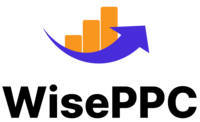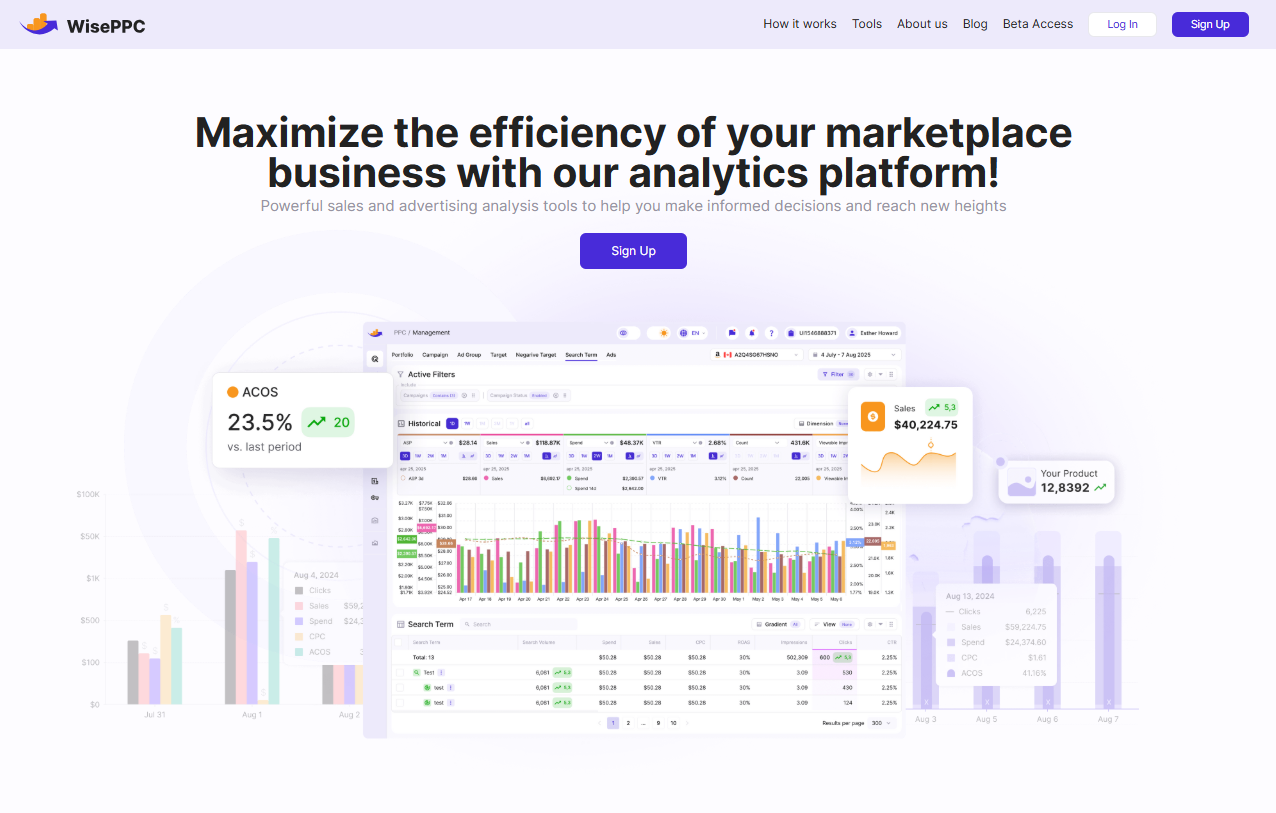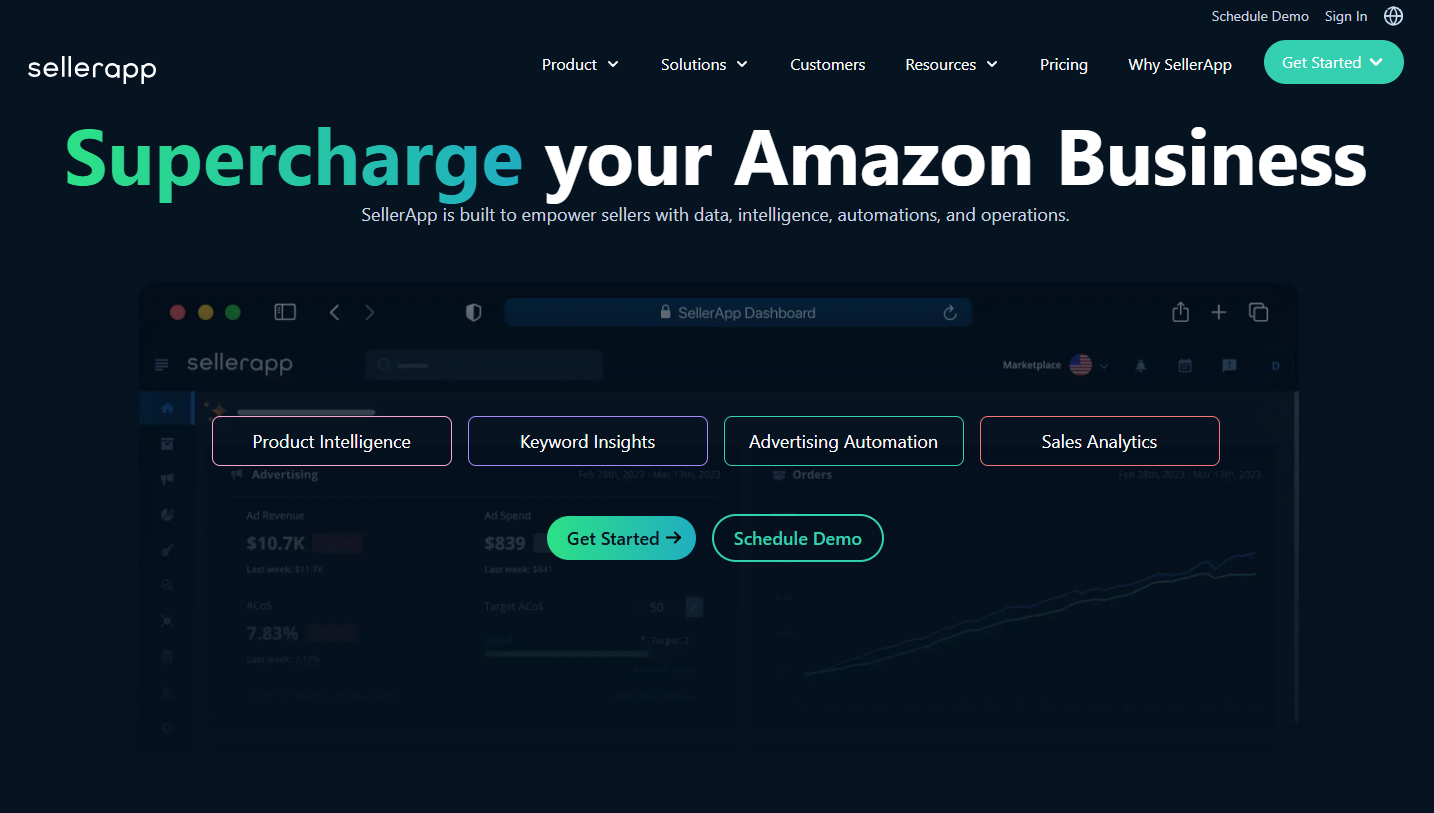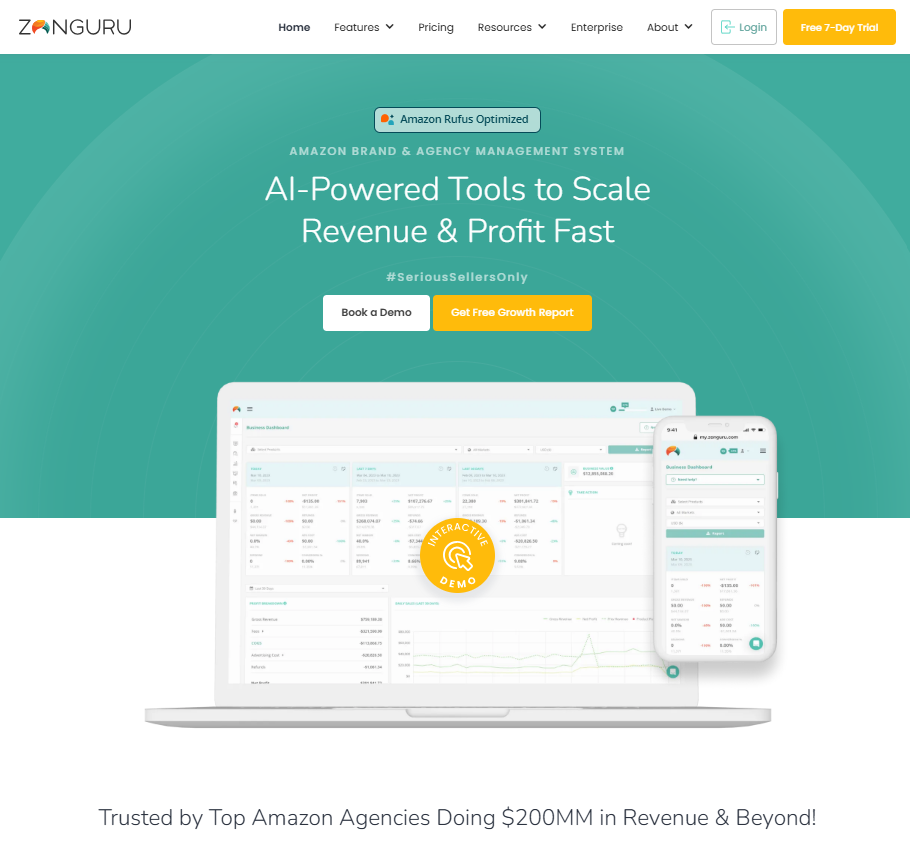SellerApp vs ZonGuru vs WisePPC: Choosing the Right Toolkit
Selling on Amazon isn’t just about finding a great product and putting it up for sale. It’s about managing ad spend, watching your margins, making sense of performance data, and trying not to lose your mind in spreadsheets. That’s where FBA toolkits come in. But not every tool is built with the same purpose or the same kind of seller in mind.
In this article, we’re diving deep into three widely used platforms: SellerApp, ZonGuru, and WisePPC. Each of these tools brings something different to the table. We’ll focus on what each one actually helps with, where it shines, and where it falls short.
Let’s break this down in a way that helps you figure out which tool best fits your Amazon business.
What Each Platform Is Built For
Before we get into features, pricing, or performance, it’s worth looking at the core philosophy behind each tool. That usually tells you more than any feature list.
- SellerApp: Built around a more general-purpose suite for Amazon sellers. It tries to cover everything from product research to ad management. It’s popular among beginner to intermediate sellers who want one tool that touches multiple parts of the Amazon journey.
- ZonGuru: Takes a niche-first, guided approach. It places more emphasis on helping users pick the right product, optimize listings, and understand profitability. It’s built to walk you through the full FBA cycle, especially useful for newer sellers looking for structure.
- WisePPC: We built our platform with a clear goal – to simplify performance analysis and make smarter ad decisions. WisePPC is for sellers and agencies that are serious about data and want full control over advertising and sales performance. We’re obsessed with visibility, clarity, and saving time through automation.
Product Research & Validation
Let’s start at the very beginning: finding what to sell. This is where SellerApp and ZonGuru spend a lot of time. WisePPC, on the other hand, is less focused on product discovery and more on what happens after the product is selected.
SellerApp’s Take
SellerApp gives users tools like Product Ideas, Product Research, and a Chrome Extension. You can filter by price, estimated orders, weight, etc. But the filters can be glitchy, and results are sometimes inconsistent. One thing that stands out is the lack of niche-level data. You mostly see individual products, which can leave out a lot of context.
ZonGuru’s Angle
ZonGuru breaks this into phases: Niche Finder, Niche Rater, Sales Spy, and Love-Hate. It focuses more on niche health, customer sentiment, seasonality, and supplier sourcing. It’s more structured and gives you a full-picture view. If you’re still exploring what to sell, this is probably the more complete toolkit.
Our Role at WisePPC
This isn’t where we play. We don’t offer niche finders or product launch tools. We built WisePPC specifically for the execution side of selling – once you have products and campaigns up and running, that’s when we take over.
Keyword Strategy and Listing Optimization
This part can make or break your visibility on Amazon. Keyword research and listing refinement are about getting your product in front of the right people, and here’s how each tool approaches it.
SellerApp’s Tools
They offer Keyword Research, Reverse ASIN, and Product Keyword tools. But the data is limited. You can’t pick which ASINs to analyze, and the keyword results don’t show revenue potential or conversion share. It gives you the basics but leaves out the deeper metrics that matter in competitive categories.
Also, there’s no built-in way to rewrite and push listing updates from the platform. You get a Listing Quality score, but any real edits still have to happen in Seller Central.
ZonGuru’s System
This is where ZonGuru steps up. The Keywords on Fire tool lets you compare up to 25 ASINs and gives detailed metrics on each keyword: revenue, competitor rank, daily sales, etc. The Listing Optimizer shows exactly where a keyword is used and what match type it is, plus you can compare your listing against others.
How WisePPC Handle It
At WisePPC, we take a different route. We’re not in the listing-writing business. What we do is track keyword performance after listings are live – which keywords are driving sales, how much you’re paying to rank, and how that evolves over time. We focus on what the data says after those keywords go live.
Advertising & Campaign Management
This is our bread and butter at WisePPC, so we’ll break this section into what truly matters: performance visibility, time-saving features, and clarity.
SellerApp
SellerApp does offer ad tracking and keyword ranking, and they’ve built a dashboard that reports on orders, ad spend, and revenue. However, there’s one major issue: no profit tracking. You won’t see COGS, Amazon fees, or true net margin. The metrics lean heavily toward revenue, which can be misleading.
ZonGuru
ZonGuru includes a full business dashboard with profit & loss tracking, COGS input, and sales trends. It’s cleaner than SellerApp and also supports European currencies. You can track sales sources (organic vs paid), and generate downloadable reports for investors or accountants.
WisePPC
Our entire platform is built around advertising analytics. We let you track over 30 metrics across campaigns, ad groups, targets, and placements – down to the hour. You can apply bulk updates in seconds, use advanced filters to isolate underperformers, and compare up to six metrics in a single chart.
Some highlights:
- Gradient-based metric highlighting to spot outliers
- Long-term data storage (we don’t cut off after 90 days like Amazon does)
- Inline editing for campaigns and bids – no extra clicks
- Real-time TACOS, ACOS, CTR, clicks, and margins
We didn’t build a product research tool. We built WisePPC to replace spreadsheets and guesswork for active sellers managing ads across multiple accounts or marketplaces.
Monitoring & Alerts
Staying on top of changes is key when you’re scaling. Whether it’s pricing issues or bad reviews, a small delay can cause a drop in performance.
SellerApp
Basic alert options for price changes, buy box loss, listing quality, reviews, and ratings. But that’s about it – it doesn’t monitor deeper things like content changes or category shifts.
ZonGuru
More detailed with Product Pulse, which includes alerts for competitor listings, weight, dimensions, and more. You can compare old vs new values to spot changes fast.
What We Offer
We integrated alert logic into WisePPC’s dashboards, using real-time data to surface what needs attention. We don’t just send alerts – we flag the problems and show you what they affect: ROAS drops, rising ACOS, click spikes, or campaigns bleeding money. We’re not focused on listing alerts, but our goal is to keep ad performance healthy before small problems become expensive.
Customer Engagement & Reviews
Reviews still move the needle on Amazon, and a few bad ones can tank your conversion rate.
SellerApp
They offer a Chrome Extension that can send review requests in bulk for past orders within a 30-day window. That’s about it.
ZonGuru
Offers Email Automator and Review Automator tools. You can schedule when emails go out, exclude refunded orders, and see open rates. It’s more robust for post-purchase engagement.
WisePPC’s Focus
This isn’t our lane. We focus on performance and analytics. That said, if you’re already using email tools, we make it easy to measure their impact by linking customer behavior with ad data – especially for repeat purchases or branded keyword lifts.
Support and Training
Good support can be the difference between making progress or wasting hours stuck in a dashboard.
- SellerApp: Mostly support via email and long delays. Tutorials live on YouTube. Weekly webinars exist, but responses can take 8+ hours.
- ZonGuru: Better onboarding with live training events, step-by-step tool videos, and fast chat response.
- WisePPC: Since we’re more focused on pro sellers and agencies, we take support seriously. You’ll get personalized onboarding, real-time chat, and custom setup help if you manage multiple accounts. We also share insights and tips from our own campaign audits, so you can learn what to watch and how to optimize smarter.
Overall Comparison Table
| Feature / Area | SellerApp | ZonGuru | WisePPC (us) |
| Product Research | Basic filters, individual items | Niche-first, full validation flow | Not included |
| Keyword Tools | Limited data, lacks control | Deep keyword insights, ASIN control | Post-launch performance tracking |
| Listing Optimization | Only listing quality scores | In-platform optimizer with comparisons | Not offered |
| Ad Campaign Management | Revenue-focused dashboards | P&L tracking with marketplace support | Advanced metrics, bulk actions, real-time filtering |
| Profitability Tracking | Revenue only, no fee/COGS view | Full P&L, COGS input, downloadable reports | Granular profit data, visual analytics |
| Alerts & Monitoring | Five basic alert types | Detailed listing change tracking | Ad performance issue alerts, metric flags |
| Customer Engagement Tools | Bulk review requests only | Email & review automation tools | Not included |
| Training & Support | Delayed responses, YouTube-based | Weekly live events, Q&A, fast chat | Live onboarding, expert support, custom setup |
| Best Fit For | Beginners wanting a general toolset | Sellers building from scratch | Sellers scaling ads & performance-driven teams |
When Each Tool Makes Sense
Here’s where it all comes together.
Go with SellerApp if:
- You’re just starting out and want one place to try a bit of everything
- You don’t mind using other tools for profit tracking or listing updates
- You’re focused more on keyword basics and ad tracking than deep data
Try ZonGuru if:
- You want help picking the right product and building from scratch
- You care about listing optimization, alerts, and niche-level research
- You prefer a guided workflow for your Amazon journey
Choose WisePPC if:
- You already have products live and ads running
- You want full control over ad performance, real-time data, and campaign health
- You’re tired of spreadsheets and want to scale without guessing
Conclusion
There’s no shortage of Amazon seller tools out there, but choosing the right one really comes down to how you work and where you are in your business. SellerApp gives you broad coverage if you’re just testing the waters. ZonGuru does a solid job guiding new sellers through the full product journey, especially during those early research and listing stages. And then there’s us – WisePPC – designed specifically for sellers who are past the setup phase and ready to scale. We’re all about performance clarity, deeper ad insights, and making smarter, faster decisions based on real data.
You don’t need all three tools. You just need the one that aligns with your current goals. If you’re spending more time in ad campaigns and analytics than in product discovery, chances are WisePPC is the right fit. And if you’re still figuring out what to sell or how to optimize a listing, then the others have their strengths too. Either way, having the right toolkit makes all the difference when the pressure is on and ad spend is real.
Frequently Asked Questions
Do I need more than one of these tools to succeed on Amazon?
Not really. It depends on your workflow. Some sellers like to use one tool for product research and another for campaign management, but it’s not required. If you already know what you’re selling and you’re focused on ad performance, a tool like WisePPC can cover what you actually need without layering on extras.
Which tool is easiest for beginners to use?
ZonGuru tends to be the most beginner-friendly because it walks you through each step of the FBA process with a more structured approach. SellerApp also caters to beginners, but the learning curve can get steep due to limited insights in some areas. WisePPC is more advanced, better suited to sellers who already have products live and need better campaign visibility.
What if I just want to find new product ideas?
If product discovery is your top priority, ZonGuru probably gives you the best tools for that. Their Niche Finder and validation system help you dig into niches rather than just individual items. WisePPC doesn’t focus on product research, so it wouldn’t be the right place to start if that’s your main need.
Does WisePPC manage your ads for you?
No, we don’t offer a managed service. Our goal is to give you the tools to make your own data-driven decisions without needing to hand things off. Everything we build is meant to cut down on guesswork, save time, and give you real control over your ad performance. You’re in the driver’s seat, but we make the dashboard way easier to read.
Join the WisePPC Beta and Get Exclusive Access Benefits
WisePPC is now in beta — and we’re inviting a limited number of early users to join. As a beta tester, you'll get free access, lifetime perks, and a chance to help shape the product — from an Amazon Ads Verified Partner you can trust.
 No credit card required
No credit card required
 Free in beta and free extra month free after release
Free in beta and free extra month free after release
 25% off for life — limited beta offer
25% off for life — limited beta offer
 Access metrics Amazon Ads won’t show you
Access metrics Amazon Ads won’t show you
 Be part of shaping the product with your feedback
Be part of shaping the product with your feedback