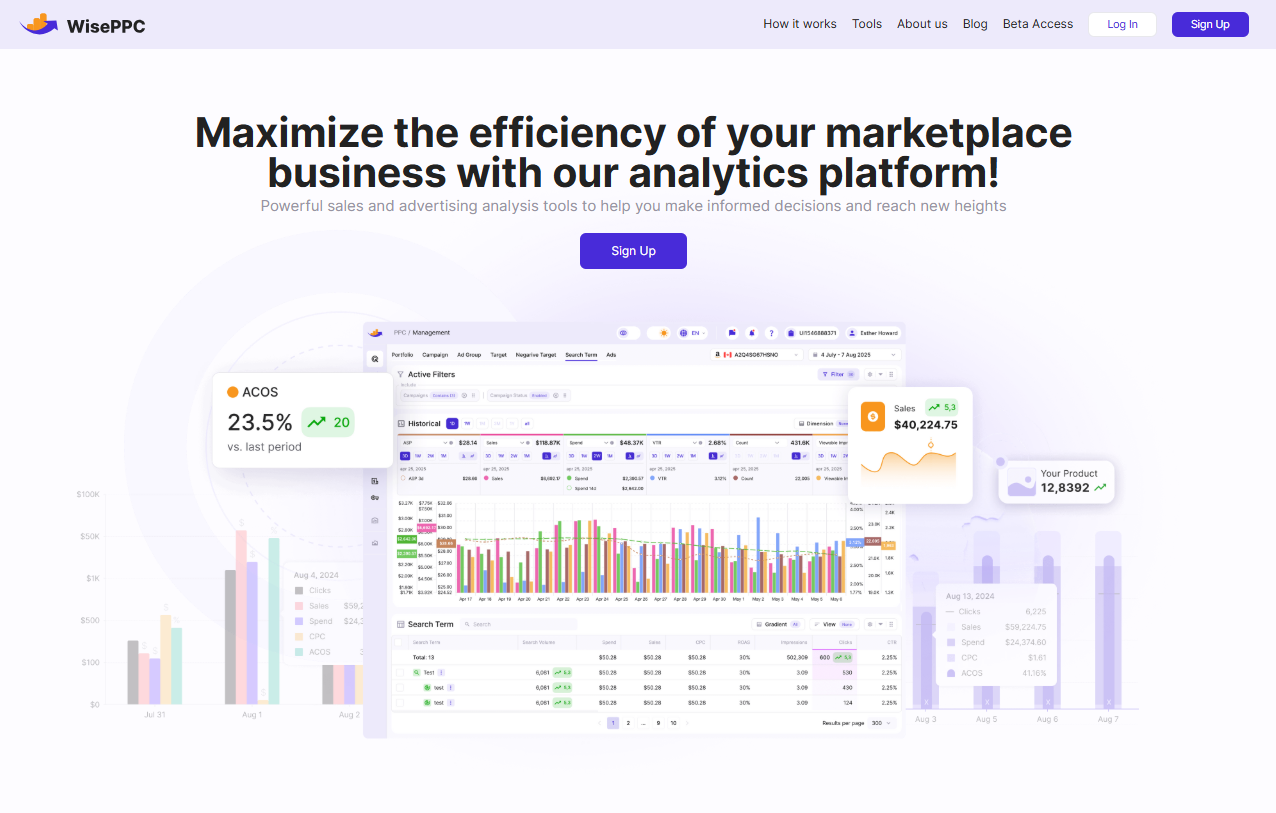How to Hide Amazon Orders Without Making It Weird
Shopping on Amazon is convenient – sometimes a little too convenient when your whole household shares the same account. Whether you’re buying a gift, something personal, or just want a little digital privacy, you probably don’t want everyone seeing your every purchase. The good news? Amazon gives you a few subtle ways to keep certain orders under wraps. They’re not labeled “secret mode,” but they’ll get the job done. Here’s how to hide your Amazon orders without going full cloak-and-dagger.
Quick Reality Check: You Can’t Fully Delete Orders
First things first: there is no permanent “delete order history” button on Amazon. You can’t wipe your past purchases off the face of the earth. What you can do is hide them from your default order view by archiving them. Think of it like tucking something into the back of the drawer – not gone, but out of sight.
Let’s break down your options.
Smart Ways to Hide Amazon Orders (and Keep It That Way)
If you’re trying to keep an Amazon purchase under the radar – whether it’s a gift, something personal, or just a surprise – you’ve got a few solid tools at your disposal. Amazon doesn’t exactly advertise these features front and center, but once you know where to look, they’re easy to use. Below are six practical ways to keep your orders private, clean up your digital tracks, and avoid awkward package discoveries.
Archive Your Orders to Move Them Out of Sight
Archiving is the simplest way to quietly remove an order from your main order history. It doesn’t delete anything, but it takes the item out of your default view so it won’t show up when someone casually checks recent purchases.
Here’s how to archive an Amazon order from your desktop:
- Go to amazon.com and log into your account.
- Hover over Returns & Orders in the top menu.
- Find the item you want to hide.
- Click Archive Order under the item.
- Confirm in the pop-up window.
Archived items won’t show up in your standard order history, but you can still access them anytime by going to Accounts & Lists > Your Account > Archived Orders. If needed, you can unarchive an item just as easily to bring it back into view.
You can archive up to 500 orders per account, which should be more than enough unless you’re hiding a small warehouse worth of purchases.
Use Your Mobile Browser to Work Around App Limitations
Trying to archive an order from your phone? The Amazon app won’t let you do that, unfortunately. But there’s a workaround – just use your browser and request the desktop version of the site.
Here’s how to make it happen:
- Open Safari or Chrome and head to amazon.com.
- Tap the browser menu.
- On iPhone, tap aA in the address bar and choose Request Desktop Website.
- On Android, tap the three dots and select Desktop Site.
- From there, follow the same steps you would on a desktop to archive the order.
It’s a little clunky, but if you’re not near a laptop and need to hide something quickly, this method gets the job done.
Separate Logins, Separate Histories: Set Up Amazon Household
If you live with someone and share an account, there’s really no foolproof way to keep orders completely private, unless you each have your own login. That’s where Amazon Household comes in.
This free feature lets you create a shared Amazon family setup while keeping everyone’s order history, browsing behavior, and recommendations totally separate.
Here’s what you can set up under one Household:
- Two adults (18 and older).
- Four teens (ages 13 to 17).
- Four kids (kids can’t make purchases).
To get started:
- Visit amazon.com/myh/manage.
- Click Add Adult, Add Teen, or Add Child.
- Send the invite by email or phone.
- Once they accept, everyone gets their own login and private order history.
It’s the most reliable long-term solution if you’re tired of hiding things manually or just want a cleaner setup – especially if you’re sharing Prime.
Clear Out Your Browsing History
Hiding an order is one thing, but what about the trail it leaves behind? Amazon tracks everything you browse, and that history can be just as revealing as the order itself. Anyone poking around could easily see what you’ve been eyeing—even if you never hit “buy.”
To clean things up on desktop:
- Hover over Accounts & Lists and click Browsing History.
- Click Remove from view under any item you want gone.
- Or select Manage history and click Remove all items from view.
To do the same in the Amazon app:
- Open the app and tap the profile icon.
- Scroll to Your Account and tap Browsing History.
- Tap Remove from view next to specific items.
- Or hit Manage and choose Remove all items from view.
You can also turn browsing history off altogether to stop Amazon from tracking what you’re looking at going forward. It takes about ten seconds and makes your account feel a little more like your own space.
Mute Alexa Before She Spills the Surprise
If you use an Echo or Alexa-enabled device, there’s a decent chance it’s announcing your deliveries out loud. That’s fine for everyday stuff, but not great when a birthday gift shows up and Alexa blurts out what’s inside the box.
To silence those spoilers:
- Open the Alexa app.
- Go to More > Settings > Notifications > Amazon Shopping.
- Toggle off items in your shopping basket marked as gifts and items in delivery updates.
Once that’s done, Alexa will stop announcing or displaying the names of items you order, making your gifts and surprises much easier to keep secret.
Use Amazon Pickup Locations to Keep Packages Out of Sight
Sometimes the issue isn’t online – it’s the physical box showing up at your front door with your name on it. If someone in your household checks the mail, the surprise is gone before you even get home.
A simple solution? Use Amazon’s Pickup options during checkout.
Here’s what makes them helpful:
- Keeps packages away from shared mail areas.
- Offers a discreet way to receive sensitive or surprise items.
- Available for many (but not all) Amazon-sold products.
Common pickup options include:
- Amazon Lockers: For packages up to 10 lbs and valued under $5,000.
- Whole Foods or Amazon Counters: Can handle packages up to 33 lbs.
- UPS Stores: Accept up to 150 lb per package.
At checkout, look for the option to ship to a Pickup Location. Choose the one that works best for you, and grab your order at your convenience – no questions asked, no gift surprises ruined.
When It Makes Sense to Hide Your Orders
Let’s be real – most of the time, your Amazon order history doesn’t need babysitting. But there are definitely moments when it’s worth keeping things a little more private. Like when you’re buying a gift for someone you live with and don’t want them to accidentally spot it before the big day. Or maybe you share an account and don’t love the idea of others seeing every single thing you’ve bought lately.
Sometimes it’s just about keeping your order history tidy so you can quickly find what’s actually relevant – no more digging through pages of stuff you already received three months ago. And if you’re tired of getting weird product suggestions based on one thing you clicked on at 2 a.m., hiding or clearing your browsing history can clean that up fast. In short, you don’t need to use these tools every day, but when the timing’s right, they make your Amazon experience feel a lot more personal and a little less public.
What Hiding Orders Can’t Do
As helpful as these tricks are, they’re not perfect. Here’s what to keep in mind:
- Archived orders aren’t encrypted or password-protected. Anyone who knows where to look can still find them.
- Browsing history might still show products even after archiving. Always clear both if privacy matters.
- Alexa may still announce a delivery unless you disable the right setting.
- Amazon still has the data. You’re just hiding it from your own view.
It’s more like hiding things in your closet, not burning them in a bonfire.
A Smarter Way to Manage What Amazon Shows You (and What It Doesn’t)
At WisePPC, we understand the value of control, whether it’s over your privacy as a shopper or your performance as a seller. Just like hiding an Amazon order helps keep certain purchases off the radar, managing advertising data with precision helps businesses keep their focus where it matters.
We’re an Amazon Ads Verified Partner, and we’ve built our platform to help sellers gain clarity across every metric, campaign, and product they manage. From historical trend analysis to real-time ad performance, our tools let you dig deep, take action fast, and stop wasting time guessing what’s working. If you’re serious about navigating the Amazon ecosystem – whether you’re shopping, selling, or both – it helps to have systems that are built for transparency, not noise.
A Final Word
Amazon gives you tools to manage your privacy, but they don’t handhold you through using them. If you care about keeping things to yourself – whether for personal reasons, surprise gifts, or just because you’re a private person – it’s worth setting aside a few minutes to archive, clear, or adjust your settings.
And if you find yourself constantly cleaning up after your own shopping habits? It might be time to set up that Household account once and for all. You’ll thank yourself later.
FAQ
1. Can I actually delete an Amazon order permanently?
Unfortunately, no. Amazon doesn’t let you completely erase order history. The best you can do is archive it, which hides the order from your main list but doesn’t remove it from your account entirely. Think of it like putting something in a drawer – not gone, just tucked out of sight.
2. Why can’t I archive orders from the Amazon app?
Good question and kind of a frustrating one. Amazon removed that feature from the app a while back. If you’re on your phone, you’ll need to use your browser, head to the desktop version of the site, and archive from there. It’s a bit clunky, but it works.
3. Will other people still be able to see my archived orders?
Only if they know where to look. Archived orders don’t show up in the regular order history, but they’re still accessible under the “Archived Orders” section of your account. So if someone’s intentionally digging around, they could find them. If privacy really matters, consider setting up separate logins with Amazon Household.
4. Does archiving an order also hide it from Alexa?
Nope, those are two separate things. Archiving hides the order from your purchase history, but Alexa might still announce it when it’s out for delivery. If you want to avoid that, go into the Alexa app and turn off item announcements under Amazon Shopping notifications.
5. Is there a way to hide what I’ve been browsing too?
Yes, and honestly, that’s something people overlook. Amazon saves a history of what you click on, even if you don’t buy anything. To keep that private, go into your browsing history and remove items manually or clear everything in one go. You can also toggle the history off completely so it stops tracking you altogether.
6. Can I use Amazon Lockers to hide what I’ve ordered?
Absolutely. If you’re worried about someone seeing a package show up at your front door, shipping it to a Locker or pickup location is a solid move. It keeps the box out of sight and adds an extra layer of privacy – plus, you can pick it up whenever it’s convenient.
Join the WisePPC Beta and Get Exclusive Access Benefits
WisePPC is now in beta — and we’re inviting a limited number of early users to join. As a beta tester, you'll get free access, lifetime perks, and a chance to help shape the product — from an Amazon Ads Verified Partner you can trust.
 No credit card required
No credit card required
 Free in beta and free extra month free after release
Free in beta and free extra month free after release
 25% off for life — limited beta offer
25% off for life — limited beta offer
 Access metrics Amazon Ads won’t show you
Access metrics Amazon Ads won’t show you
 Be part of shaping the product with your feedback
Be part of shaping the product with your feedback