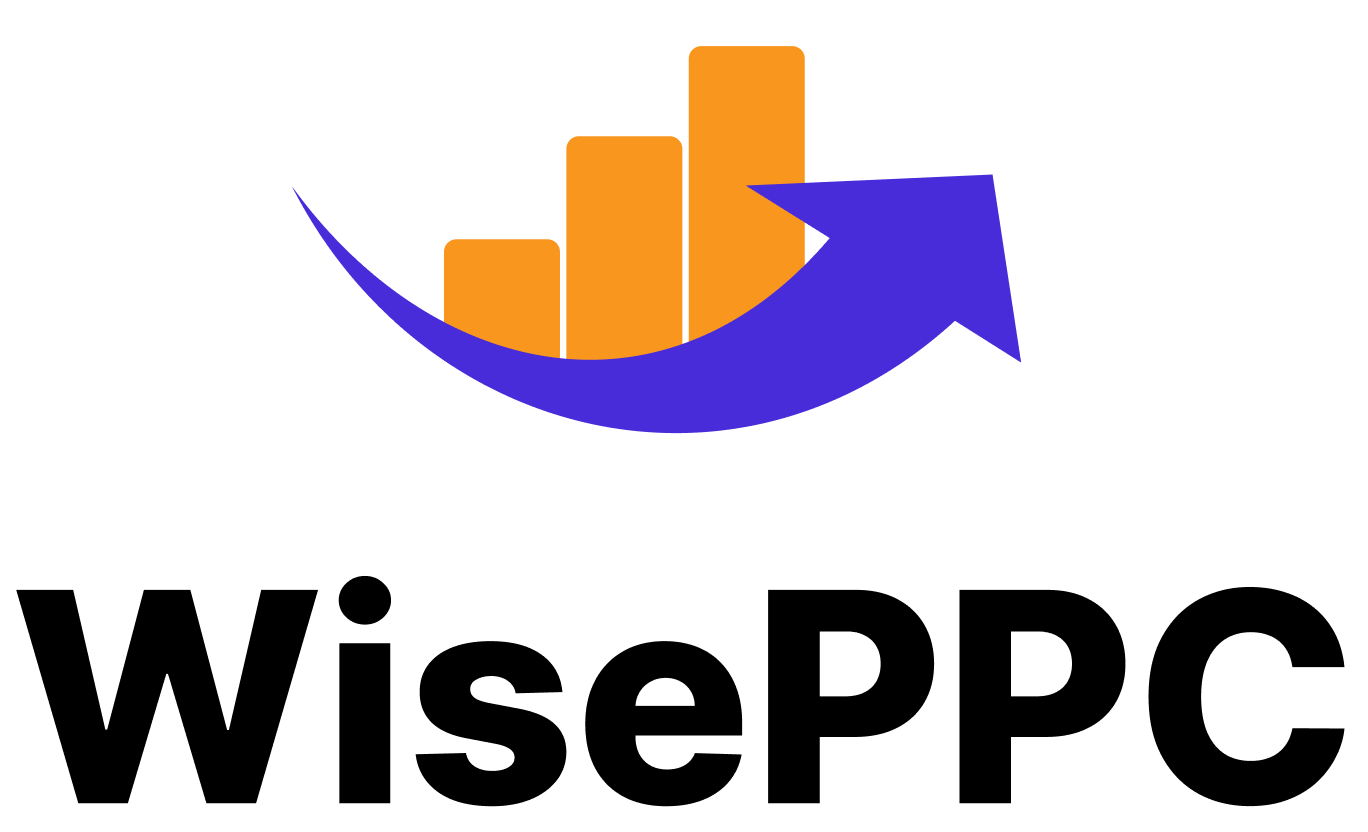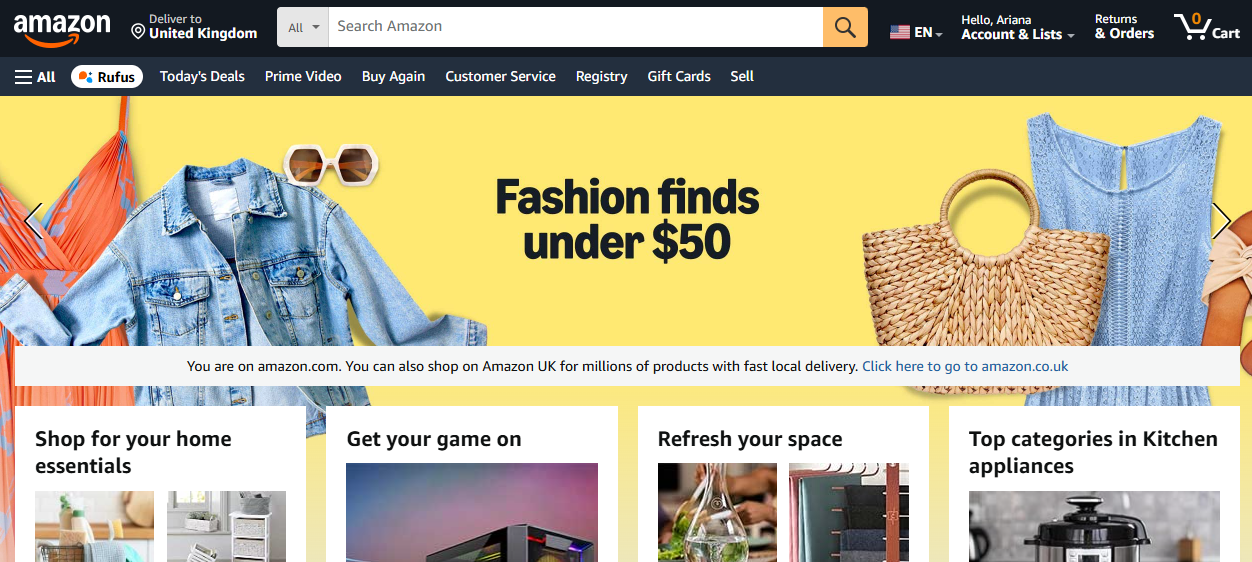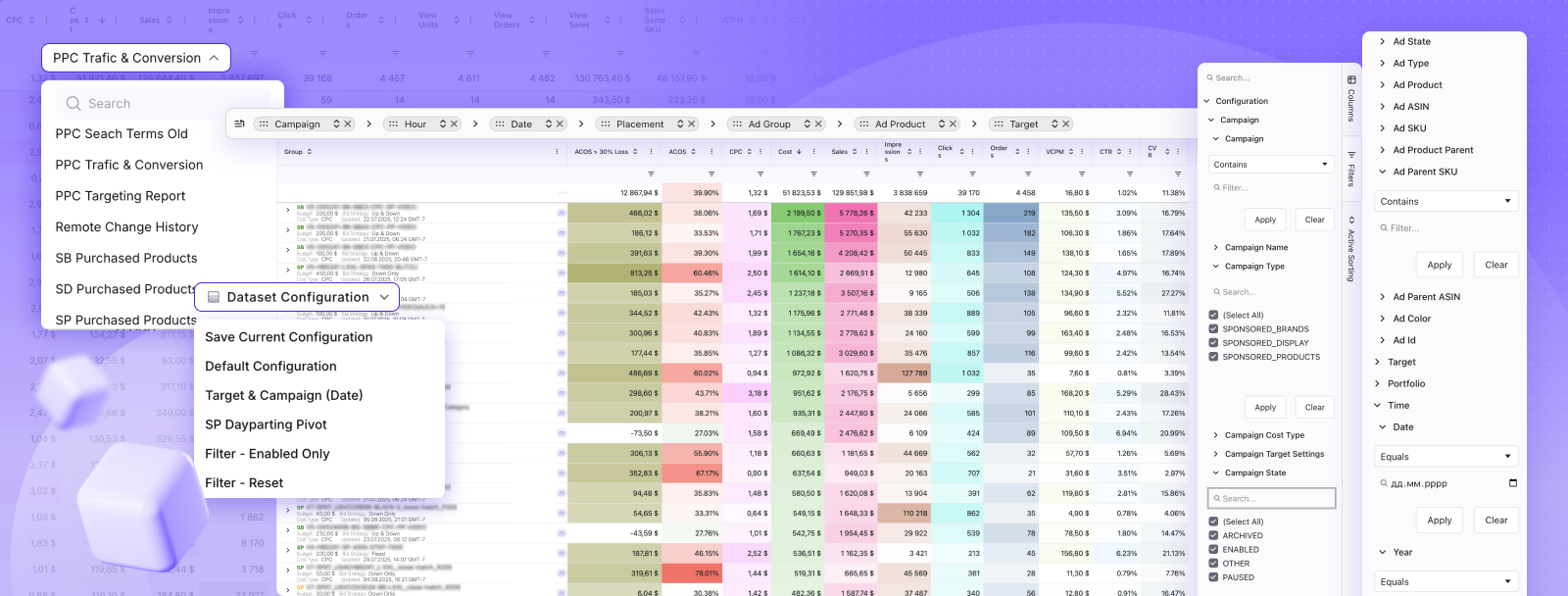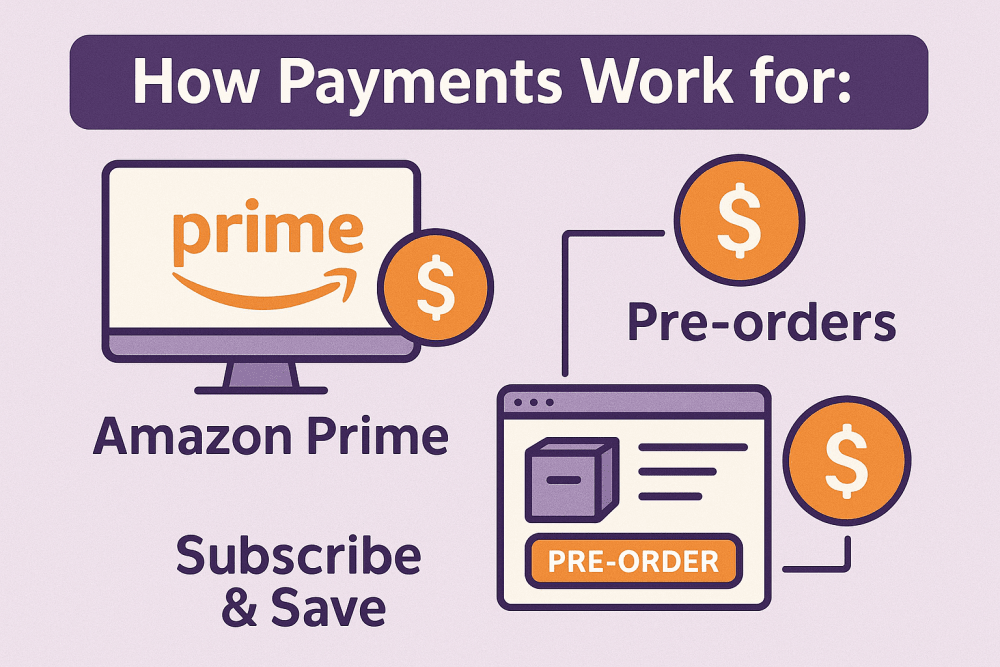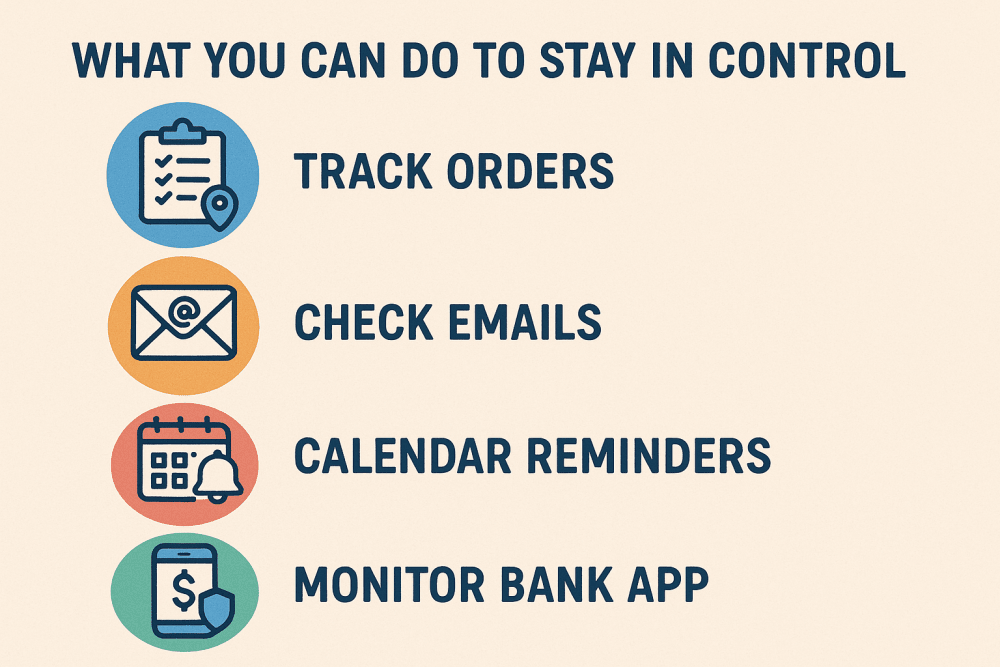How Long Does It Take for Amazon to Take Money Off Your Card
If you’ve ever placed an order on Amazon and noticed your card wasn’t charged right away, you’re not the only one scratching your head. It feels odd at first – you click “Buy Now,” but the money doesn’t leave your account immediately. Amazon’s payment process isn’t broken, though. It’s just built around how the company handles shipping, sellers, and customer protection. Let’s break down when the charge actually happens, why it sometimes takes a while, and what that means for your different types of orders.
Why Amazon Doesn’t Charge Right Away
If you’ve ever placed an order and noticed your card wasn’t charged right away, don’t worry – Amazon’s system is designed that way on purpose. Instead of taking your money the moment you click “Buy Now,” Amazon waits until your order is confirmed for shipping.
When you place an order, the company puts a temporary authorization hold on your card. That hold simply confirms that your payment method is valid and has enough available funds. It might show as “pending” in your account, but it isn’t an actual charge yet.
The reason behind this delay is partly to comply with regulations. The Federal Trade Commission (FTC)’s Mail, Internet, or Telephone Order Merchandise Rule requires that if the order is delayed, the seller has to notify you and offer the choice to cancel or accept the new delivery date. By charging only when shipping begins, Amazon stays compliant while keeping customers protected from paying for items that might not ship right away.
This system also benefits shoppers. It gives you a small window to cancel or modify your order without waiting for a refund later. Once the shipping process starts, Amazon finalizes the payment, and the amount leaves your account.
How Amazon Decides When to Charge
Amazon processes payments differently depending on who you buy from, what type of order it is, and how it ships.
Here’s a quick breakdown:
- Products sold directly by Amazon: Your card is charged when the order begins shipping.
- Third-party Marketplace sellers: They decide their own billing timing. Some charge immediately, others wait until the item ships.
- Multiple-item orders: You’re charged separately for each package as it ships.
- Pre-orders and backorders: The charge happens a few days before release or when the item becomes available for dispatch.
For most shoppers, the key factor is when the shipping starts. Amazon operates one of the largest fulfillment networks in the world, and it uses automation to decide when each order is ready to go. As soon as your item enters the shipping stage, your payment is processed automatically.
Sometimes, though, your bank may take a day or two to update the charge. This is common and usually depends on how fast your financial institution processes transactions.
Bringing Clarity to Your Amazon Sales
At WisePPC, we know how confusing Amazon’s payment timeline can feel, especially when you’re selling across multiple channels. Between order authorizations, shipment-based charges, and Marketplace policies, keeping track of revenue flow isn’t always straightforward. That’s why we built WisePPC – an all-in-one platform that helps sellers manage their ads, sales, and inventory in one place.
We’re an Amazon Ads Verified Partner, which means our tools follow Amazon’s official standards and connect directly with your Seller Central data. You can see exactly when payments are processed, how ad spend affects revenue, and where your profit margins stand – all without digging through endless reports.
Our platform automatically tracks:
- Advertising performance and spend efficiency
- Sales and inventory trends across marketplaces
- Demand forecasts and historical revenue patterns
By bringing this data together, we make it easier to understand how and when your money moves. Whether you’re a solo seller managing your first few products or a global brand optimizing multiple storefronts, WisePPC helps you stay organized and make informed, data-driven decisions.
Differences Between Direct Amazon Orders and Marketplace Sellers
Not everything you buy on Amazon actually comes from Amazon itself. Alongside Amazon’s own inventory, there’s a massive network of Marketplace sellers who use the platform to list, sell, and ship their own products. These sellers operate independently, which means they have more control over pricing, shipping, and yes, how and when they charge you.
When You Buy Directly from Amazon
If the product page says “Sold by Amazon”, you can expect a straightforward, predictable payment process. Your card won’t be charged right after checkout. Instead, Amazon finalizes the payment when the order is ready to ship. This approach follows the company’s policy of ensuring that customers are only billed for items that are confirmed and being prepared for delivery. It’s the same system used across Amazon Basics, Amazon Fresh, and Kindle devices.
When You Buy from Marketplace Sellers
Things work a little differently when the item says “Sold by [Seller Name]” instead of Amazon. In this case, the seller decides how to handle payment timing. Some merchants charge your card immediately after checkout to confirm the order and secure inventory, while others stick to Amazon’s standard rule and charge once the product ships.
This flexibility allows each seller to manage their own risks and logistics. For example, a small independent seller who manages fulfillment themselves might take payment upfront to make sure they can cover shipping and stock costs. On the other hand, sellers using Fulfillment by Amazon (FBA), where Amazon handles packing, storage, and delivery – usually follow Amazon’s official charging timeline since the fulfillment process is handled by Amazon itself.
How to Check Who You’re Buying From
It’s easy to miss, but every product page clearly lists who’s selling and fulfilling your order. You can find it just below the price, next to the “Buy Now” or “Add to Cart” button. This section will tell you whether the item is sold directly by Amazon or by a third-party seller.
If you want to know when you’ll be charged, it’s a good idea to review the seller’s terms or check your Order Details page after purchase. This small step helps you avoid confusion, especially if you’re ordering from multiple sellers at once. Understanding who’s behind your order also gives you a clearer picture of when your card will actually be charged and how your delivery will be handled.
How Payments Work for Prime, Pre-orders, and Subscriptions
Amazon handles recurring payments and pre-orders a bit differently from standard purchases.
Amazon Prime
When you sign up for Prime, you’re charged immediately for the first billing period – either monthly or annually. Renewal payments then occur automatically on the same schedule. Amazon usually sends a reminder email before the next billing date so you can cancel if needed. If you cancel before using Prime benefits, you might qualify for a full refund.
Pre-orders
If you pre-order an upcoming release, Amazon won’t charge you until it’s close to shipping – usually a few days before the official release date. You’ll get a notification when the charge is about to go through. This system ensures that you pay only when the product is ready, not months in advance.
Subscribe & Save
This feature allows you to schedule recurring deliveries for things like vitamins or household supplies. You’ll receive a reminder before each shipment and can edit or cancel the order if needed. The charge only happens once the order ships, not when it’s created.
Together, these systems give you flexibility and control. You can plan payments in advance, avoid surprise charges, and manage recurring purchases without unnecessary stress.
Cancellations, Refunds, and Payment Delays
Because Amazon doesn’t charge right away, cancelling an order before it ships is usually simple. If you cancel early, the authorization hold will automatically disappear from your bank statement within a few business days. There’s no need to request a refund because no money was taken yet.
If you cancel after the item ships, you’ll need to process a return instead. Refunds follow this general timeline:
- Credit cards: 3–5 business days after the return is processed.
- Debit cards: Up to 10 business days due to bank processing times.
- Gift cards and Amazon balance: Usually refunded immediately.
Sometimes, people notice a delay between shipping and the charge appearing on their account. That’s usually due to your bank, not Amazon. Some institutions take longer to finalize transactions or clear pending authorizations. Checking your order status in Your Orders or Your Payments on Amazon is the best way to confirm what’s happening.
If you see a charge you don’t recognize, double-check whether it’s from a separate shipment, a pre-order, or a subscription renewal before contacting support.
What You Can Do to Stay in Control of Your Payments
Amazon’s payment process may seem slow, but it’s actually built to give customers more control. You can take a few small but useful steps to stay informed and avoid confusion about when or how you’re charged.
1. Track Orders Carefully
Start with your “Your Orders” page in your Amazon account. It shows the exact status of every item you’ve purchased. If it says “Not Yet Shipped,” your card hasn’t been charged yet. Once the order moves to “Shipped,” the payment is either already processed or will appear shortly. For large or split orders, check each shipment separately since Amazon charges for every dispatched package rather than the entire order at once.
2. Check Your Emails
Amazon sends confirmation and billing notices for every purchase, pre-order, or subscription. These messages are easy to overlook, but they often contain key details about upcoming charges, shipment dates, or changes to your order. Reading them can help you catch unexpected billing changes early – especially if you’re managing multiple orders or different payment methods.
3. Set Calendar Reminders
If you’re an Amazon Prime member or use Subscribe & Save, note renewal or billing dates in your phone or planner. A quick reminder before those dates gives you the chance to pause a delivery, cancel a subscription, or change your plan before the next charge goes through. This simple habit helps you stay proactive instead of reacting after a payment has already been made.
4. Monitor Your Bank App
Keep an eye on your recent transactions, including pending ones. Amazon’s temporary authorization holds will often appear as pending charges in your account, but they don’t mean money has left yet. Once the shipment begins, those holds automatically turn into completed payments. If you cancel before that happens, the pending charge will simply disappear within a few business days. Checking your account regularly helps you spot any irregularities early.
5. Understand Third-Party Policies
Not every Amazon seller handles billing the same way. Marketplace sellers can choose when to charge customers – some take payment at checkout, others wait until the order ships. Always read the product page details or the “Sold by” section so you know who’s managing the order and what their payment timing looks like.
By keeping an eye on your orders, reading your notifications, and knowing how Amazon’s system works, you’ll never have to wonder when your card will be charged or where your money went.
Final Thoughts
Amazon’s payment system is slower by design, and that’s a good thing. By waiting until items ship, the company ensures accuracy, transparency, and fairness for customers and sellers alike. It gives you time to make changes, prevents premature charges, and keeps every transaction tied to a real shipment.
So next time your balance doesn’t drop right after checkout, don’t panic. It simply means Amazon is holding off until your order is on its way. When it ships, your payment will follow naturally – just as it should.
Frequently Asked Questions
Why doesn’t Amazon charge my card right after I place an order?
Amazon waits to charge your card until your order is ready to ship. This system protects customers from being billed for items that might be delayed or canceled. When you place an order, Amazon puts a temporary authorization hold on your card to confirm available funds, but the actual charge happens when the shipping process begins.
How long does it usually take for the charge to show up on my account?
In most cases, Amazon charges your card right before or as your order ships. However, it may take another 2–5 business days for the charge to appear on your bank or credit card statement, depending on your financial institution’s processing speed.
What if I buy from a third-party seller on Amazon?
Third-party sellers can choose when to charge customers. Some take payment immediately after checkout, while others follow Amazon’s policy and wait until shipping. You can find this information on the product page under the “Sold by” section.
Does Amazon charge me for pre-orders right away?
No. If you pre-order a product, such as a book or a game, Amazon will charge your card only when the item is about to ship – usually a few days before the official release date. You’ll receive a notification before the charge goes through.
When am I charged for Amazon Prime or Subscribe & Save orders?
Amazon Prime charges your card immediately upon signup and then automatically on your monthly or annual renewal date. Subscribe & Save orders, on the other hand, are charged only when your scheduled shipment is prepared to send. You’ll get an email notice before each charge.
Join the WisePPC Beta and Get Exclusive Access Benefits
WisePPC is now in beta — and we’re inviting a limited number of early users to join. As a beta tester, you'll get free access, lifetime perks, and a chance to help shape the product — from an Amazon Ads Verified Partner you can trust.
 No credit card required
No credit card required
 Free in beta and free extra month free after release
Free in beta and free extra month free after release
 25% off for life — limited beta offer
25% off for life — limited beta offer
 Access metrics Amazon Ads won’t show you
Access metrics Amazon Ads won’t show you
 Be part of shaping the product with your feedback
Be part of shaping the product with your feedback