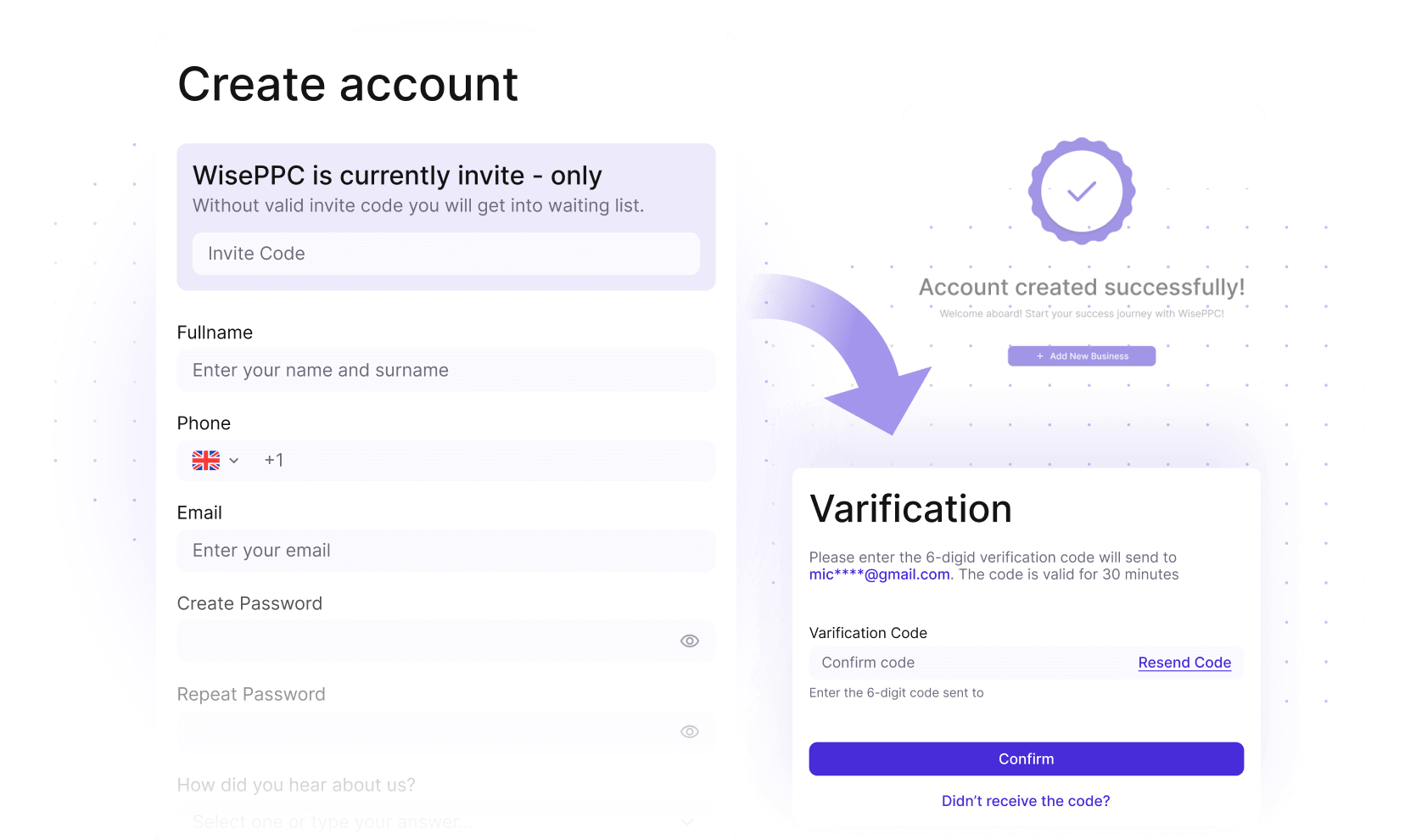
Step 1: Register in WisePPC
Start with analytics made for Amazon sellers. Create an account to access accurate stats, optimize your ad spend, and grow your sales. The platform is currently available by invite only. If you don’t have a code, you can join the waiting list.
How it works?
Why it matters?
After registration, you’ll receive a 6-digit confirmation code by email. Enter it to activate your account. Once verified, you’ll be able to log in and start using WisePPC.
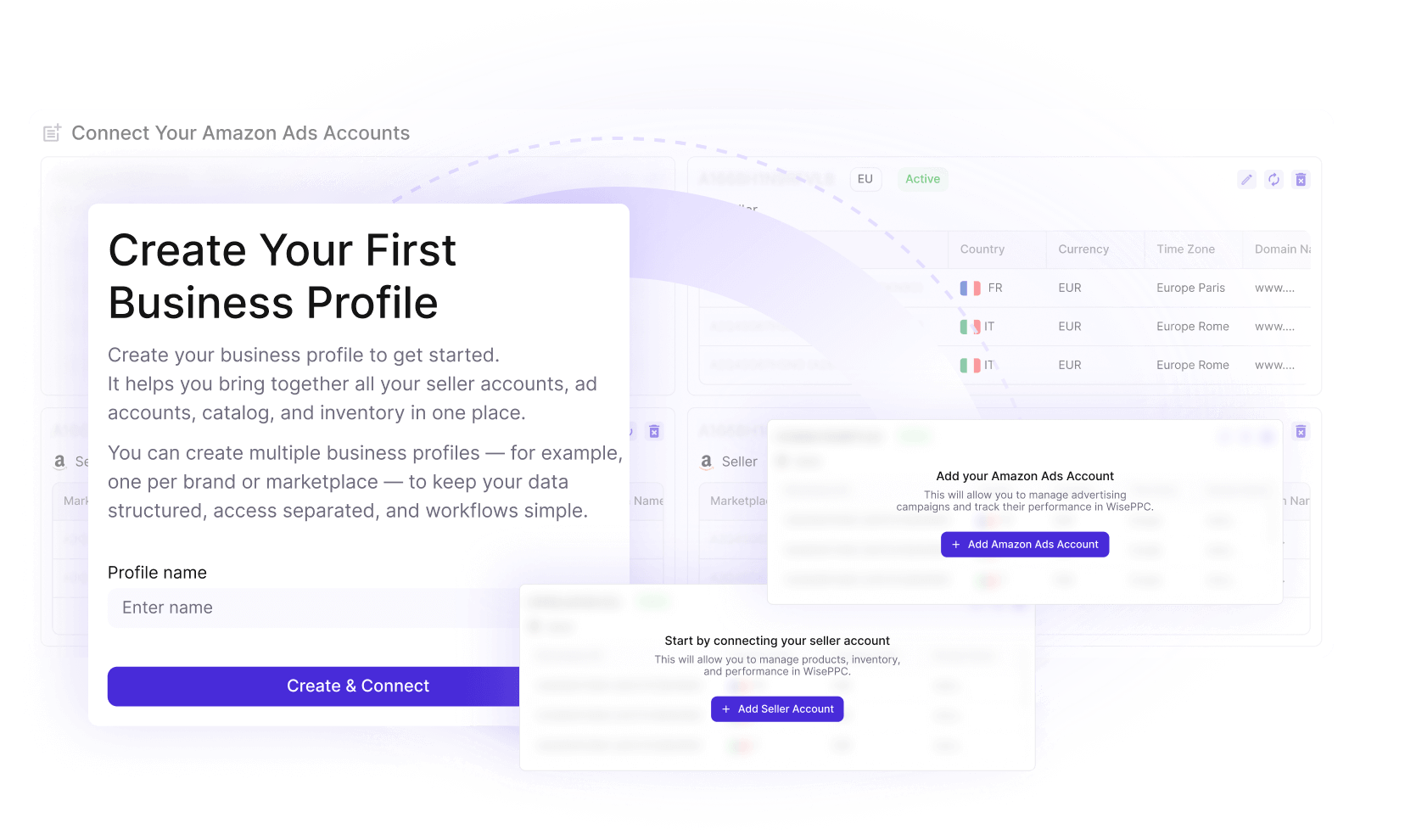
Step 2: Create a Business Profile and connect your Amazon Seller and Ads accounts
After signing up, you can create a business profile and connect your Amazon Seller Central and Ads accounts. WisePPC supports multiple accounts and lets you assign roles and access levels to your team members.
Why it matters?
Once connected, WisePPC can automatically import all your ad campaigns, sales data, keyword performance, targeting metrics, and search term history.
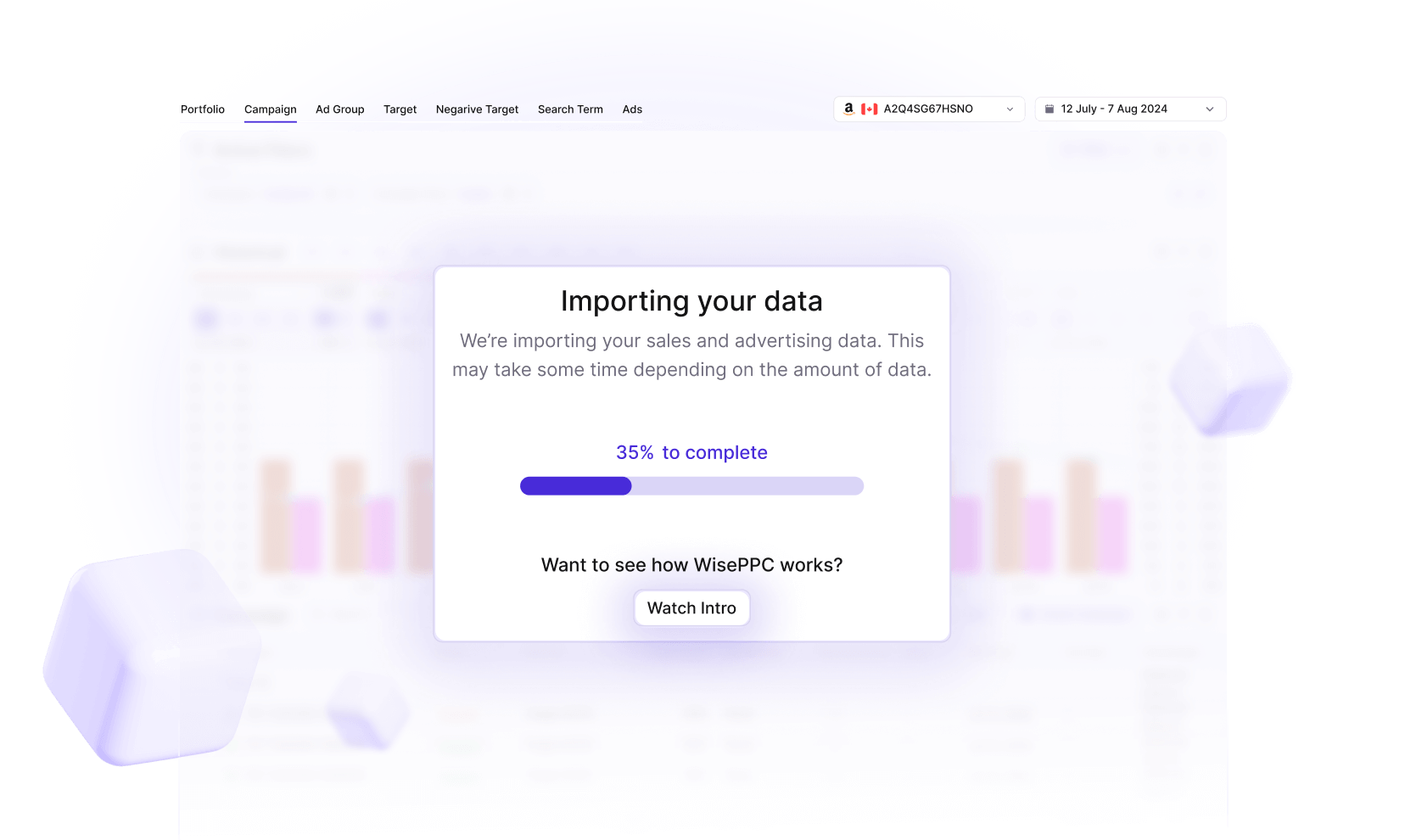
Step 3: Wait while WisePPC imports your historical data (up to 2 hours)
WisePPC automatically collects and processes your past advertising data, including impressions, clicks, spend, conversions, ACOS/ROAS, sales, organic visibility, ad placements, search terms, and more.
Why it matters?
This data is instantly organized and visualized across campaigns, ad groups, targets, and even search queries — no spreadsheets or manual exports needed.
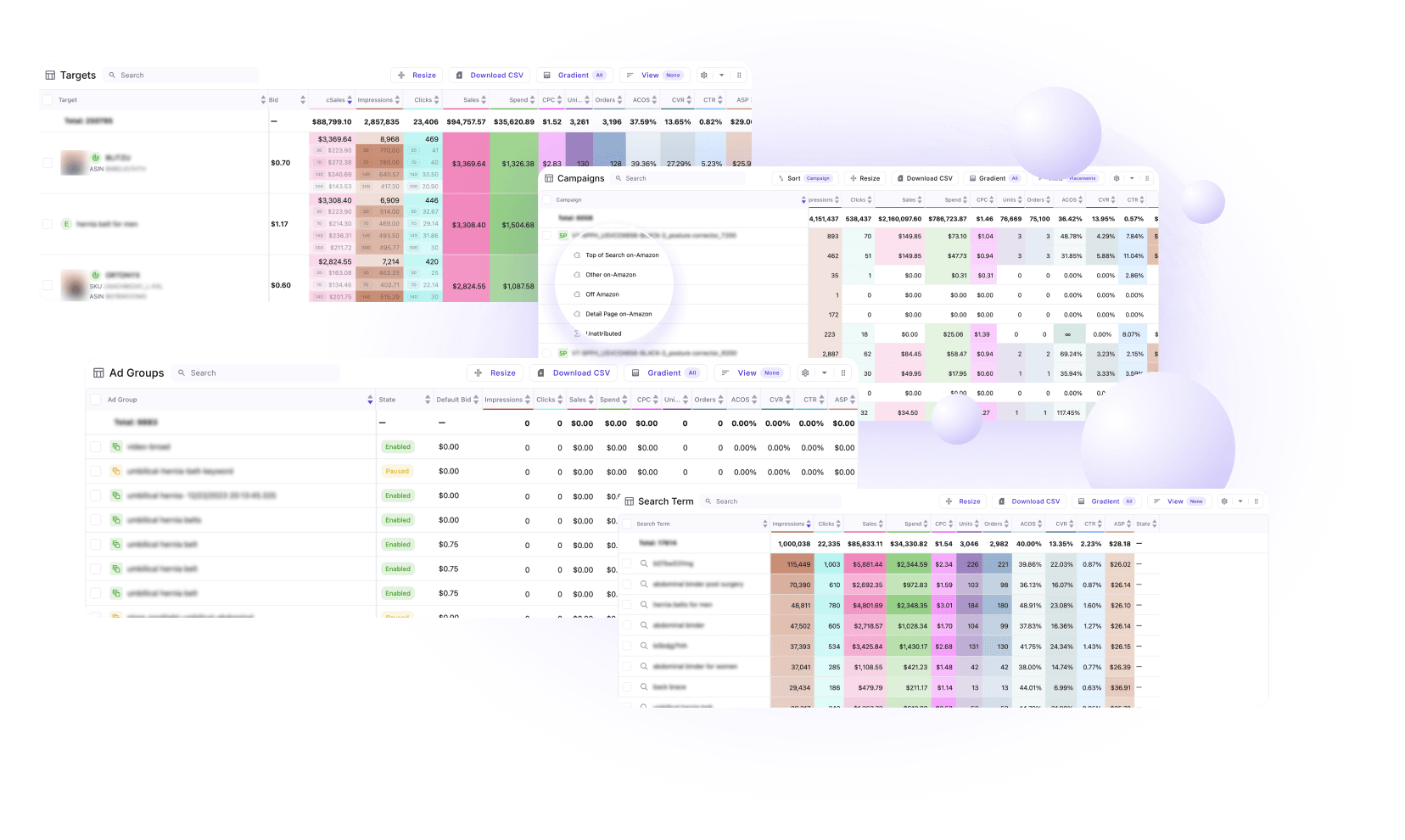
Step 4: Start analyzing performance and improving your ad campaigns
Once the data is ready, you can dig into the insights and make informed decisions:
Why it matters?
Instead of guessing, you work with clear insights — eliminate wasted spend, boost efficiency, and scale your profits with data-driven decisions.

 No credit card required
No credit card required
