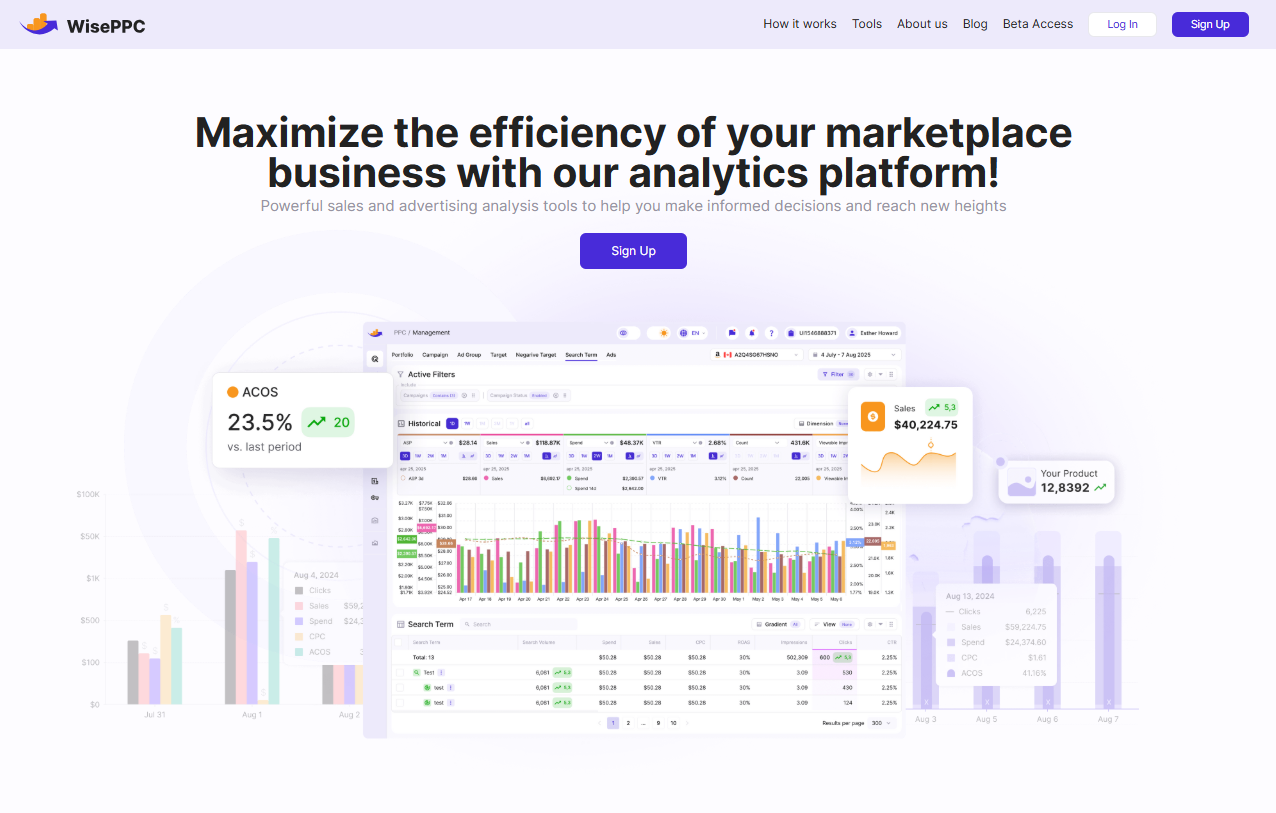How to Sell on Amazon: Simple Instructions for Newcomers
Selling on Amazon can feel overwhelming at first, but with the right approach, it’s easier than you think. Whether you’re starting a new business or expanding your product range, Amazon provides a vast marketplace with millions of customers ready to shop. This guide will walk you through the selling process, from setting up your account to listing your first product and making your first sale. Ready to start? Let’s dive in!
How to Start Selling on Amazon
To start selling on Amazon, first, create a Seller account on Amazon Seller Central and choose between the Individual or Professional selling plan. The Individual plan is for those selling fewer than 40 items per month, while the Professional plan suits higher volumes.
Next, select the products you want to sell. Research demand, competition, and pricing. Then, create detailed product listings with clear titles, high-quality images, and optimized descriptions to help customers find your products.
Decide on a fulfillment method: either Fulfilled by Amazon (FBA), where Amazon handles storage and shipping, or Fulfilled by Merchant (FBM), where you manage fulfillment yourself.
Finally, price your products competitively, launch your listings, and promote your store using Amazon Ads, coupons, and deals. Focus on great customer service and gathering reviews to grow your sales.
Choosing the Right Selling Plan: Individual vs. Professional
When you’re ready to sell on Amazon, choosing the right selling plan is essential for setting up your business. Amazon offers two main selling plans: Individual and Professional. The right choice depends on how much you plan to sell and the features you need.
Individual Plan
The Individual plan is ideal for beginners who plan to sell fewer than 40 items per month. It doesn’t have a monthly subscription fee, but Amazon charges $0.99 per item sold. You’ll also incur other selling fees, including referral fees. This plan is perfect if you’re just testing the waters or have a small inventory.
Professional Plan
If you expect to sell more than 40 items a month or need access to more advanced tools, the Professional plan is a better choice. At $39.99 per month, this plan eliminates the per-item fee, and you’ll get access to features like bulk listing, advanced reports, and eligibility for Amazon’s advertising services. It’s the better choice if you’re serious about scaling your business.
By carefully considering your sales volume and business goals, you can choose the plan that best supports your growth and sets you up for success on Amazon.
How to Set Up Your Amazon Seller Account
Setting up your Amazon Seller account is a crucial first step in launching your business on the platform. Here’s a step-by-step guide to ensure you’re ready to start selling:
1. Create Your Seller Account
The first thing you need to do is visit Amazon Seller Central and sign up. You’ll have to choose between the Individual or Professional selling plan, depending on how much you plan to sell each month. The Individual plan is suitable for sellers with lower volume, while the Professional plan is better for those who intend to sell more than 40 items per month.
When signing up, you’ll be prompted to provide basic details like your name, email address, and business type (whether you’re a sole proprietor, partnership, or corporation). Make sure all information is accurate to avoid delays in approval.
2. Provide Business and Tax Information
Once you’ve registered, you’ll need to provide important business and tax information. This includes a valid bank account number to receive payments and a credit card for billing purposes. Make sure your credit card is valid and linked to your account.
Next, you’ll be asked to enter your tax information. If you’re in the U.S., this could be either your Social Security Number (SSN) or Employer Identification Number (EIN). This is necessary for Amazon to report your earnings to the IRS.
3. Complete Your Seller Profile
Now that your basic information is set up, it’s time to complete your Seller Profile. This profile is where customers will learn more about your business. You can add your business name, upload a logo, and write a brief store description to make your profile stand out. A compelling seller profile builds trust with potential customers.
In this step, you will also need to configure important settings such as shipping options and return policies. Make sure you choose clear shipping methods and set realistic delivery timelines to meet customer expectations. Additionally, outline your return policy to ensure transparency and align with Amazon’s guidelines.
4. Verify Your Account
Amazon requires verification of your identity before you can start selling. For this step, you’ll need to upload a government-issued ID, such as a driver’s license or passport. This ensures that Amazon can confirm your identity and prevent fraud.
Additionally, Amazon may ask you to verify your phone number. This step adds an extra layer of security and allows Amazon to communicate important updates regarding your account.
5. Set Notification Preferences
Once your account is set up and verified, it’s important to customize your notification settings. Amazon will send updates about new orders, customer inquiries, and any changes to your account status. You can select how and when you want to receive these notifications – whether through email, text messages, or directly through the Amazon Seller App. This helps ensure that you’re always informed about your business activities.
By following these steps, you’ll be ready to start listing your products and managing your Amazon store with ease. Take your time to fill in all the necessary details correctly and review the settings to ensure everything is aligned with your business goals.
Product Listings: How to Create the Perfect Product Detail Page
Your product listings are key to attracting customers and making sales. Here’s how to create an effective product detail page:
- Title: Keep it clear and descriptive. Include the product name, brand, key features, and size if applicable. Use relevant keywords, but avoid keyword stuffing.
- Images: Use high-quality images with a plain white background. Ideally, images should be at least 1000 x 1000 pixels to allow zoom functionality.
- Bullet Points: Highlight the product’s key features and benefits. Make it easy for customers to scan the most important information.
- Product Description: Write a detailed description that explains the product’s features, uses, and benefits. Be sure to include relevant keywords to improve visibility in search results.
- Pricing: Make sure your price is competitive with similar products. Use Amazon’s pricing tools to stay competitive and adjust your price automatically based on market trends.
- Variations: If your product comes in multiple sizes, colors, or styles, make sure to list them as variations under one product page.
By focusing on these key elements, you’ll increase the chances of your product standing out and attracting customers, ultimately boosting your sales.
Fulfillment Options: Fulfilled by Amazon (FBA) vs. Fulfilled by Merchant (FBM)
When choosing how to handle shipping, you’ll need to decide between Fulfilled by Amazon (FBA) and Fulfilled by Merchant (FBM). Each option has its pros and cons:
Fulfilled by Amazon (FBA)
- Amazon handles everything: From storing your inventory to shipping and customer service, Amazon takes care of it all.
- Prime eligibility: Products fulfilled by Amazon are eligible for Prime, which can significantly increase sales.
- Storage and fees: You pay storage fees for your products in Amazon’s warehouses, and additional fees for packing, shipping, and returns.
Fulfilled by Merchant (FBM)
- Control over shipping: You handle all aspects of fulfillment, from storage to shipping and customer service.
- Lower fees: There are no storage or fulfillment fees from Amazon, but you’ll need to manage shipping costs and logistics on your own.
- Flexibility: FBM allows more control over how products are packaged and shipped, but requires more effort and time.
You can also choose a hybrid approach, using FBA for some products and FBM for others, based on product size, demand, and profitability.
Pricing Strategies: How to Price Your Products to Stay Competitive
Setting the right price is essential for attracting buyers and staying competitive in the marketplace. Here are some tips for pricing your products effectively:
Research Competitor Prices
Start by looking at similar products on Amazon to get an idea of what the market is like. Compare prices of your competitors and see how their products are priced. This will help you find a competitive price point that is attractive to customers while also positioning your product well within its category.
Use Amazon’s Pricing Tools
Amazon offers tools like Automate Pricing that can help you adjust your prices automatically to remain competitive. These tools allow you to set rules for pricing adjustments based on your desired parameters, such as keeping your price below competitors or adjusting according to market demand. This reduces the need for constant monitoring and helps you stay competitive effortlessly.
Consider Profit Margins
When setting your price, make sure you account for Amazon’s referral fees, fulfillment costs, and shipping fees. It’s important to ensure your pricing leaves enough room for profit. If you price too low, you might sell your products but end up losing money on each sale. Ideally, your price should allow you to cover costs and still make a reasonable profit.
Offer Discounts and Coupons
Discounts and promotions can be a great way to attract more customers. Amazon allows you to offer percentage-based or dollar-amount discounts directly on your product listings. You can also create coupons that customers can apply to save on their purchases. These promotions make your products more enticing, especially when compared to other listings.
Dynamic Pricing
Dynamic pricing allows you to adjust your prices based on competitor pricing and changing market conditions. With dynamic pricing rules, Amazon automatically adjusts your product price in real-time to ensure it remains competitive. This pricing strategy helps maintain consistent sales and can make your products more appealing to buyers without manual price adjustments.
By using these pricing strategies, you can ensure your products stay competitive, attract customers, and maintain healthy profit margins.
How to Get Product Reviews and Build Trust with Customers
Product reviews play a huge role in building trust and influencing buying decisions. Here’s how to improve your chances of getting positive reviews:
- Request Reviews: After a sale, politely ask customers to leave a review. Use Amazon’s “Request a Review” button in Seller Central to send a follow-up message.
- Ensure Product Accuracy: Accurately represent your products with detailed descriptions and images. Avoid misleading claims to prevent negative feedback.
- Provide Excellent Customer Service: Respond to inquiries and complaints quickly. Resolve any issues promptly to avoid negative reviews.
- Packaging and Shipping: Package products securely to prevent damage during shipping. For FBA sellers, Amazon ensures this, but FBM sellers must take extra care.
- Leverage Amazon Vine: Eligible brands can use the Amazon Vine program to encourage trusted reviewers to share their experiences with your product.
- Monitor Reviews: Keep an eye on customer feedback. Use Customer Review Insights to gauge customer sentiment and improve your product offerings.
By following these strategies, you can build credibility, improve customer satisfaction, and increase the likelihood of positive reviews, which will lead to more sales.
WisePPC: Optimize Your Amazon Advertising Performance
At WisePPC, we are dedicated to helping Amazon sellers optimize their advertising performance across Amazon and other marketplaces. Our platform provides powerful automation, analytics, and real-time insights, making it easier for newcomers to navigate the complex world of online advertising. We understand the challenges new sellers face and offer tools that streamline campaign management, improve profitability, and ensure data-driven decisions.
For newcomers to Amazon, WisePPC is especially useful as it simplifies campaign management. We offer features like bulk actions, advanced filtering, and detailed performance tracking to help you quickly adapt to the marketplace and make smarter decisions. Our platform allows you to track key metrics, reduce wasted ad spend, and optimize your return on ad spend (ROAS) with ease, even if you’re just starting out.
How WisePPC Can Help You Succeed on Amazon
Bulk Actions
We make it simple to apply changes across multiple campaigns, ad groups, or targets, saving you time and allowing you to manage your campaigns more efficiently.
Advanced Filtering
Our filtering options help you focus on specific metrics like Campaigns, Ad Groups, Ads, and Targets, enabling a deeper understanding of your campaign performance.
Historical Metrics Charts
With our customizable charts, you can analyze performance trends over different timeframes and gain valuable insights to inform your strategies.
On-the-Spot Campaign Editing
We allow you to edit key campaign settings directly within the interface, streamlining your workflow and making adjustments on the fly.
Placement Performance Analysis
Our platform lets you track ad placement performance, helping you fine-tune your bidding strategies and maximize ad efficiency.
Long-Term Historical Data Storage
We store historical data indefinitely, enabling you to track long-term trends and seasonality, which is crucial for optimizing campaigns as your business grows.
By integrating these features, we help newcomers set up and scale their Amazon advertising efforts quickly and efficiently. With WisePPC, you can confidently manage your campaigns, optimize your budget, and make informed decisions right from the start.
Conclusion
Selling on Amazon is a powerful way to reach a vast audience and grow your business. By following the steps outlined in this guide – from setting up your seller account to optimizing your listings and pricing strategies – you’ll be on the right path to success. Whether you’re a newcomer or looking to scale your operations, Amazon provides the tools and resources needed to make the process easier. With careful planning, a competitive strategy, and a focus on customer satisfaction, you can build a successful business on one of the world’s largest marketplaces.
FAQ
1. How long does it take to start selling on Amazon?
Setting up your account and creating your first product listings can take anywhere from a few hours to a couple of days, depending on how prepared you are with the necessary information and product details. Once your account is set up, it’s up to you to optimize your listings and start driving sales.
2. Do I need to have a business to sell on Amazon?
No, you don’t need a registered business to start selling on Amazon. You can begin as an individual seller. However, if you plan to scale, register a business to access additional benefits, like tax advantages and professional selling tools.
3. Is it expensive to sell on Amazon?
The costs of selling on Amazon depend on your chosen selling plan and additional services like Fulfillment by Amazon (FBA). The Individual plan has no monthly fee but charges a per-item fee, while the Professional plan has a monthly fee but offers more tools and features to help manage larger volumes of sales.
4. What is the best way to price my products on Amazon?
Pricing your products competitively is crucial. Use Amazon’s pricing tools, research competitor prices, and ensure you account for Amazon’s fees and your own margins. Offering discounts, using dynamic pricing tools, and adjusting prices based on market trends are also great strategies to remain competitive.
5. How do I get reviews for my products?
Encouraging reviews is key to building trust with potential customers. Make sure your product listings are clear and accurate. After a sale, politely ask buyers for feedback, but avoid offering incentives. Good customer service, fast shipping, and quality products will naturally lead to more positive reviews.
Join the WisePPC Beta and Get Exclusive Access Benefits
WisePPC is now in beta — and we’re inviting a limited number of early users to join. As a beta tester, you'll get free access, lifetime perks, and a chance to help shape the product — from an Amazon Ads Verified Partner you can trust.
 No credit card required
No credit card required
 Free in beta and free extra month free after release
Free in beta and free extra month free after release
 25% off for life — limited beta offer
25% off for life — limited beta offer
 Access metrics Amazon Ads won’t show you
Access metrics Amazon Ads won’t show you
 Be part of shaping the product with your feedback
Be part of shaping the product with your feedback