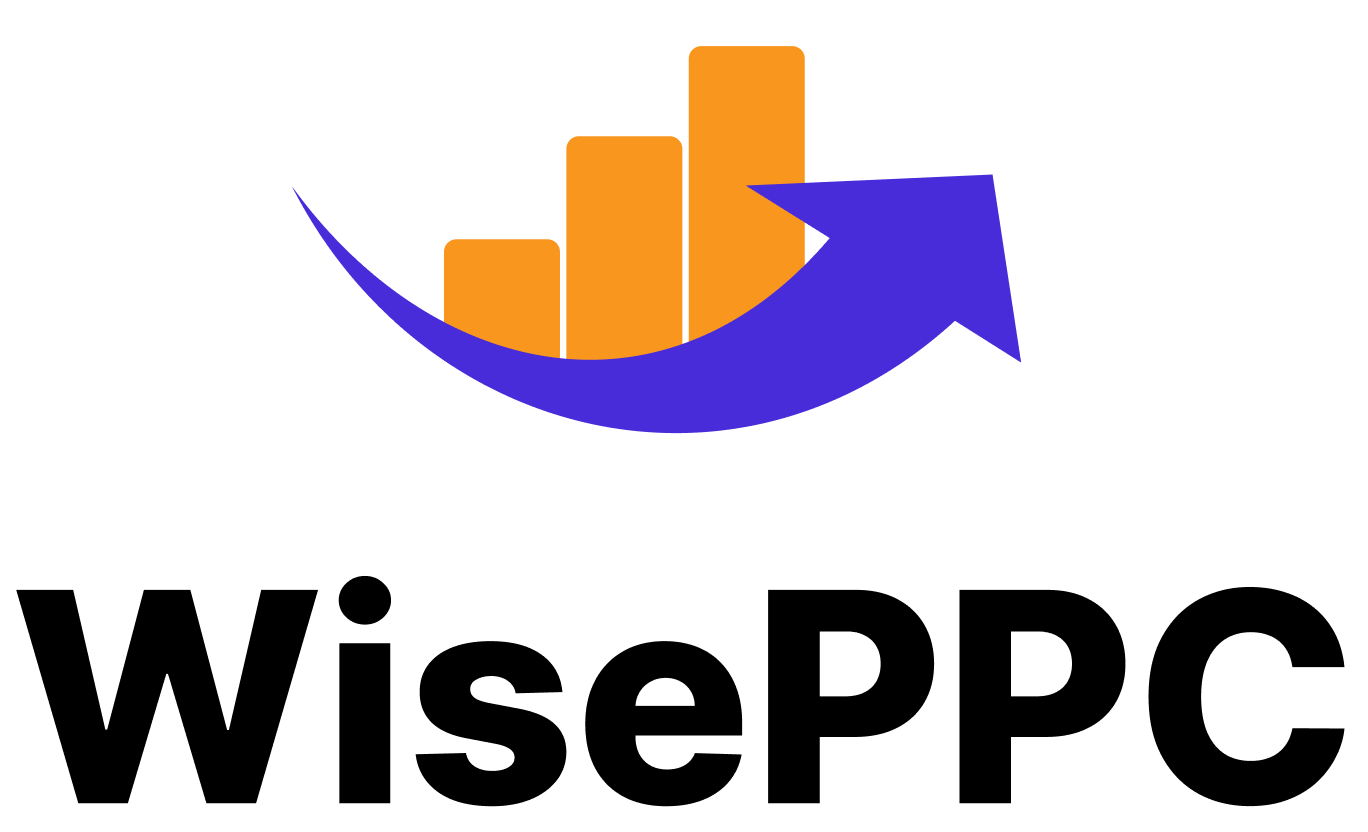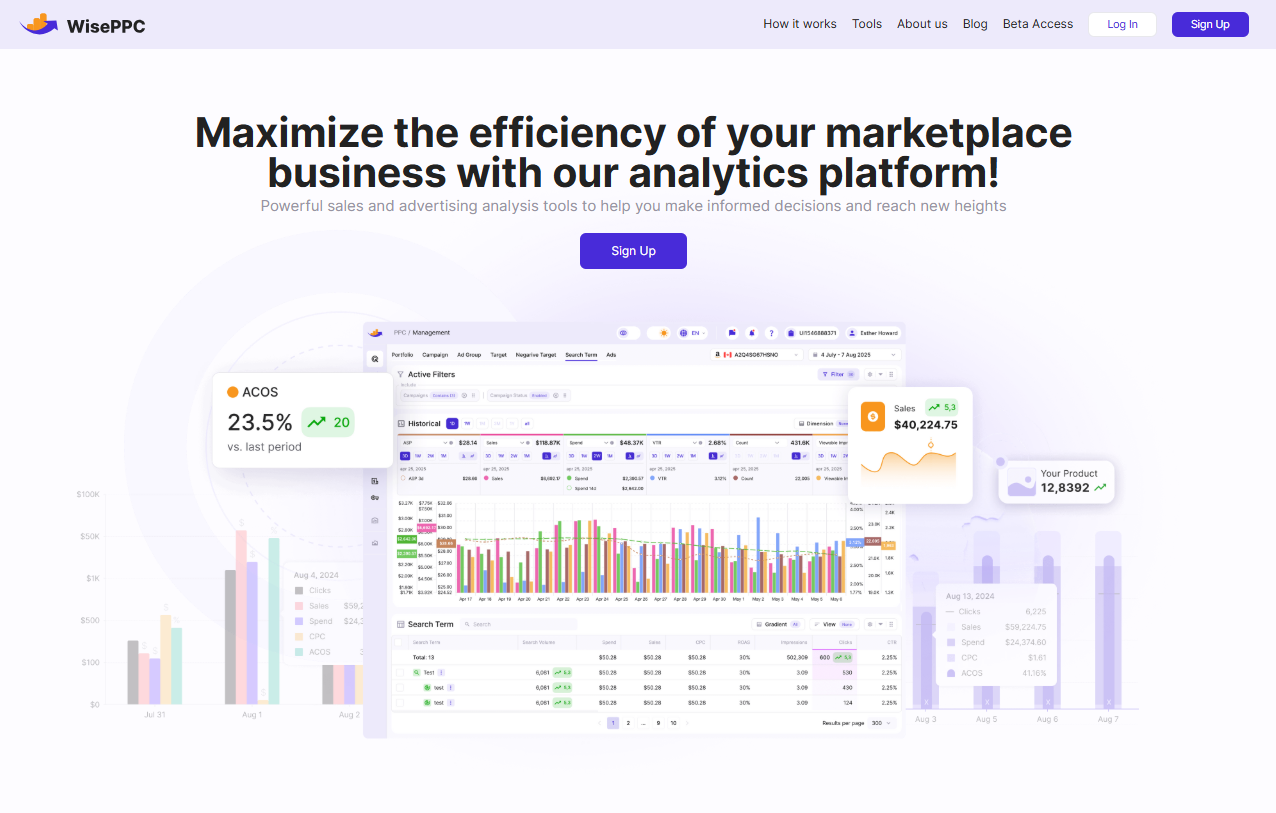How to Create an Amazon Storefront That Actually Works
If you’re selling on Amazon and want your brand to stand out – not just blend in with the noise – building an Amazon Storefront is the move. It’s more than just a product shelf. Done right, your storefront becomes a curated space where your brand story, top products, and visuals all come together in one place. And the best part? You don’t need to know how to code or design from scratch. You just need a clear plan, a bit of time, and the right tools. Let’s break it down step by step.
What Is an Amazon Storefront, Really?
An Amazon Storefront is a customizable, branded space on Amazon that acts like your own mini-website within the marketplace. If you’re enrolled in Amazon Brand Registry (or part of the Influencer Program), you can create one to showcase your entire product line, highlight specific categories, and give your brand a much more cohesive presence.
Unlike your regular listings, this space doesn’t get cluttered with competitor ads. It’s just your brand, your products, and your story – presented in a way that puts you in control of the experience.
You can:
- Create multiple pages for different product categories.
- Use custom visuals and videos.
- Add rich content like testimonials, promotions, or lifestyle imagery.
- Share a unique store URL (e.g., amazon.com/yourbrand).
It’s also mobile-friendly by default, which matters a lot given how many people shop via the Amazon app.
Why Bother Creating One?
Let’s be real – setting up a storefront takes time. So why should you even care?
Here’s what you actually get out of it:
- More control over branding: Your logo, your layout, your visuals – not just a basic product listing in a sea of others.
- No distractions: No competitor ads on your storefront. No suggested products from other sellers.
- Better product discovery: Organize your catalog in a way that actually makes sense to shoppers.
- Cross-selling opportunities: Feature bundles, related items, or new arrivals all in one place.
- Access to Store Insights: Get data on how many people visit, what they click, how long they stay, and what converts.
If you’re serious about growing on Amazon, this is one of the few places where you can actually carve out your own space.
First Things First: Who’s Eligible?
Before you jump into building your Amazon storefront, there’s a bit of groundwork to cover – not everyone can set one up right out of the gate. If you’re a brand owner, you’ll need to have a Professional Seller account (not the free individual one) and be enrolled in Amazon Brand Registry, which means having a registered trademark in place. You’ll also want to have your visual assets ready to go – think logo, clean product shots, lifestyle images – basically anything that helps bring your brand to life on the page.
If you’re coming at it from the influencer side, the requirements are a little different. You’ll need to be accepted into the Amazon Influencer Program and have an active Amazon Associate account. As for follower count, Amazon doesn’t share an exact number, but what they seem to care more about is engagement – real interaction, not just big numbers. So if your audience listens to you and takes action, you’re likely in good shape.
The 6-Step Process to Building a Storefront
Let’s walk through the full process, from setup to going live. This isn’t theoretical – it’s based on what Amazon and top sellers actually recommend.
1. Set Up Your Seller Account and Brand Registry
If you haven’t already, start by signing up for a Professional Seller account. After that, apply for Amazon Brand Registry. You’ll need:
- A government-registered trademark number.
- Images of your logo, product packaging, and products.
- Details on what product categories you sell in.
Approval usually takes a few days. Once you’re in, you’ll unlock access to enhanced content tools, A+ content, and of course, the storefront builder.
2. Go to the Store Builder
Once you’re logged into Seller Central, click the Stores tab and select Manage Stores. Click Create Store, choose your brand from the dropdown, and follow the prompts.
If you’re a non-brand owner or influencer, you’ll go through a slightly different path, but the end destination is similar.
You’ll first need to:
- Add your brand display name.
- Upload your logo.
- Choose your store theme (more on that in a minute).
Now you’re inside the Store Builder.
3. Design the Homepage
This is the first thing shoppers will see – and it’s your best shot at a strong first impression. Amazon gives you a few layout options here:
Template options:
- Product Highlight: Good for spotlighting a few top items.
- Marquee: Great for storytelling or brand intros.
- Product Grid: Ideal if you’ve got a large catalog.
- Blank: Total control if you want to build everything from scratch.
You can rearrange sections, drag and drop tiles, and preview the design in both mobile and desktop formats. Keep things clean and intuitive. Think of it like a homepage on your own site – not just a wall of products.
4. Add Category Pages and Content Tiles
Amazon allows you to build out up to three levels of pages:
- Homepage.
- Category/Subcategory pages.
- Dropdowns or sub-pages under each category.
Use this structure wisely. You might set up pages like:
- “Best Sellers”
- “New Arrivals”
- “Shop by Collection”
- “About Us”
Then populate each with content tiles like:
- Product grids.
- Full-width lifestyle images.
- Video blocks.
- Text + call-to-action combinations.
- Testimonial or quote tiles.
You can link each image or tile to a specific product page. This is also the stage where you can flex your brand visuals – use consistent fonts, colors, and tone.
5. Upload and Organize Your Products
Here’s where things start to come together. Use ASINs to quickly pull in your existing product listings.
Some best practices:
- Feature your top-performing products right on the homepage.
- Use banners to guide navigation (e.g., “Shop Skincare” or “Back-to-School Essentials”).
- Group related items in bundles or seasonal collections.
- Tag products in visuals so customers can click directly through.
You can also use Amazon Posts to add organic, feed-style updates within your storefront. These appear on your page and in Amazon’s browse feed if you’ve got followers.
6. Review, Preview, and Publish
Before you hit that submit button, do a final check:
- Is your navigation smooth?
- Are product links working correctly?
- Any spelling or grammar issues?
- Are visuals loading properly?
- Is the layout clean across both desktop and mobile?
Once you’re happy with how it looks, click Submit for Publishing. Amazon usually reviews and approves stores within 1 to 3 business days. If they reject it, they’ll tell you what to fix.
How to Make Your Storefront Actually Perform
Setting up your Amazon Storefront is just the beginning. The real game starts once it’s live and getting it to actually drive results takes a different kind of attention. You’re not just building a page; you’re building a system that needs to adapt, improve, and stay sharp over time.
Let Data Steer the Ship
One of the easiest ways to lose momentum is by assuming what’s working instead of knowing. Amazon gives you a full dashboard of Store Insights that shows how shoppers are interacting with your storefront – how many people visit, how long they stick around, how many pages they check out, and whether they actually buy. It also tells you where your traffic’s coming from, so you’ll know if your clicks are mostly from Amazon search, sponsored ads, or somewhere else entirely. If certain pages are falling flat while others are keeping people engaged, this data helps you tweak accordingly. Don’t waste time guessing.
Take It Beyond the Amazon Bubble
Your storefront is only as good as the traffic you send to it. Sitting around waiting for people to stumble across it won’t cut it, especially if you’re trying to grow. If you’ve got an email list, a social following, or relationships with influencers, now’s the time to use them. Share your storefront on Instagram stories, drop the link in a newsletter, mention it in a product review video – get it out there. If you’re running ads, Sponsored Brands or Display ads can direct traffic right to your storefront instead of just one product. And if you’re pushing traffic from outside Amazon, Amazon Attribution gives you a clear view into how those campaigns are performing.
Dial in the Details That Keep People Around
Once you’ve got people landing on your store, you’ve got to keep them interested. That’s where the finer touches come in. Feature your best products front and center so visitors don’t have to dig. Use visuals that reflect current trends or seasonal moments – don’t let the page feel static. If you’ve got a compelling story behind your brand, include a short “About Us” section to create that connection. And if you’re working with influencers, let them take over a page or showcase a handpicked collection – it builds trust and gives your store more personality. The goal here isn’t just to look polished. It’s to feel alive, relevant, and made for actual people.
Optimize Smarter with WisePPC
When it comes to getting the most out of your Amazon Storefront, having the right tools behind the scenes can make all the difference. That’s where we come in. At WisePPC, we’ve built a performance-focused analytics platform to help marketplace sellers like you turn complex data into smarter decisions. We’re officially recognized as an Amazon Ads Verified Partner, which means we meet Amazon’s high standards for integration, quality, and support. Whether you’re managing a handful of SKUs or running hundreds of campaigns, our tools are designed to simplify your day-to-day, highlight what’s working, and point out what’s not – all in real time.
From multi-account dashboards to advanced filtering, historical metrics, and automated bid optimization, we give you visibility where it counts. You’ll be able to track what’s driving your sales – whether it’s ads or organic traffic – and make changes on the fly without digging through endless reports. If you’re serious about turning your Amazon Storefront into a growth engine, we can help you scale efficiently and confidently.
Final Thoughts
Creating an Amazon Storefront isn’t complicated, but it does take a thoughtful approach. It’s not just about listing products – it’s about building a branded experience that helps your business grow. Think of it as your storefront inside the world’s biggest shopping mall. Shoppers are walking by all day. What are they seeing?
Set it up with care, track what’s working, and use it as a real extension of your brand. Whether you’re just starting out or scaling an existing Amazon presence, your storefront can become one of your most valuable assets – if you build it with intention.
FAQ
1. Do I need to be a registered brand to create an Amazon Storefront?
If you’re a brand owner, yes. You’ll need to be enrolled in Amazon’s Brand Registry, which requires a registered trademark. It’s Amazon’s way of making sure only verified brands get access to storefront tools. But if you’re an influencer, the process is a little different – you’d need to be part of the Amazon Influencer Program instead.
2. How long does it take to get a storefront approved?
After you hit publish, Amazon usually reviews your storefront within 24 to 72 hours. If everything looks good and meets their guidelines, it goes live. If something’s off – like a blurry image or missing info – they’ll flag it so you can fix it before it gets published.
3. Can I change my storefront after it’s live?
Absolutely. Your storefront isn’t set in stone. You can update images, swap out products, adjust layouts – pretty much anything – whenever you want. In fact, keeping it fresh over time is a good idea, especially around seasonal sales or product launches.
4. Is there a cost to create an Amazon Storefront?
Nope. Creating a storefront is completely free for eligible sellers and influencers. The only real “cost” is your time and effort to set it up properly. Once it’s live, it works as a branded landing page without extra ad spend required to maintain it.
5. Can I link to my Amazon Storefront from social media?
Yes, and you should. Your storefront has a unique URL, and you’re free to drop it in your Instagram bio, mention it on TikTok, include it in your email newsletter – wherever your audience hangs out. It’s one of the easiest ways to guide people directly to your full product lineup.
6. Do storefronts show up in search results?
Not directly in the same way product listings do, but they can still be discovered. Shoppers might land on your storefront after clicking “Visit the store” under a product title, or if you’re running Sponsored Brand ads that point straight to it. You can also use SEO-friendly titles and meta descriptions to help it show up in external search engines like Google.
7. What happens if I sell more than one brand?
You can still create a storefront – Amazon even lets you build a multi-brand version if you manage several under one account. It takes a bit more organizing, but you can structure it with separate pages for each brand to keep things clean and easy to navigate.
Join the WisePPC Beta and Get Exclusive Access Benefits
WisePPC is now in beta — and we’re inviting a limited number of early users to join. As a beta tester, you'll get free access, lifetime perks, and a chance to help shape the product — from an Amazon Ads Verified Partner you can trust.
 No credit card required
No credit card required
 Free in beta and free extra month free after release
Free in beta and free extra month free after release
 25% off for life — limited beta offer
25% off for life — limited beta offer
 Access metrics Amazon Ads won’t show you
Access metrics Amazon Ads won’t show you
 Be part of shaping the product with your feedback
Be part of shaping the product with your feedback