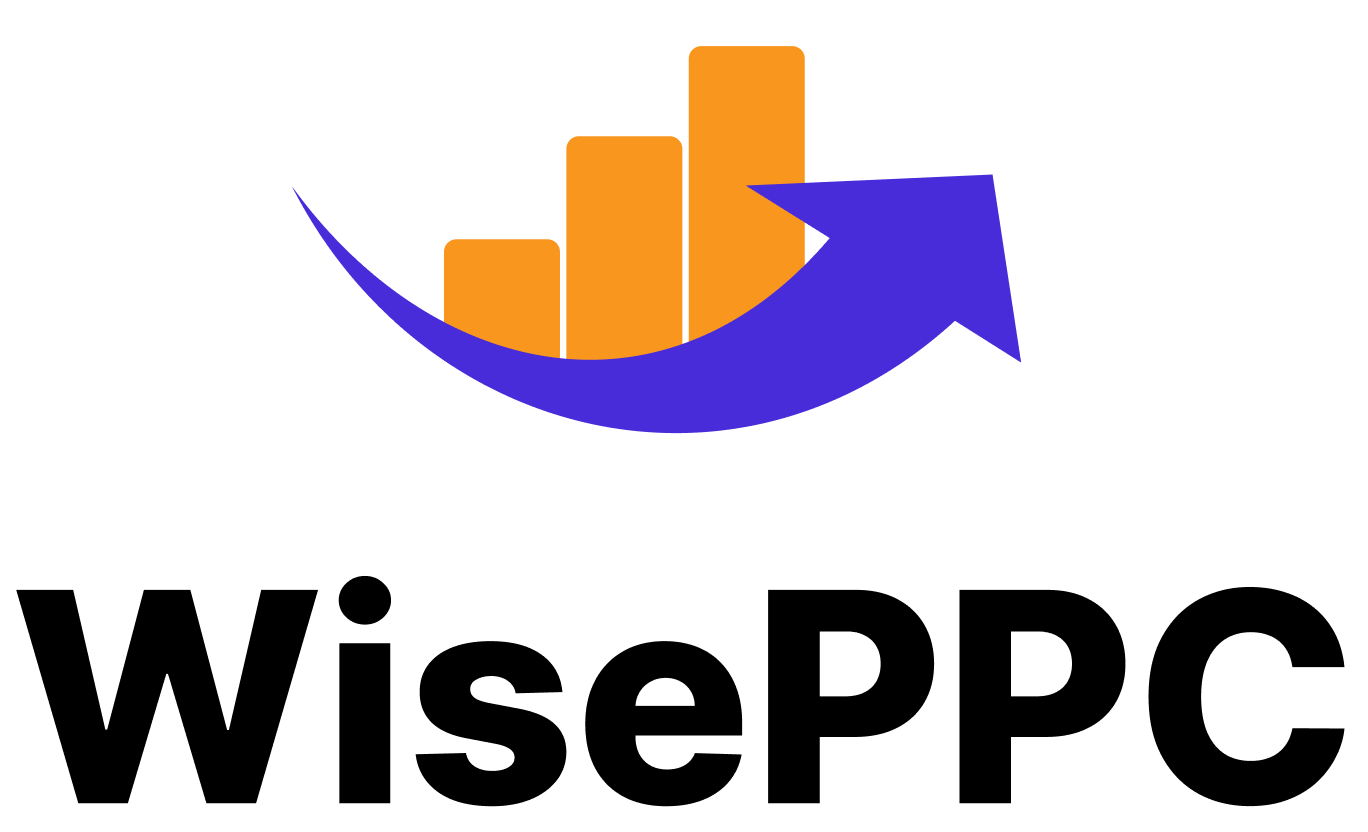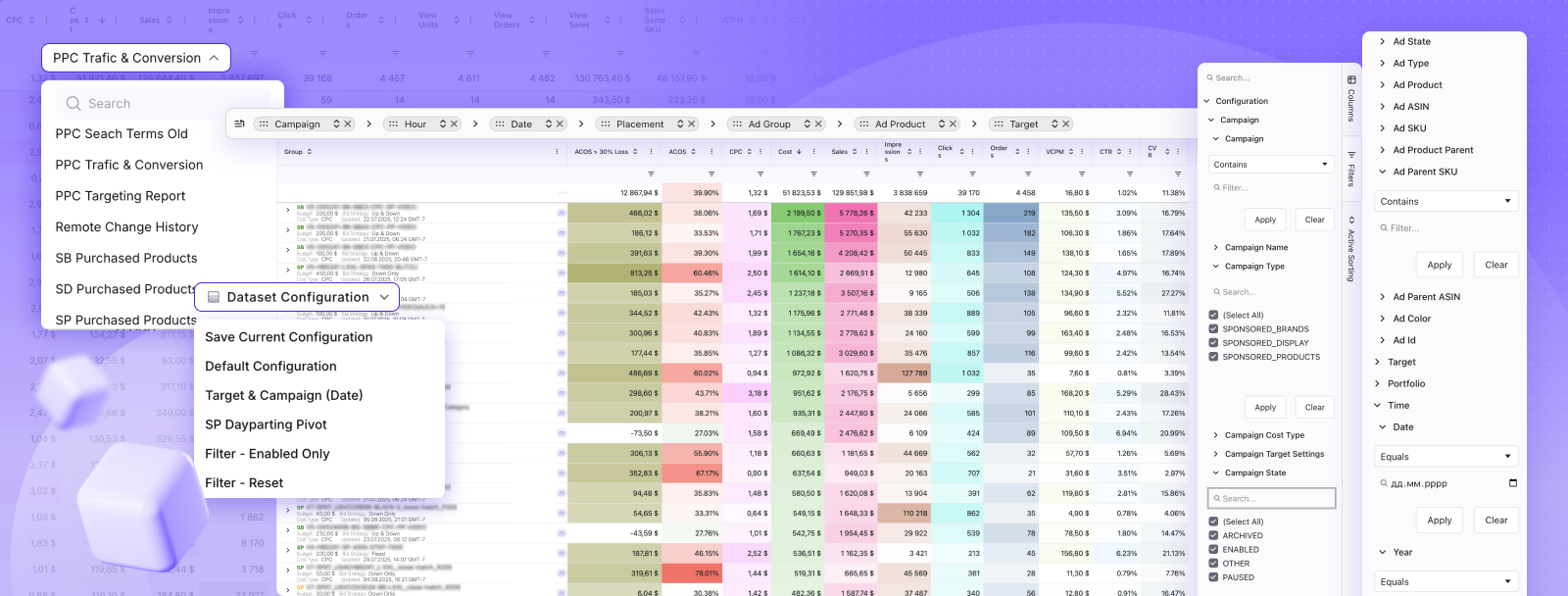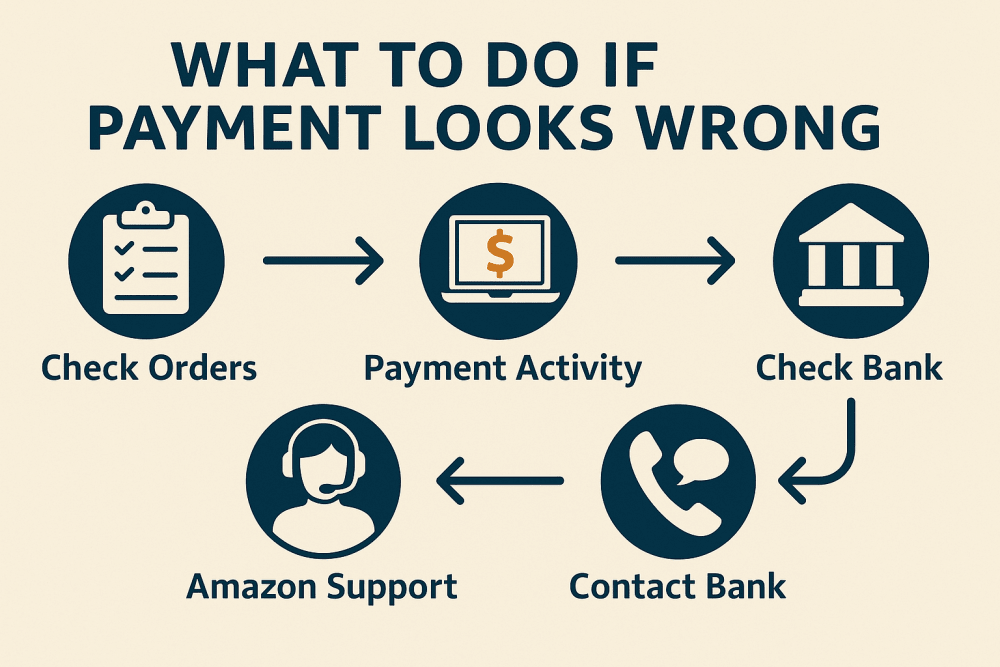How Long Does It Take for Amazon to Take the Money (and Why It Sometimes Takes a While)
If you’ve ever placed an order on Amazon and noticed your card wasn’t charged right away, you’re not alone. Many shoppers expect instant transactions, but Amazon’s process is a little more deliberate. The platform doesn’t take your money the second you click “Buy Now.” Instead, it waits until your order is confirmed for shipment = a detail that surprises first-time customers but makes a lot of sense once you understand why.
Amazon’s payment system is designed around accuracy, transparency, and buyer protection. It ensures you’re only charged for items that are actually being sent to you, not for things that might be delayed, canceled, or out of stock. Let’s unpack how it all works, why charges sometimes take a few days to show up, and what to expect depending on what you buy.
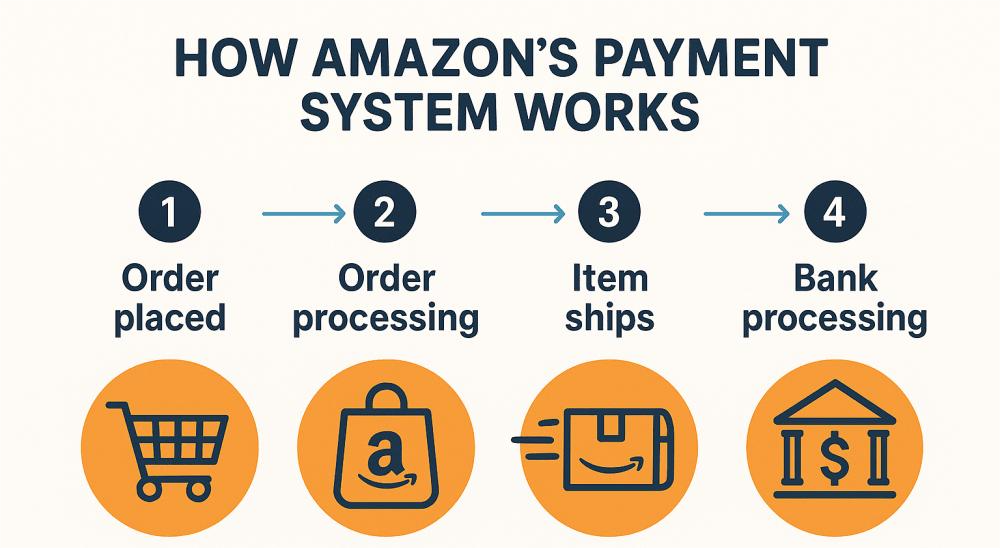
How Amazon’s Payment System Works
When you check out on Amazon, the platform doesn’t immediately take money from your card. What it does first is authorize the payment. This is a temporary check that confirms your card or bank account is valid and has enough available funds. You might notice a small pending amount, sometimes just $1, appear in your account right after purchase. That’s Amazon’s way of verifying your payment method.
At this stage, no real charge has been made yet. The authorization simply reserves the funds until your item is ready to ship. Once shipping is confirmed, the actual charge goes through, and you’ll see it reflected on your account or credit card statement.
Here’s what typically happens behind the scenes:
- Order placed: Amazon verifies the payment method through authorization.
- Order processing: Your order status changes to “Pending” or “Preparing for shipment.”
- Item ships: The charge is finalized and submitted to your bank.
- Bank processing: Depending on your card issuer, it takes 1–3 business days for the transaction to clear.
This sequence allows Amazon to avoid charging customers for items that never make it to shipment. It also helps prevent refunds for canceled orders, which streamlines both customer experience and accounting. 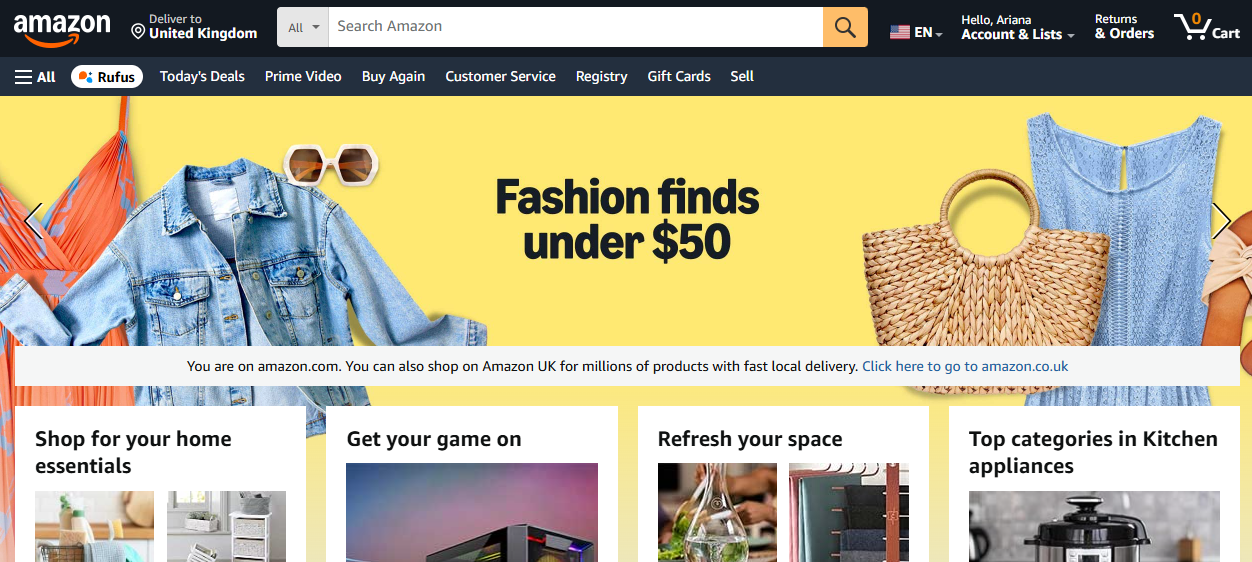
When Amazon Might Charge You Immediately
Although Amazon usually waits until shipping to finalize payment, some circumstances can speed things up.
Third-party sellers are a good example. Many Marketplace sellers use Amazon’s platform but manage their own fulfillment and payment settings. Some prefer to charge buyers right after checkout to lock in the sale or because they need funds to start preparing the order. Others follow Amazon’s model and wait until shipping.
Another case involves custom-made or limited-stock items. If a seller produces or reserves your order on demand, they might charge right away to confirm commitment.
There are also subscriptions and memberships. When you sign up for Amazon Prime, Subscribe & Save, or Kindle Unlimited, you’re charged at the time of registration or renewal because the service begins immediately.
It’s worth noting that this structure aligns with Federal Trade Commission (FTC) rules, which require retailers to ship physical products within promised timeframes or notify customers of delays with refund options. So if you’re ever billed early, it’s either for a digital service, a pre-approved subscription, or a Marketplace seller operating under different terms.
Using WisePPC to See the Bigger Picture
If you sell on Amazon, understanding when you get paid is only one part of the equation. The bigger challenge is knowing why your revenue changes from one payout to the next. That’s where we come in.
At WisePPC, we help sellers connect the dots between their sales, advertising spend, and performance metrics. Our platform doesn’t handle payments – it helps you understand what drives them. By combining your ad and sales data, WisePPC shows where your profits really come from and how your campaigns affect your bottom line.
We’ve built tools that make this kind of analysis fast and simple:
- Real-time performance tracking that shows how ads influence daily sales trends.
- Granular analytics across products, campaigns, and marketplaces.
- Historical data storage so you can analyze patterns beyond Amazon’s limited 60–90 day window.
With WisePPC, you don’t have to guess why your payouts fluctuate or which campaigns are worth your investment. You can see the full picture, and make smarter decisions backed by clear, reliable data.
Common Reasons for Payment Delays or Multiple Charges
Amazon’s systems are generally reliable, but a few external factors can influence how quickly a payment appears on your statement. Below are the most common reasons customers see delays, split charges, or longer posting times.
1. Split Shipments Mean Split Charges
If your order ships from multiple warehouses or includes items with different delivery times, Amazon processes each shipment separately. That means you’ll see individual charges for each package instead of one total payment. It’s normal – each charge corresponds to a specific shipment.
2. Weekend or Holiday Delays
Banks and card issuers usually process fewer transactions on weekends and public holidays. If your order ships during this time, you might notice a lag of a few extra days before the charge officially posts to your account.
3. Pre-Orders and Backorders Take Longer
When you pre-order a product or buy something currently out of stock, Amazon waits until inventory is confirmed before charging you. This might delay payment by several days or even weeks, depending on the item’s release or restock date.
4. Third-Party Sellers Have Their Own Timelines
Independent sellers on Amazon Marketplace often follow their own payment schedules. Some charge immediately after checkout to secure the order, while others wait until they confirm shipping. These different policies can cause variations in when your charge appears.
5. Bank Holds or Processing Rules
Some banks, especially with debit cards, hold funds for longer before releasing them or marking transactions as cleared. If you see a “pending” status that lingers for several days, it’s usually a banking delay, not an issue on Amazon’s side.
6. Outdated or Incorrect Payment Details
If your card has expired, your billing address doesn’t match, or the payment method hasn’t been updated, authorization can fail or get delayed. Double-check your account details under Your Payments in Amazon to ensure everything’s current.
If none of these explanations seem to fit, and your charge is missing or delayed for more than a week, it’s best to review your order status in Your Orders or contact Amazon support for clarification.
How Refunds, Holds, and Cancellations Are Processed
Amazon’s payment process handles refunds and cancellations in a fairly predictable way. The main principle is simple: if your order hasn’t shipped, you won’t be charged. If it has already shipped and you decide to return it, you’ll get a refund once the item is received back at the warehouse.
Refund Timelines by Payment Method
The time it takes for your money to return depends on how you paid:
- Credit cards: Refunds are usually processed within 3–5 business days after Amazon issues them.
- Debit cards: These can take up to 10 business days because banks often hold funds longer before releasing them.
- Gift card balance: Refunds are typically instant, appearing in your Amazon account right after approval.
What Happens When You Cancel an Order Before Shipping
If you cancel an order that hasn’t shipped yet, Amazon simply releases the pending authorization on your card. You won’t see a charge at all, and there’s no need to contact your bank. The system automatically drops the hold within a few business days.
Why Refunds Sometimes Take Longer
Occasionally, refunds take more time to appear, especially if weekends, holidays, or return shipping delays are involved. Processing times can also vary between banks and regions. If it’s been over 10 business days since Amazon confirmed your refund, it’s worth checking with your card issuer to confirm whether the funds are still in transit.
This structure gives readers quick answers – they can instantly find how long refunds take, what happens during cancellations, and what to do if there’s a delay.
What to Do If Your Payment Looks Wrong or Delayed
Even with a smooth system, small hiccups can happen. You might see a pending charge that lingers, a double entry on your statement, or a missing refund. Most of the time, these issues resolve themselves once processing completes, but it’s still smart to know what to do.
Here’s a quick checklist to follow:
- Check Your Orders: Log in to your Amazon account and open the “Your Orders” tab. Look for statuses like “Pending,” “Shipped,” or “Canceled.”
- Review Amazon Pay Activity: If you’ve used Amazon Pay for external purchases, you can track transactions in your Amazon Pay dashboard.
- Check your bank or card account: Pending authorizations often clear automatically after 3–7 business days.
- Contact Amazon Support: If a charge doesn’t match your order history or a refund hasn’t arrived, reach out through chat or phone.
- Contact your bank: In rare cases, the delay sits on the bank’s side, especially for debit refunds or cross-border transactions.
When you’re dealing with large purchases or business accounts, keeping an eye on these details helps prevent confusion and keeps your accounting clean.
Why This System Actually Works in Your Favor
It might seem inconvenient that Amazon waits to take your money, but the system is built to protect you. By only charging once your order ships, Amazon avoids unnecessary refunds and ensures you never pay for an item that’s canceled or delayed.
This structure also helps businesses maintain accurate accounting and stay compliant with global consumer laws. And for sellers, it means funds are only released once a transaction is confirmed as legitimate, reducing risk from disputes or returns.
In a world where most online platforms prioritize instant payments, Amazon’s slower, more deliberate process offers something more valuable – predictability.
Final Thoughts
So, how long does it take for Amazon to take the money? Usually, just long enough to confirm that what you ordered is real, available, and ready to ship. Most charges go through within a day or two of shipment, though the exact timing depends on what you’re buying and how your bank processes payments.
If you’re a shopper, it means you can relax knowing you won’t be charged for something that isn’t on its way. If you’re a seller, it’s a reminder that behind every payout is a web of metrics, campaigns, and performance data that determine how efficiently your business grows.
Most of the time, Amazon’s payment system works quietly in the background. But once you understand how it moves, you’ll notice it’s not slow at all – it’s just built to keep everything running fairly and smoothly.
Frequently Asked Questions
When does Amazon actually charge my card?
Amazon usually charges your card when your order ships, not when you place it. Before that, you might see a small pending or authorized amount – that’s just Amazon confirming your payment method works and has enough funds.
Why hasn’t Amazon charged me yet even though I ordered days ago?
If your item hasn’t shipped yet, Amazon won’t finalize the charge. This is common for pre-orders, backordered items, or when part of your order is delayed. You’ll only see the full charge once shipping is confirmed.
Does Amazon charge differently for pre-orders or digital items?
Yes. Pre-orders are charged a few days before or at the time of release, once they’re ready to ship. Digital products, like eBooks, movies, or software, are charged instantly because delivery happens right away.
Why do I have multiple charges for the same order?
That usually happens when your order ships in multiple packages. Each shipment is charged separately as it leaves the warehouse. You’re not being double-charged = the total still matches your full order amount.
Can third-party Amazon sellers charge me right away?
They can. Some Marketplace sellers charge immediately after checkout to secure the sale, while others wait until shipping. The timing depends on each seller’s policy, but all payments still go through Amazon’s secure system.
Join the WisePPC Beta and Get Exclusive Access Benefits
WisePPC is now in beta — and we’re inviting a limited number of early users to join. As a beta tester, you'll get free access, lifetime perks, and a chance to help shape the product — from an Amazon Ads Verified Partner you can trust.
 No credit card required
No credit card required
 Free in beta and free extra month free after release
Free in beta and free extra month free after release
 25% off for life — limited beta offer
25% off for life — limited beta offer
 Access metrics Amazon Ads won’t show you
Access metrics Amazon Ads won’t show you
 Be part of shaping the product with your feedback
Be part of shaping the product with your feedback