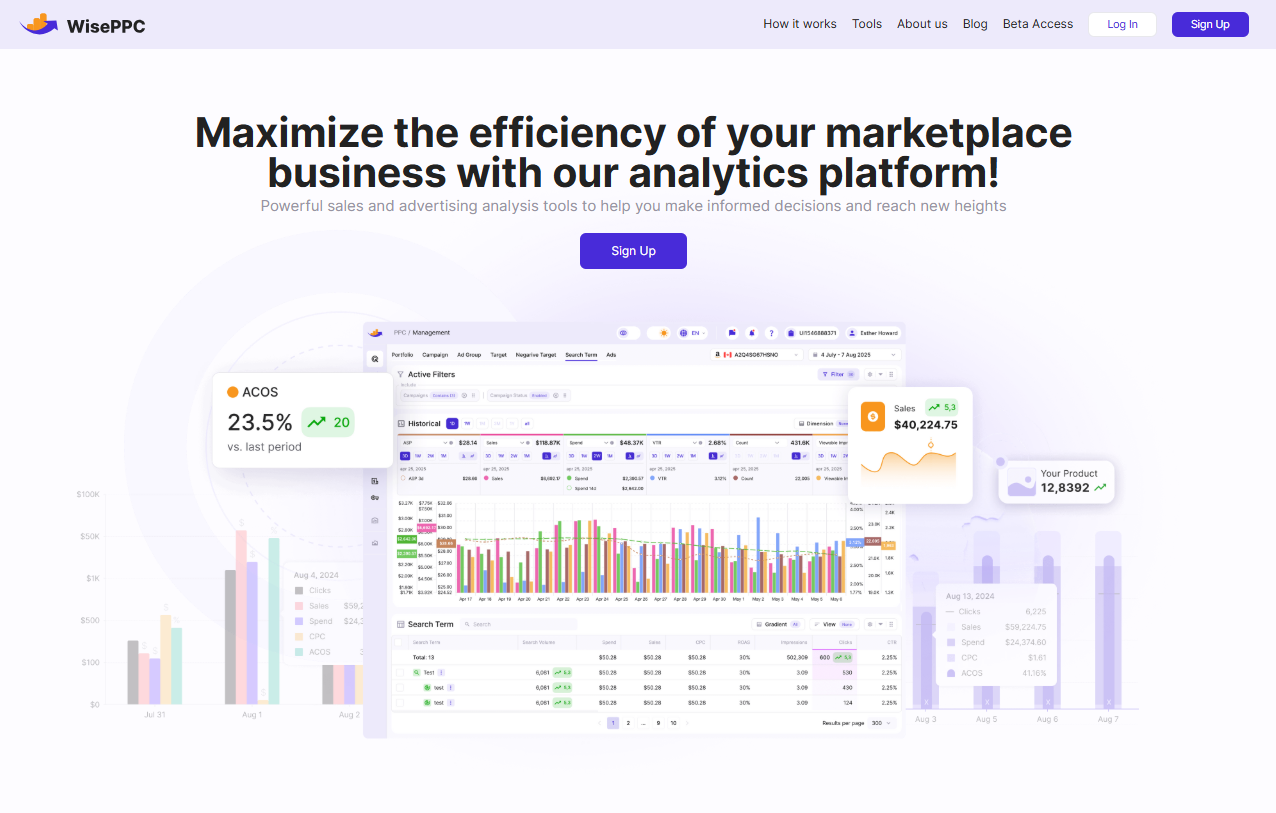How Do I Speak to a Live Person at Amazon: Instructions to Follow
Need help with an order, return, or issue on Amazon? While it’s often tricky to get a real person on the line, there are quick and easy ways to connect with a live representative. In this guide, we’ll walk you through the steps to reach a real person at Amazon’s customer service, whether you prefer calling, chatting, or using social media. Let’s make your Amazon support experience smoother and faster!
Is There an Option to Speak with a Real Person at Amazon?
Yes, there is! While Amazon prefers to handle many inquiries through automated systems, they do offer several ways to connect with a real person. Whether you’re dealing with an order issue, a return, or need technical support, reaching a live Amazon customer service representative is possible. You can speak with a representative via phone, online chat, or even social media. Each method provides different advantages depending on your preferences and the urgency of your situation.
Call Amazon Directly for 24/7 Support
If you’re looking to speak directly to a customer service representative, calling Amazon is one of the easiest and fastest methods. Amazon’s customer service number is 1-888-280-4331, and it’s available 24/7.
Here’s how it works:
- Dial the number: Call the number anytime, day or night.
- Navigate the automated system: Amazon uses an automated system to direct your call. Although it may be frustrating at first, follow the prompts to connect with the right department.
- Get transferred to a live person: Once you’ve passed the initial stages, you will be connected to a customer service representative who can assist you with your issue.
For international calls, Amazon provides a different number: 1-206-266-0927. This option is useful if you’re located outside the U.S. and need to get in touch.
How to Request a Callback from Amazon
If you prefer not to wait on hold, Amazon offers a convenient callback feature that lets you speak directly with a customer service representative without the hassle of being on hold.
Here’s How to Use the Option:
1. Go to Amazon’s Contact Us Page
Navigate to Amazon’s customer service page. You can do this by scrolling to the bottom of the homepage and selecting “Help” or by searching for “Amazon Contact Us” in your browser.
2. Select ‘Something Else’
Once on the customer service page, you’ll see a list of options. Select “Something Else” from the available options. This will lead you to a list of additional topics that might be relevant to your issue.
3. Request a Phone Call
When prompted by Amazon’s chat window, type in “Request a phone call.” The automated system will guide you through the process of requesting a callback.
4. Enter Your Phone Number
After typing the request, you’ll be asked to enter your phone number. Ensure the number is correct so Amazon can reach you without issue. Once entered, Amazon will call you back in just a few minutes.
Using Amazon’s callback feature offers several advantages. First, it allows you to skip the often frustrating hold times, ensuring you don’t have to wait in line for extended periods. This can save you a significant amount of time.
Additionally, the feature is both convenient and fast, as you can request a callback at your convenience, rather than being tethered to the phone for an indefinite amount of time. Once you enter your phone number, you’ll receive a call back in just a few minutes, providing you with direct assistance from a live representative. This makes it a great option for anyone looking to resolve an issue quickly without the hassle of waiting on hold.
Using Amazon’s Live Chat Feature
If you’re looking for immediate support without the need for a phone call, Amazon’s live chat feature is an excellent option. Here’s how it works:
- Go to the Help page: Navigate to the Help section on Amazon’s website.
- Select the issue: Choose the category that best fits your question or problem.
- Start a chat: Once you’ve selected the issue, you’ll be prompted to either chat with Amazon’s automated bot or ask to speak with a representative.
The live chat feature offers instant responses, allowing you to avoid waiting on the phone. It’s also convenient for handling simple queries or troubleshooting issues. Additionally, if the automated bot doesn’t resolve your issue, you have the option to escalate the chat and speak directly with a human representative.
Available Social Networks for Amazon Customer Support
Amazon provides customer support through several popular social media platforms, making it easier to get assistance in a way that suits your preferences. These platforms include X (formerly Twitter), Facebook, and Instagram.
Step-by-Step Instructions for Writing an Appeal on Social Media
1. Choose the Platform
Decide which social media platform you are most comfortable with or where you are most likely to get a faster response. Each platform offers a different experience for customer support interactions.
2. Compose Your Message
Write a clear and concise message that explains your issue. Include essential details like:
- Your order number (if applicable).
- A brief description of the problem.
- Any troubleshooting steps you’ve already tried (if relevant).
Keep the tone polite and professional to ensure a positive response from Amazon’s team.
3. Send Your Message
Once you’ve composed your message, send it through the appropriate method on your chosen platform. Ensure you’re contacting Amazon’s customer support account or messaging system for that platform.
4. Be Patient
After sending your message, wait for a response. Depending on the platform and urgency, Amazon may take some time to reply. Check your notifications in case they ask for more information.
5. Provide Further Information (If Requested)
If a representative asks for additional details, respond promptly with the requested information to help resolve your issue efficiently.
Navigating Amazon’s Customer Support Page
Amazon’s Customer Support page is the go-to hub for addressing a wide range of issues. It’s designed to help you find solutions quickly, with easy-to-follow guides and troubleshooting steps.
Here’s how to use the support page effectively:
- Log into your Amazon account: This allows Amazon to display your recent orders and account-specific issues.
- Select your issue: Choose from categories like orders, payments, devices, and subscriptions. This narrows down the help topics and directs you to the appropriate resources.
- Get help: Once you’ve selected the category, Amazon will provide articles or troubleshooting steps. If you need further assistance, you’ll have the option to chat with a bot or request a call.
The support page is a great first step before contacting a representative, as many common issues can be resolved without needing to speak to anyone.
Tips for Effectively Communicating with Amazon’s Customer Service
When reaching out to Amazon’s customer service, the way you communicate can make a big difference in how quickly and effectively your issue is resolved. Here are some tips for a smooth interaction:
- Be clear and specific: Explain the issue clearly, including any relevant details like order numbers or dates.
- Stay calm: If you’re frustrated, remember that the customer service representative is there to help. Remaining calm makes the process easier for both of you.
- Ask for a manager: If the representative isn’t able to help, politely ask to speak to a manager or supervisor.
- Keep records: Have your order number, confirmation emails, and any communication history handy. This makes it easier for the representative to assist you.
- Follow up if needed: If your issue isn’t resolved in the first interaction, don’t hesitate to follow up, providing details about the prior conversation.
By being clear and courteous, you can help ensure that your issue gets resolved efficiently.
Unlock Your Business Potential with WisePPC
At WisePPC, we empower businesses to unlock the full potential of their marketplace presence. Whether you’re selling on Amazon or multiple platforms, our toolkit provides everything you need to grow faster and smarter. With a strong focus on powerful analytics and advanced optimization features, we help businesses analyze data, monitor real-time performance, and optimize advertising strategies seamlessly. We at WisePPC simplify complex processes, allowing your team to focus on what matters most – growth, efficiency, and making informed decisions.
As an Amazon Ads Verified Partner, we adhere to Amazon’s best practices and provide high-quality service to ensure you meet your business goals. This badge of recognition reinforces our commitment to providing the best customer support and delivering results that align with Amazon’s standards.
Key Services Offered by WisePPC
Advanced Analytics for Business Insights
Track metrics to gain deep insights into your advertising and sales performance. This feature helps identify trends and optimize decision-making.
Efficient Bulk Actions for Campaign Management
Apply changes to multiple campaigns at once, saving time on tasks like adjusting bids, pausing campaigns, or updating targeting settings.
Customizable Metrics Charts for Historical Data
Analyze historical data over different timeframes with flexible charting options. This helps you understand the long-term impact of your advertising strategies.
Placement Performance Analysis for Better Bidding
Track ad performance across campaigns, ad groups, and keywords to adjust bidding strategies for more profitable placements.
Long-Term Data Storage for Trend Analysis
Store historical data indefinitely, allowing you to track trends, seasonality, and past results for better decision-making.
AI-Powered Campaign Adjustments
Automatically adjust bids based on past performance using AI, optimizing ad spend and improving campaign efficiency without manual intervention.
With WisePPC, your business gains access to powerful tools that are designed to scale with your growth, providing real-time data, automated optimization, and complete visibility into your ad and sales performance across multiple platforms. Whether you’re managing a handful of products or thousands, our platform will help you achieve greater efficiency and profitability.
Conclusion
Reaching a live person at Amazon can sometimes feel challenging due to their preference for automated systems. However, there are several effective ways to get the support you need. Whether you choose to call Amazon directly, request a callback, use live chat, or reach out via social media, each option provides a path to speaking with a real representative. By following the appropriate steps and staying patient, you can resolve your issues efficiently and get the assistance you require. Amazon’s customer service is available across various channels, ensuring you have access to support at any time, in a way that suits you best.
FAQ
1. How do I contact Amazon customer service by phone?
You can reach Amazon customer service by dialing 1-888-280-4331. After following the automated prompts, you will be connected to a live representative.
2. Can I get a live person through Amazon’s live chat?
Yes, Amazon’s live chat feature allows you to interact with a chatbot first. If you need further assistance, you can request to speak with a human representative.
3. What should I do if I can’t reach a real person on Amazon?
If you’re unable to speak with a representative through Amazon’s automated systems, you can try using the callback feature or contact them via social media for quicker support.
4. How long does it take to get a response on Amazon’s social media channels?
Response times can vary, but generally, Amazon’s social media accounts on platforms like Twitter or Facebook offer quicker responses than waiting on hold via phone support.
5. What is the best way to get urgent help from Amazon?
For urgent issues, calling Amazon directly or using the “Request a phone call” feature is usually the fastest way to connect with a live representative.
6. Can I get a live person through Amazon’s help page?
Yes, Amazon’s help page allows you to either chat with a bot or request to speak with a live customer service associate, depending on the issue you’re facing.
7. Can I speak to a live person at Amazon during busy periods like Prime Day?
Yes, Amazon’s customer service remains available 24/7, even during busy periods like Prime Day. Using options like the callback feature or live chat can help you avoid long wait times and connect with a representative more quickly.
Join the WisePPC Beta and Get Exclusive Access Benefits
WisePPC is now in beta — and we’re inviting a limited number of early users to join. As a beta tester, you'll get free access, lifetime perks, and a chance to help shape the product — from an Amazon Ads Verified Partner you can trust.
 No credit card required
No credit card required
 Free in beta and free extra month free after release
Free in beta and free extra month free after release
 25% off for life — limited beta offer
25% off for life — limited beta offer
 Access metrics Amazon Ads won’t show you
Access metrics Amazon Ads won’t show you
 Be part of shaping the product with your feedback
Be part of shaping the product with your feedback