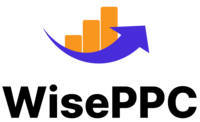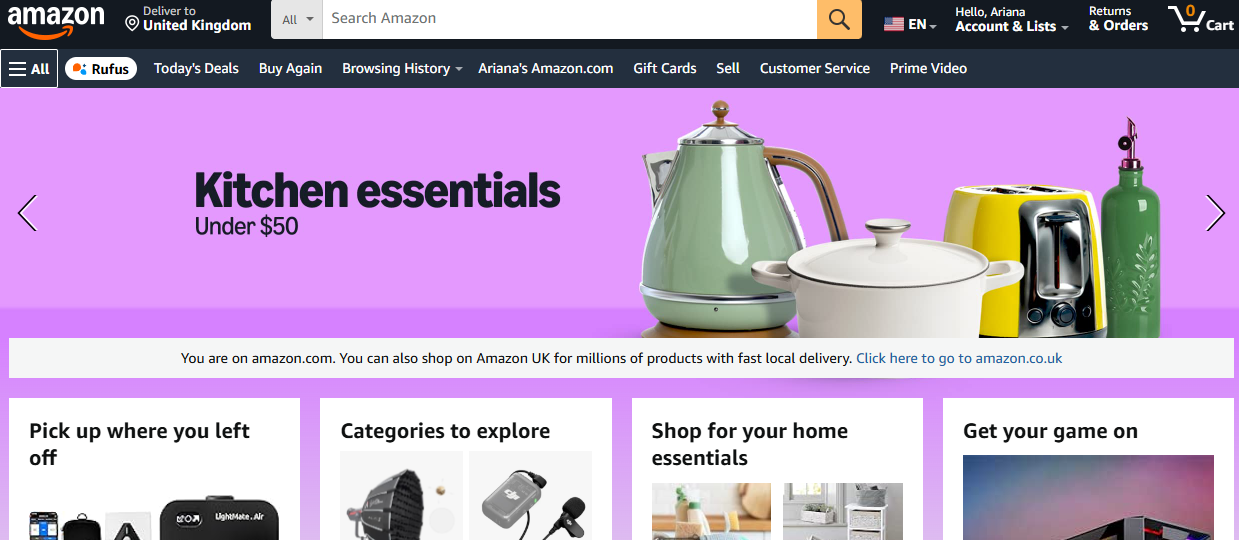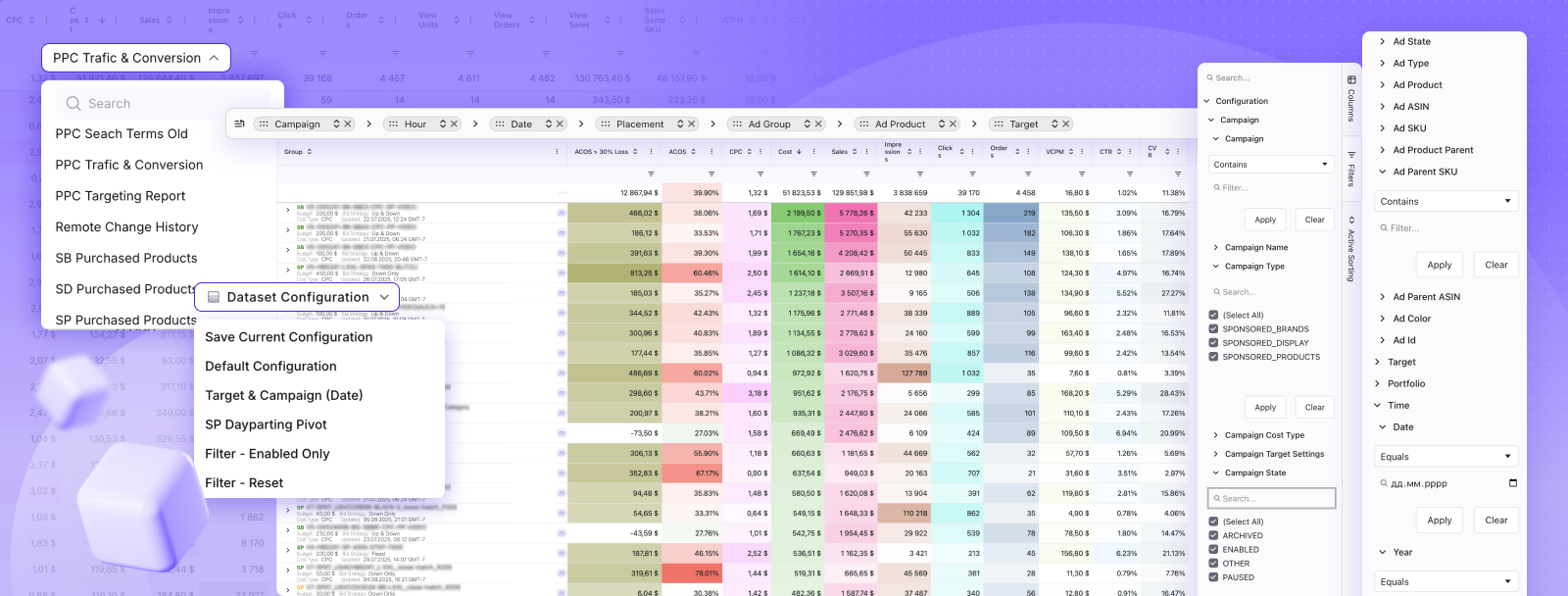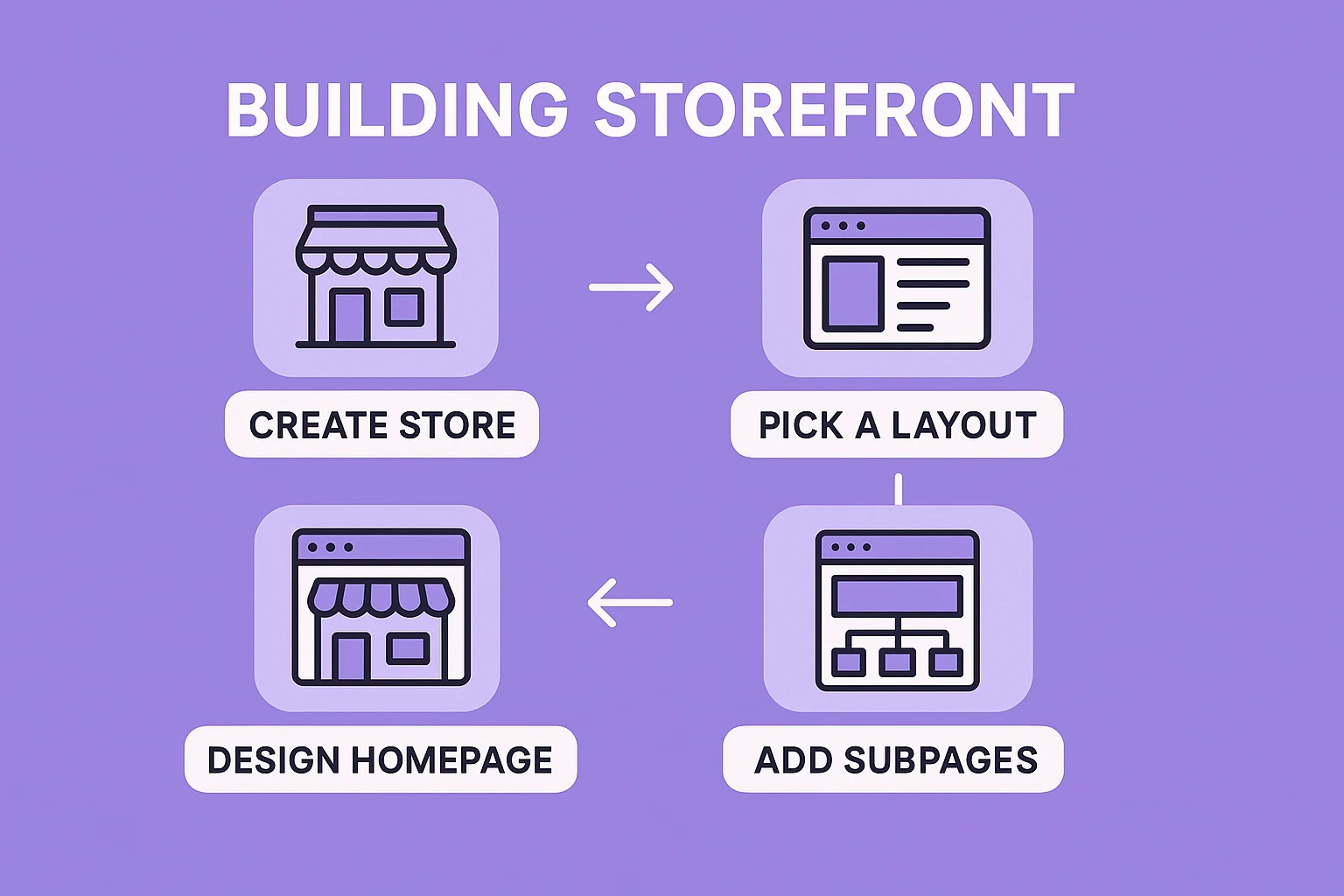How to Create an Amazon Storefront That Actually Works
If you sell on Amazon and want your brand to stand out, a Storefront is one of the best tools you can use. It’s not another listing page or an ad trick. It’s your own branded space inside Amazon, a mini website that helps customers explore your products, learn about your brand, and shop without being distracted by competitor ads.
A well-built Storefront not only looks good but also works behind the scenes to improve your visibility, conversions, and customer loyalty. In this guide, we’ll go through what makes a Storefront effective, how to create one step by step, and what to focus on if you want yours to actually drive sales.
What an Amazon Storefront Really Is
An Amazon Storefront is a dedicated page that lives within Amazon’s platform but belongs entirely to your brand. It’s available only to sellers enrolled in the Amazon Brand Registry, which means you’ll need a registered trademark and a professional seller account before you can create one.
Once approved, you can design your own space using Amazon’s Store Builder – no coding required. Think of it as a simple website builder that lets you drag, drop, and arrange elements like images, videos, and product grids.
The key idea behind Storefronts is control. While your product listings compete for clicks on crowded search results pages, your Storefront gives you a quiet corner of Amazon where customers can focus entirely on your brand story and product range.
Why You Need a Storefront
Many sellers underestimate the impact of having a dedicated brand space. But the data tells a different story. According to Amazon, shoppers who visit a Storefront during their buying journey are more likely to make a purchase and spend more per order compared to those who don’t.
A Storefront works because it changes how customers perceive your business. Instead of seeing you as another anonymous seller, they start recognizing your brand as something trustworthy and established.
Here’s what makes the difference:
- Brand awareness: Your logo, visuals, and story all live in one place, making it easier for shoppers to remember your brand.
- Better conversions: Without competitor ads, customers stay focused on your products.
- Traffic control: You can send traffic from social media, email campaigns, or ads directly to your Storefront instead of a generic listing page.
- Analytics and insights: The Store Insights dashboard shows how people interact with your pages, so you can see what works and what doesn’t.
For growing brands, this is more than a cosmetic upgrade. It’s a sales tool and a data source rolled into one.
How We at WisePPC Help You Get More Out of Your Storefront
Creating a great Amazon Storefront is one thing. Making sure it performs at its best every single day is another. That’s where we come in. At WisePPC, we help sellers turn their Storefronts into real growth engines by bringing everything: ads, analytics, inventory, and sales – into one simple, connected dashboard.
We’re an Amazon Ads Verified Partner, which means our tools follow Amazon’s own best practices and use official integrations. With us, you can run smarter ad campaigns, monitor performance in real time, and make data-driven decisions without getting lost in spreadsheets.
Here’s how we help sellers manage and grow their Amazon presence:
- Automate campaigns: Save time by letting our system optimize your ads for performance and budget efficiency.
- Track sales and inventory: See what’s moving, what’s running low, and how your Storefront drives conversions.
- Forecast demand: Use our predictive analytics to stay one step ahead and never run out of stock.
- Analyze trends: Spot what’s working and what’s not across products, markets, and seasons.
Whether you’re just setting up your Storefront or managing multiple e-commerce channels, we built WisePPC to make your daily work easier and more transparent. You can focus on creative strategy – we’ll handle the data, tracking, and automation behind it.
We believe that a Storefront shouldn’t just look good – it should work hard for your business. And when you combine an engaging Amazon Store with data-backed decisions, you get a brand presence that sells consistently and scales sustainably.
Getting Ready Before You Build
Before diving into design, make sure your basics are covered. Amazon has clear requirements, and sorting them out early will save you time later.
- Professional Seller Account: A Storefront is only available to Professional sellers. Upgrade your account through Seller Central to unlock Stores, Brand Registry, and ad tools. The small monthly fee quickly pays off once you start scaling.
- Trademark registration: You’ll need a registered trademark for your brand name or logo in every country you sell. The process can take time, so start early to avoid delays when applying for Brand Registry.
- Brand Registry enrollment: After your trademark is active, apply through brandservices.amazon.com. This step gives you access to A+ Content, Sponsored Brands, and Storefront creation.
- High-quality visuals: Prepare sharp, consistent photos, lifestyle images, and short videos that reflect your brand. Avoid low-quality or mismatched visuals – professional-looking content builds trust and boosts conversions.
- Clear structure: Plan your Store’s layout before you start. Decide on the homepage focus, product categories, and extra sections like brand story or seasonal pages. A clear structure helps customers navigate smoothly.
A bit of preparation here goes a long way – it keeps your setup simple and helps you launch a polished, compliant Storefront faster.
Step-by-Step: Building Your Storefront
Once you’ve got your brand registered, you can start creating your Store. The process is straightforward, but the small details make all the difference.
Step 1: Create Your Store
Go to Seller Central > Stores > Manage Stores > Create Store. Choose your brand from the list and upload your logo. Add your brand display name and a short meta description for the homepage. This short snippet appears in search results, so make it informative but concise.
Step 2: Pick a Layout
Amazon gives you a few templates to choose from – Product Grid, Marquee, or Product Highlight. You can also start from scratch if you prefer full control.
- Product Grid works best for showing multiple products.
- Marquee lets you feature visuals and brand storytelling.
- Product Highlight focuses on a few top-selling items or new arrivals.
If you’re new to Storefront design, start with a template and customize from there.
Step 3: Design Your Homepage
This is your brand’s first impression. Add a banner or header that clearly shows who you are. Include your logo, tagline, or even a lifestyle photo that reflects your product category.
Below that, use a mix of image and product tiles to create a natural flow. Think like a shopper: lead them from a big-picture view (your best sellers or collections) into specific products.
Step 4: Add Subpages
If your brand has multiple categories, subpages make navigation easier. For example, a beauty brand might have separate pages for skincare, makeup, and accessories.
You can add up to three levels of subpages, so use that structure to group related items.
Step 5: Customize Each Section
Use Amazon’s drag-and-drop tiles to add images, text, videos, or product listings. You can link any image directly to a listing, so customers can go straight from browsing to buying.
Step 6: Preview and Test
Before submitting, preview your Storefront on both desktop and mobile. Layouts can shift slightly between devices, so adjust spacing and image sizes until everything feels consistent.
Step 7: Submit for Review
When everything looks right, click Submit for Publishing. Amazon usually reviews and approves your Store within 24 hours.
Driving Traffic to Your Store
A Storefront won’t do much if nobody visits it. Once it’s live, your next step is to drive steady, qualified traffic to it. Every platform where your audience already spends time, whether on Amazon or elsewhere, can become a bridge to your Storefront.
| Traffic Source | How It Helps Your Storefront | Practical Tip to Maximize Results |
| Sponsored Brands Ads | Feature your Storefront at the top of Amazon search results to boost visibility and attract high-intent shoppers. | Use keyword targeting for branded and category terms to reach the right audience and improve ad ROI. |
| Social Media | Direct followers from platforms like Instagram, TikTok, and Facebook to your Storefront through posts, videos, and stories. | Keep links visible in bios and highlight them in short, engaging product videos or behind-the-scenes content. |
| Email Campaigns | Re-engage your customers by sharing Storefront updates, product launches, or exclusive discounts. | Personalize your emails with product recommendations based on past purchases or browsing behavior. |
| Amazon Attribution | Track which external channels (ads, blogs, influencers) drive the most Storefront visits and conversions. | Review attribution reports regularly and reallocate budget toward top-performing sources. |
| Influencer Collaborations | Partner with creators who align with your brand and let them link directly to your Storefront. | Choose influencers with audiences that match your niche and give them creative freedom to showcase your products authentically. |
The more intentional you are about where and how you promote your Storefront, the better your chances of turning casual browsers into loyal customers. Keep testing different channels and watch which ones bring the best results – then double down on what works.
Optimizing and Tracking Performance
Once your Storefront is live, the real work begins. Amazon provides a built-in Store Insights dashboard that shows exactly how your Store is performing. Treat these analytics as your compass – they reveal what’s working, what needs improvement, and where your visitors are coming from.
What to Track
Focus on the key metrics that shape your Store’s success:
- Page views and visitor numbers to understand traffic trends.
- Sales generated from your Storefront to measure real results.
- Traffic sources such as ads, social media, and organic discovery.
- Click-through and conversion rates to see how effectively shoppers move from browsing to buying.
Use this data to refine your design and structure. If one page attracts more engagement, study why – it might be the visuals, layout, or product placement.
How to Keep Improving
Optimization isn’t a one-time job. Keep your Store fresh, relevant, and aligned with your customers’ needs. Add seasonal or promotional pages for holidays or new launches, test different banner images or calls to action, and refresh your product lineup regularly so the Store feels active and current. Review your insights often to see which traffic sources perform best and focus your efforts where you get the strongest results.
Your Storefront should evolve as your brand grows. The sellers who see the best results treat their Stores as living projects, not static pages. Keep experimenting, keep analyzing, and your Storefront will keep getting stronger.
Common Mistakes to Avoid
A Storefront is simple to build but surprisingly easy to get wrong. Many sellers overlook small details that end up costing them conversions. Here are some of the most common missteps, and how to avoid them.
1. Neglecting Mobile Design
It’s easy to design on a desktop and forget that most Amazon traffic comes from mobile users. A layout that looks great on a large screen can fall apart on a phone. Always preview and adjust your Storefront on multiple devices to make sure it loads fast, images display correctly, and navigation feels natural.
2. Using Poor-Quality Images
Your visuals are the first thing customers notice. Blurry, inconsistent, or outdated images can instantly make your brand look unreliable. Use high-resolution, consistent product photos and lifestyle shots that match your brand’s tone and color scheme.
3. Overloading Pages
Cramming too many products or tiles on a single page makes your Store feel cluttered and hard to navigate. Keep things clean and easy to scan. Focus on a few key collections or bestsellers instead of overwhelming shoppers with every SKU you have.
4. Ignoring Analytics
If you don’t check your Store Insights, you’re missing out on valuable information. Analytics show how visitors interact with your Store, which pages drive sales, and where traffic drops off. Reviewing this data regularly helps you make smarter design and content decisions.
5. Forgetting to Update
An outdated Storefront gives the impression that your brand is inactive. Refresh banners, update seasonal content, and replace discontinued products with new ones. A Store that looks current signals that your business is active and trustworthy.
Avoiding these mistakes puts you ahead of most sellers who treat Storefronts as quick set-and-forget projects. A well-maintained Storefront not only attracts more visitors but keeps them coming back.
The Payoff: Why It’s Worth Doing Right
A good Storefront takes effort: planning, visuals, copy, and consistent updates. But when you get it right, it pays back in measurable ways: higher sales, stronger brand recognition, and a loyal customer base that actively seeks out your products.
It’s also a foundation for everything else you do on Amazon. Ads perform better when they link to a clean, focused brand page. Social media campaigns get more traction when they drive traffic to a real branded destination instead of a random listing.
Ultimately, your Storefront becomes more than a digital shelf. It’s your storefront in the literal sense – your shop window to the world’s biggest marketplace.
Final Thoughts
Creating an Amazon Storefront isn’t just a design project. It’s an investment in how your brand is seen, remembered, and trusted. The good news is that Amazon gives you all the tools to build something professional without hiring a developer.
Start simple, focus on clarity, and use your Store to tell a story only your brand can tell. The more authentic it feels, the better it performs.
In the end, a great Amazon Storefront isn’t about fancy graphics or clever copy. It’s about giving customers a reason to stay, explore, and buy, and that’s something every seller can do with the right approach.
Frequently Asked Questions
What is an Amazon Storefront?
An Amazon Storefront is a customizable branded page inside Amazon where registered sellers can showcase their entire product line. It looks and feels like a mini website that lives within Amazon, allowing you to tell your brand story, display products by category, and create a distraction-free shopping experience.
Who can create an Amazon Storefront?
Only sellers enrolled in the Amazon Brand Registry can create a Storefront. To qualify, you need a registered trademark and a Professional Seller Account. Once verified, you can access the Store Builder tool in Seller Central.
How do I create an Amazon Storefront?
You can set up a Storefront through Seller Central by going to Stores → Manage Stores → Create Store. Choose your brand, upload your logo, and start designing your homepage using Amazon’s templates or a blank layout. Add subpages, product tiles, and visuals, then preview and submit your Store for review.
How long does it take for Amazon to approve my Storefront?
Amazon usually reviews new Storefront submissions within 24 hours, though in some cases it may take up to a few business days if additional checks are needed.
How can I drive traffic to my Storefront?
You can promote your Storefront using Sponsored Brands ads, social media posts, email campaigns, and influencer collaborations. Amazon also provides Attribution tools to measure how off-Amazon traffic performs once it lands on your Store.
Join the WisePPC Beta and Get Exclusive Access Benefits
WisePPC is now in beta — and we’re inviting a limited number of early users to join. As a beta tester, you'll get free access, lifetime perks, and a chance to help shape the product — from an Amazon Ads Verified Partner you can trust.
 No credit card required
No credit card required
 Free in beta and free extra month free after release
Free in beta and free extra month free after release
 25% off for life — limited beta offer
25% off for life — limited beta offer
 Access metrics Amazon Ads won’t show you
Access metrics Amazon Ads won’t show you
 Be part of shaping the product with your feedback
Be part of shaping the product with your feedback