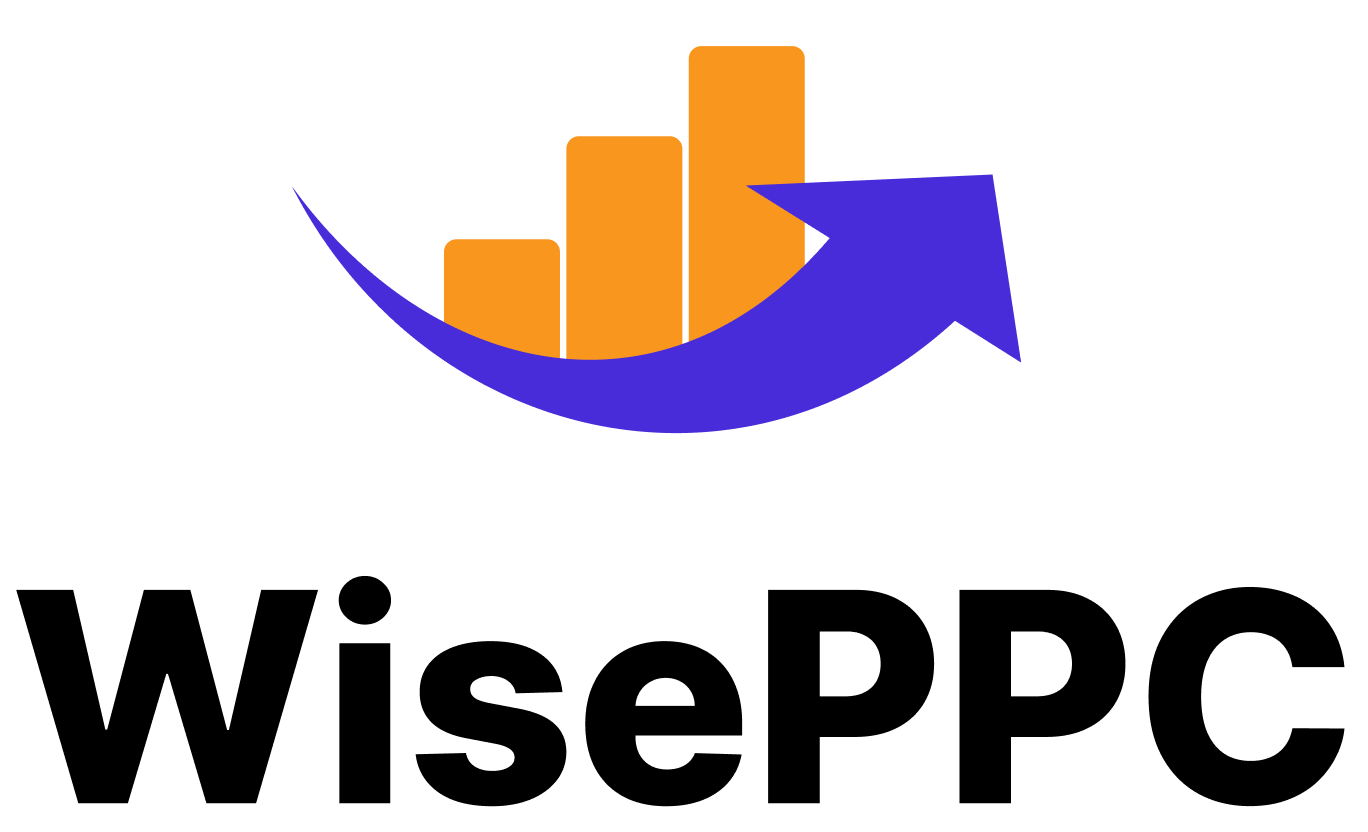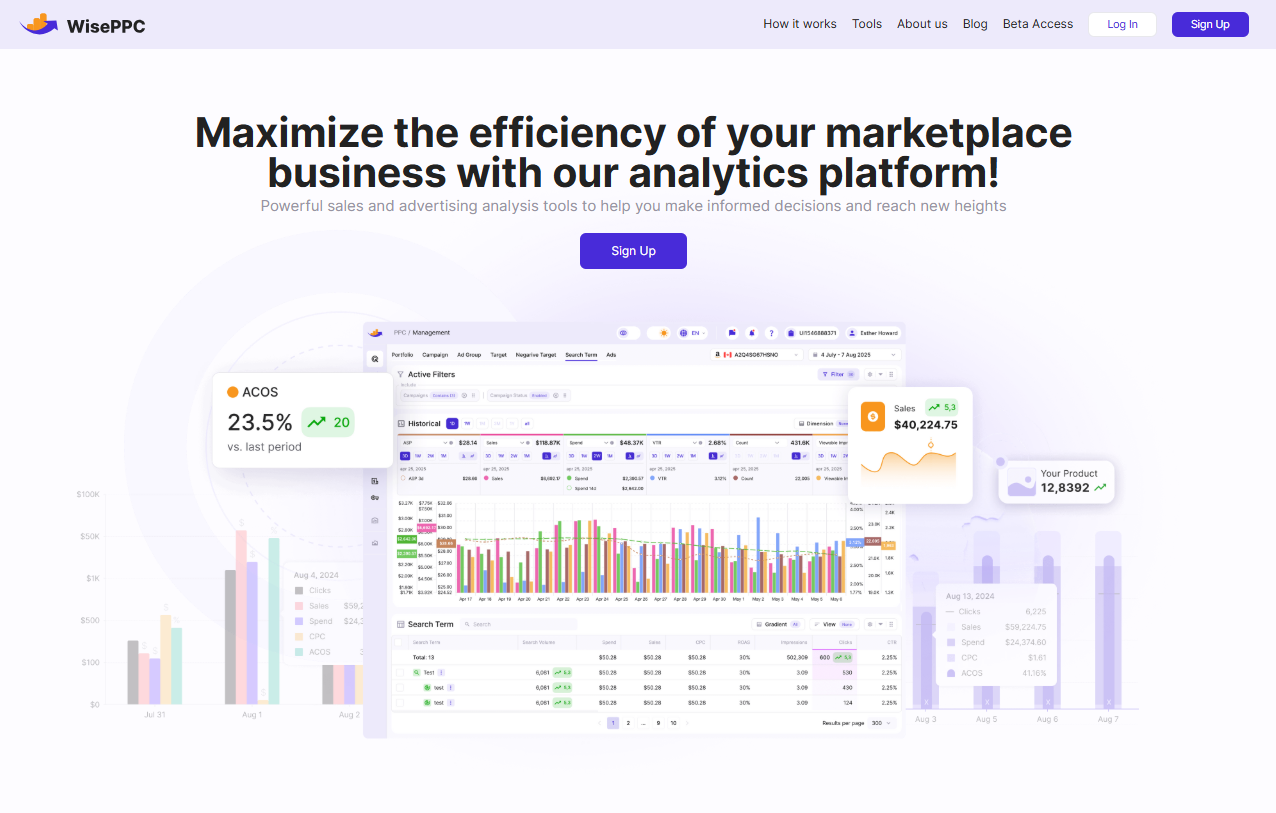Can You Actually Use a Visa Gift Card on Amazon?
Visa gift cards are great until you try to use one online and run into weird checkout rules or unexpected errors. If you’ve ever stared at your Amazon cart wondering whether that $50 Visa card will actually work, you’re not alone. The short answer? Yes, you can use a Visa gift card on Amazon, but there are a few quirks to know ahead of time.
In this guide, we’ll walk you through exactly how to use a Visa gift card on Amazon, what to do if your payment doesn’t go through, and the easiest way to avoid leftover balances. Whether it’s a birthday gift or a rebate card you forgot about, we’ll help you put it to good use without the usual hassle.
What Is a Visa Gift Card, Really?
Let’s start with the basics. A Visa gift card is a prepaid card loaded with a set amount of money. You can buy them at major retailers, drugstores, or online, and they typically work anywhere Visa is accepted, including most websites and in-store purchases.
But unlike a credit or debit card, they’re not tied to a bank account. That means:
- Once the funds are gone, the card can’t be reloaded.
- Some have expiration dates or maintenance fees.
- They’re not meant for recurring payments or cash withdrawals.
- They can only be used until the exact balance is depleted, there’s no overdraft or partial coverage.
So while they’re flexible, there are limits. Especially when using them on marketplaces like Amazon.
The Two Main Ways to Use a Visa Gift Card on Amazon
There are two practical ways to use your Visa gift card on Amazon. Each comes with its pros, but one method tends to be way less frustrating than the other.
1. Reload Your Amazon Balance Using the Gift Card (Recommended)
This is the smoother option, especially if you’re worried about the gift card not covering the full cost of your order.
Here’s how it works:
- Check your Visa gift card balance. Use the number on the back or the card issuer’s website to confirm the amount down to the penny.
- Log into your Amazon account.
- Search for “Reload Your Balance.” You can also find it under “Gift Cards” in your account.
- Enter the gift card amount (make sure it matches exactly).
- Add the Visa gift card as a new payment method.
- Complete the reload.
Once that money lands in your Amazon balance, it acts like store credit. You don’t have to worry about split payments or your card being declined. Every cent from your gift card goes toward your next Amazon order.
Why this method is better:
- No rejected transactions due to small balance gaps.
- You can combine multiple Visa cards by doing separate reloads.
- Easier to track your spending.
- Once it’s in your Amazon balance, it doesn’t expire.
2. Add the Visa Gift Card Directly as a Payment Method
You can also add the Visa card like you would any other debit or credit card.
To do that:
- Go to your Amazon account settings.
- Click “Your Payments”.
- Choose “Add a credit or debit card”.
- Enter your Visa gift card info (number, expiration date, CVV).
- Use it at checkout like any regular card
This method works fine if your order total (with taxes and shipping) is less than or equal to the balance on the card. But that’s the catch. Amazon doesn’t allow splitting payments directly between two credit or debit cards, but you can use your Amazon Gift Card balance combined with another payment method, such as a credit or debit card, to cover the total cost of your order. If your gift card comes up even a few cents short, the whole payment gets declined unless you reload it first.
When this might be useful:
- If you only have one small purchase to make.
- If you want to use the card once and move on.
- If you know the exact total and it fits within the card’s balance.
What Can’t You Buy on Amazon With a Visa Gift Card?
Even though Amazon accepts Visa gift cards, there are some restrictions you should know about. These are mostly based on Amazon’s payment rules, not the card itself.
You can’t use a Visa gift card to:
- Buy another Amazon gift card.
- Purchase Prime memberships.
- Pay for digital items like Kindle books, MP3s, or some apps.
- Subscribe to recurring services.
You also might run into issues if:
- The card isn’t activated.
- You typed in the wrong billing address.
- There’s not enough balance to cover taxes or shipping.
Amazon sometimes puts a temporary $1 hold on new cards to verify them. If your balance is too low to accommodate that, your card could get rejected even if it technically has enough for the purchase.
How to Check Your Visa Gift Card Balance (And Why It Matters)
Before you try to use your Visa gift card, especially if you’re planning to reload your Amazon balance, you’ll want to know the exact amount that’s left. Even being off by a few cents can cause Amazon to reject the transaction or leave you with an awkward leftover amount that’s basically impossible to spend anywhere else.
There are a few ways to check your balance, depending on the card. Most of the time, you can flip it over and find a website or phone number printed on the back. If you go the online route, you’ll usually just enter the card number and security code to see what’s left. Calling the toll-free number works the same way and is surprisingly quick if you don’t get stuck in a menu loop.
Some Visa gift cards also come with a mobile app from the issuer, which is handy if you have more than one card floating around. And if you bought the card in-store or it came from a major retailer, you might be able to check the balance at the customer service counter.
Once you have the number, jot it down somewhere or grab a screenshot, especially if you’re planning to use the reload method on Amazon. The platform doesn’t do guesswork, so the amount you enter has to match exactly or the transaction will bounce.
When the Card Doesn’t Work at Checkout
You’ve added everything to your cart, hit checkout, and… nothing. The Visa gift card won’t go through. It happens. Before assuming it’s useless, take a moment to check a few things. First, make sure the card is actually activated. Then, confirm the balance and triple-check that the billing address you entered matches whatever was registered with the card. A mismatch there, even something as small as a missing ZIP code, can cause the payment to fail.
A Few Cents Left, But You Can’t Use Them
This one’s especially frustrating. You’ve used the card once, and now there’s something like $1.16 left – just enough to be annoying. The issue is, Amazon won’t let you split payments between two cards, so you can’t just throw the leftover balance on top of another payment method. Instead, go to the balance reload section of your Amazon account and manually load that exact amount. Even tiny amounts like fifty cents can be transferred this way, and it’s the easiest way to zero out the card completely.
Trying to Combine Two Gift Cards
If you’re juggling multiple Visa gift cards, you might think you can just add both at checkout and split the cost. Unfortunately, Amazon doesn’t support that. What you can do, though, is reload your Amazon gift card balance with one card at a time. Just check each card’s balance, load them in separately, and your funds will be combined in your Amazon account. From there, you can spend them however you want.
Amazon Is Asking for a Name on the Card
This one trips a lot of people up, especially with generic Visa gift cards that don’t have a printed name. If Amazon is asking for a cardholder name, you can usually get around it by typing something like “Gift Card Holder” or even just your own name. As long as the other payment info matches and the card is valid, Amazon usually accepts it without issue.
Tips to Make the Most of Your Visa Gift Card on Amazon
Here are a few quick suggestions to stretch that balance further and avoid hiccups:
- Use the Amazon desktop site for more precise control when reloading your balance.
- Add multiple small Visa cards over time to build your Amazon balance.
- If a card is close to expiring, transfer the funds to your Amazon account before you lose them.
- Set up a wishlist so you know what to buy once the funds are loaded.
- Don’t forget that Amazon balances don’t expire, even if your Visa card does.
Smarter Marketplace Spending Starts with Better Data
If you’re managing an Amazon storefront or juggling multiple marketplace accounts, understanding how your money flows – whether from gift cards, credit cards, or ad budgets – matters more than ever. At WisePPC, we help sellers make sense of the numbers behind every sale, ad click, and product listing.
We’re an Amazon Ads Verified Partner, and our platform is built to give sellers real-time performance data, deep historical insights, and the kind of visibility that helps you spend smarter. Whether you’re tracking how gift card redemptions play into your sales strategy or trying to tighten up ad targeting, we at WisePPC connect the dots between your spend and your growth.
Conclusion
At the end of the day, using a Visa gift card on Amazon is totally doable – it just takes a little extra attention. Whether you reload your Amazon balance or add the card directly at checkout, both options work. The trick is knowing the card’s balance ahead of time and understanding what Amazon will (and won’t) accept it for. A few extra minutes upfront can save you a lot of frustration later.
If you’ve got Visa gift cards collecting dust or leftover dollars that don’t fit any in-store total, Amazon can be a great way to use them up. And once you know how to handle small balances, avoid failed checkouts, and sidestep the fine print, it’s honestly pretty simple.
FAQ
1. Can I use a Visa gift card to pay for part of an Amazon order and something else for the rest?
Not directly. Amazon doesn’t let you split payments between two credit or debit cards. But you can get around this by transferring your Visa card balance to your Amazon account first. That way, it all just draws from your gift card balance like store credit.
2. What should I do if my Visa gift card keeps getting declined on Amazon?
Start by checking if the card is activated and make sure the balance is enough to cover the full total, including tax. Also double-check that the billing address matches what you registered when activating the card. Those little details can trip up a payment real fast.
3. Is there any way to combine multiple Visa gift cards for one purchase?
Yep, you can load each card separately into your Amazon balance. It’s not automatic, but it works. Once the funds are in your Amazon account, they’re combined and ready to use like normal.
4. Can I use a Visa gift card to buy another Amazon gift card?
No, Amazon blocks that. You can’t use a Visa gift card to purchase another gift card from their site. Same goes for using it toward a Prime membership or certain digital products.
5. My card doesn’t have a name on it – what should I enter at checkout?
Just type something simple like “Gift Card Holder” or your own name. Amazon usually accepts generic names as long as the rest of the card info checks out.
6. What happens if I get a refund for something I bought with a Visa gift card?
Most of the time, the refund will go back onto the original card. If that card has expired or can’t accept refunds, Amazon may give you an Amazon gift card instead.
7. Do Visa gift cards expire?
Yes, many do. There’s usually a printed expiration date right on the card. But if you transfer the balance to your Amazon account before that date, the funds won’t expire, even if the card does.
Join the WisePPC Beta and Get Exclusive Access Benefits
WisePPC is now in beta — and we’re inviting a limited number of early users to join. As a beta tester, you'll get free access, lifetime perks, and a chance to help shape the product — from an Amazon Ads Verified Partner you can trust.
 No credit card required
No credit card required
 Free in beta and free extra month free after release
Free in beta and free extra month free after release
 25% off for life — limited beta offer
25% off for life — limited beta offer
 Access metrics Amazon Ads won’t show you
Access metrics Amazon Ads won’t show you
 Be part of shaping the product with your feedback
Be part of shaping the product with your feedback