Join the WisePPC Beta and Get Exclusive Access Benefits
WisePPC is now in beta — and we’re inviting a limited number of early users to join. As a beta tester, you’ll get free access, lifetime perks, and a chance to help shape the product. Plus, as an Amazon Ads Verified Partner, we’re building WisePPC with the highest standards of advertising performance and reliability in mind.
 No credit card required
No credit card required  Free in beta and free extra month free after release
Free in beta and free extra month free after release  25% off for life — limited beta offer
25% off for life — limited beta offer  Access metrics Amazon Ads won’t show you
Access metrics Amazon Ads won’t show you  Be part of shaping the product with your feedback
Be part of shaping the product with your feedback 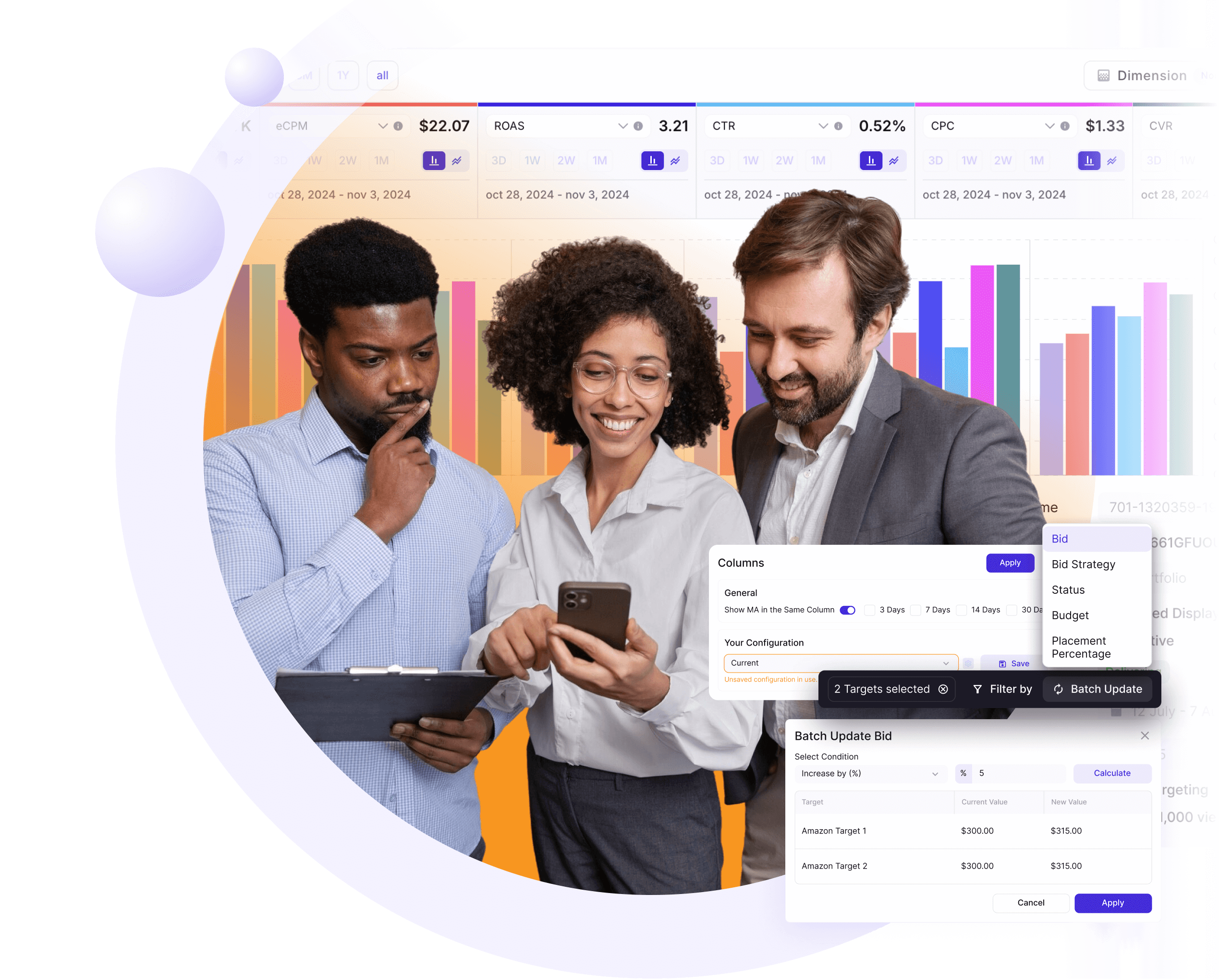
What You’ll Get with WisePPC
Advanced metrics, smart data segmentation, granular insights, and full campaign management — everything you need to scale smarter, in one platform.
Bulk Actions
Bulk Actions allow you to apply changes to multiple entities at once — such as campaigns, ad groups, or targets — based on your selected filters. This feature streamlines repetitive tasks and helps you take faster, data-driven action.
How it works?
Why is it useful?
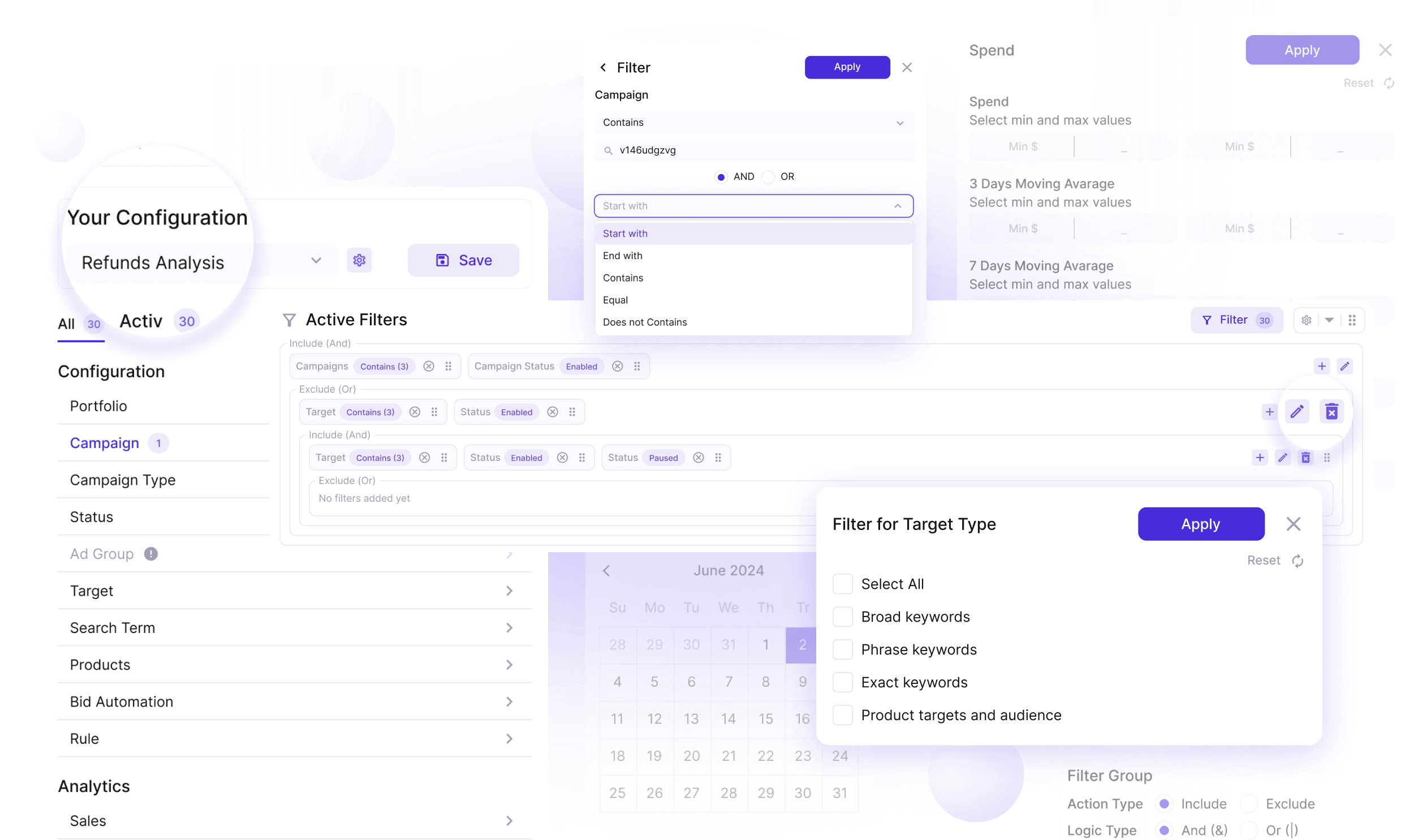
Advanced Filtering for Deep Analysis
Powerful filtering allows users to quickly find relevant data and analyze performance based on specific parameters.
How it works?
Why is it useful?
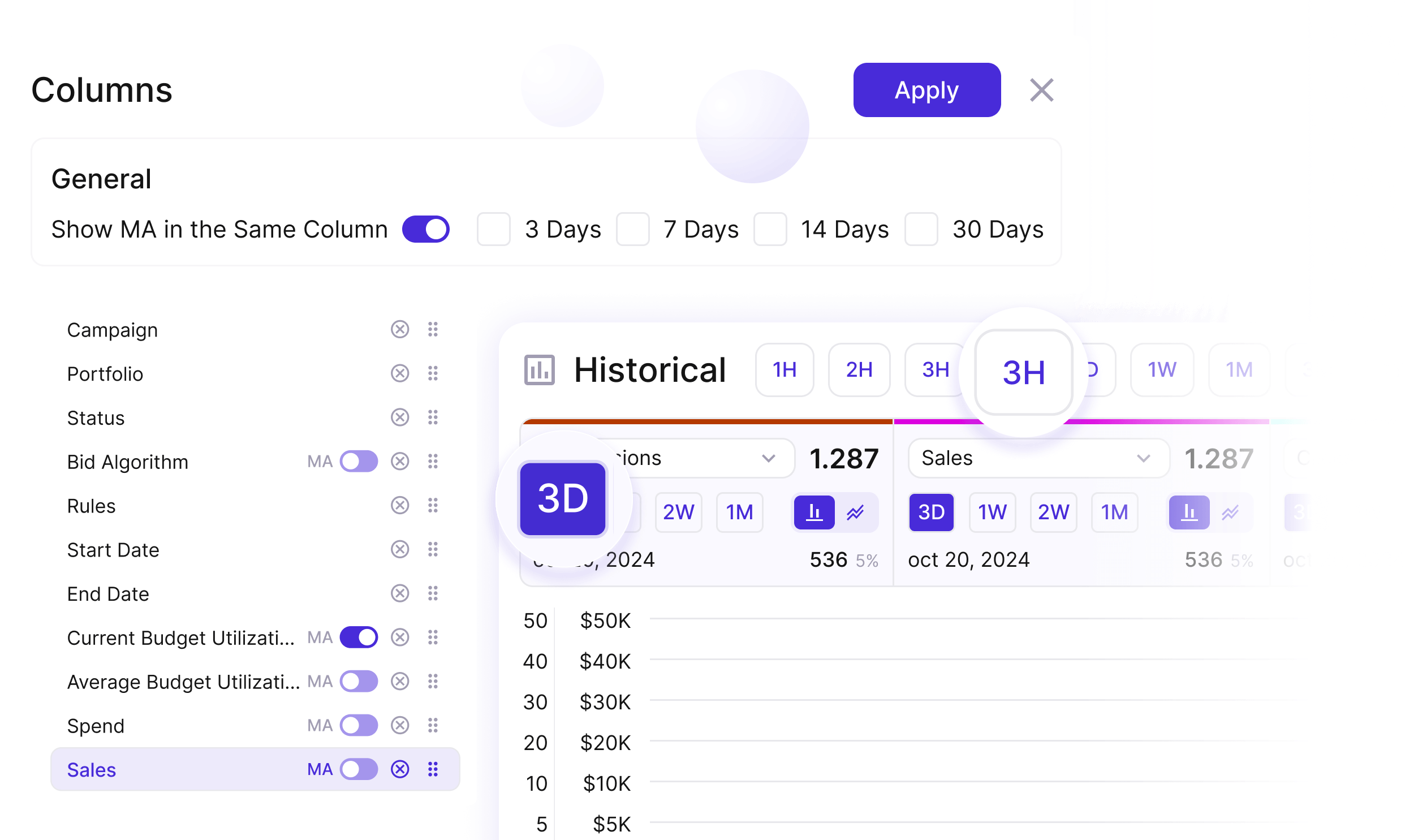
Historical Metrics Charts
Advanced charts visualize historical data with flexible aggregation options.
How it works?
Line charts (with optional MA).
Stacked bar charts (break down data by targeting parameters to visualize changes in campaign and targeting proportions).
Why is it useful?
Chart Supporting Up to 6 Metrics at a Time
Users can analyze multiple performance indicators simultaneously, allowing for a more comprehensive campaign analysis. This enables a deeper understanding of the relationship between different KPIs.
How it works?
Why is it useful?
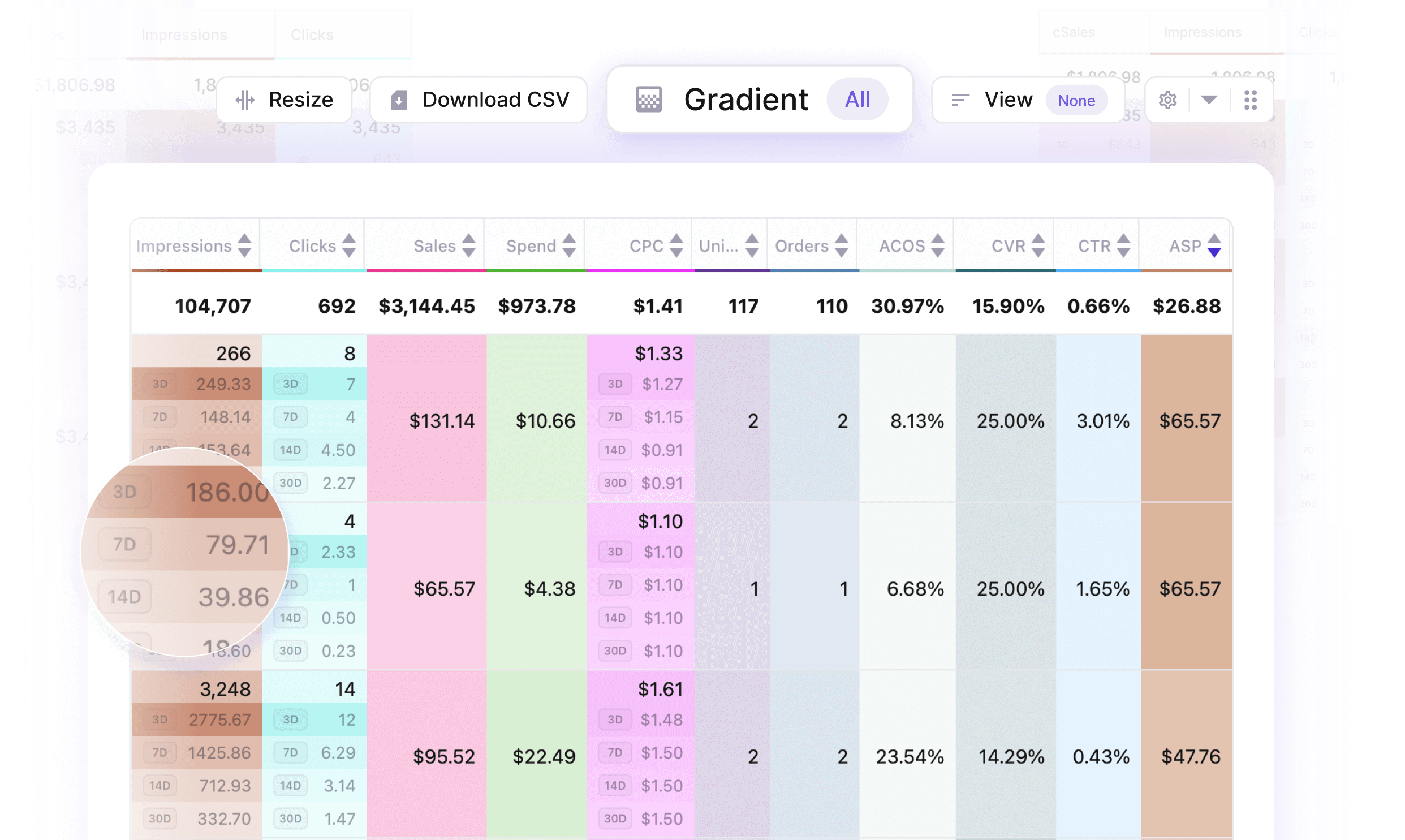
Gradient-Based Metric Highlighting in Tables
Visual highlighting makes it easier to spot anomalies in campaign performance.
How it works?
Why is it useful?
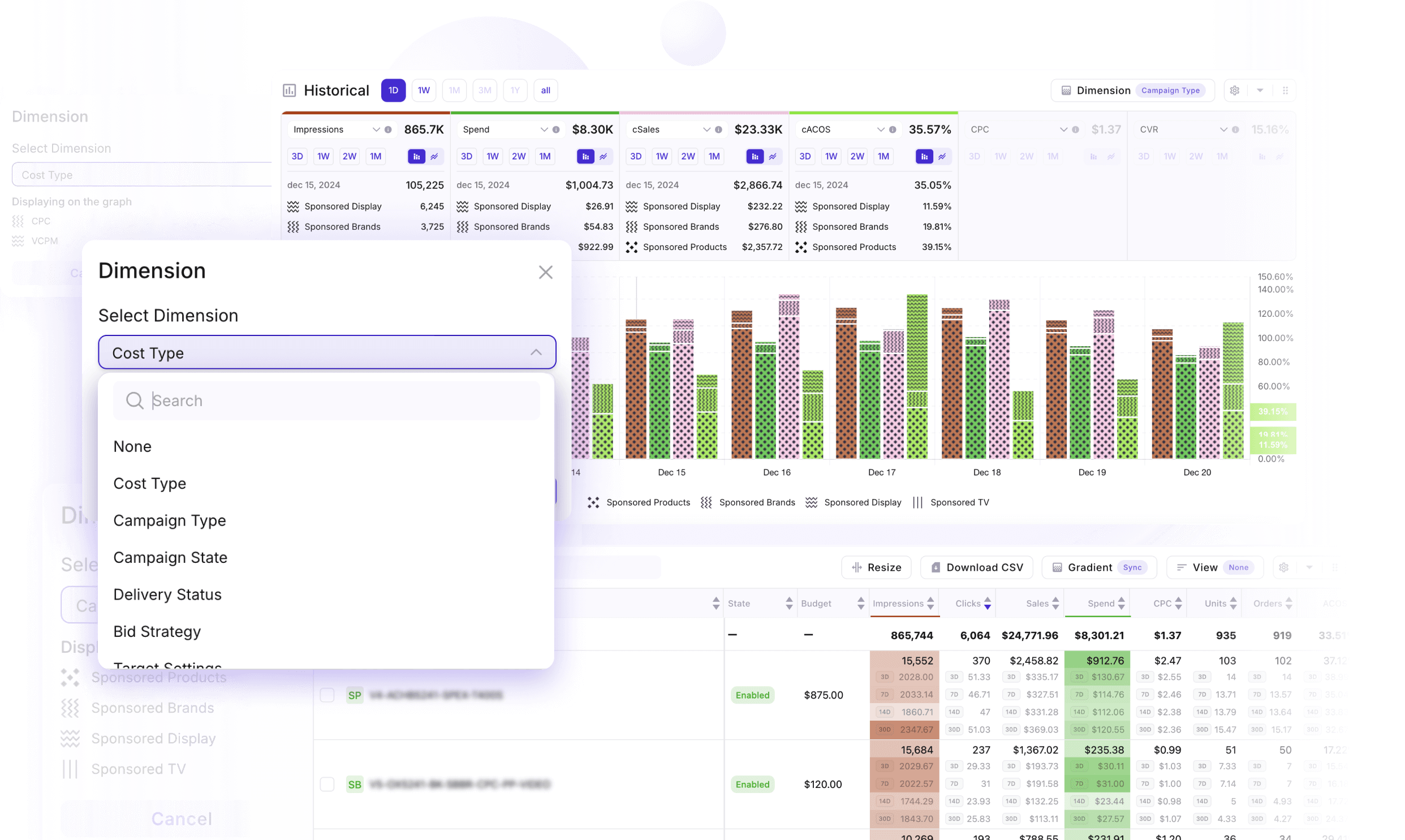
Critical Data Segmentation
Historical data can be segmented by the following campaign attributes:
How it works?
Why is it useful?
On-Spot Campaign Editing
Allows users to modify key campaign settings directly from the interface without switching screens.
How it works?
Why is it useful?
Placement Performance Analysis
This feature enables detailed performance tracking across different placement levels.
How it works?
Why is it useful?
Long-Term Historical Data Storage
WisePPC keeps historical data for years, while Amazon stores only 60-90 days, ensuring long-term access even on the basic plan.
How it works?
Why is it useful?
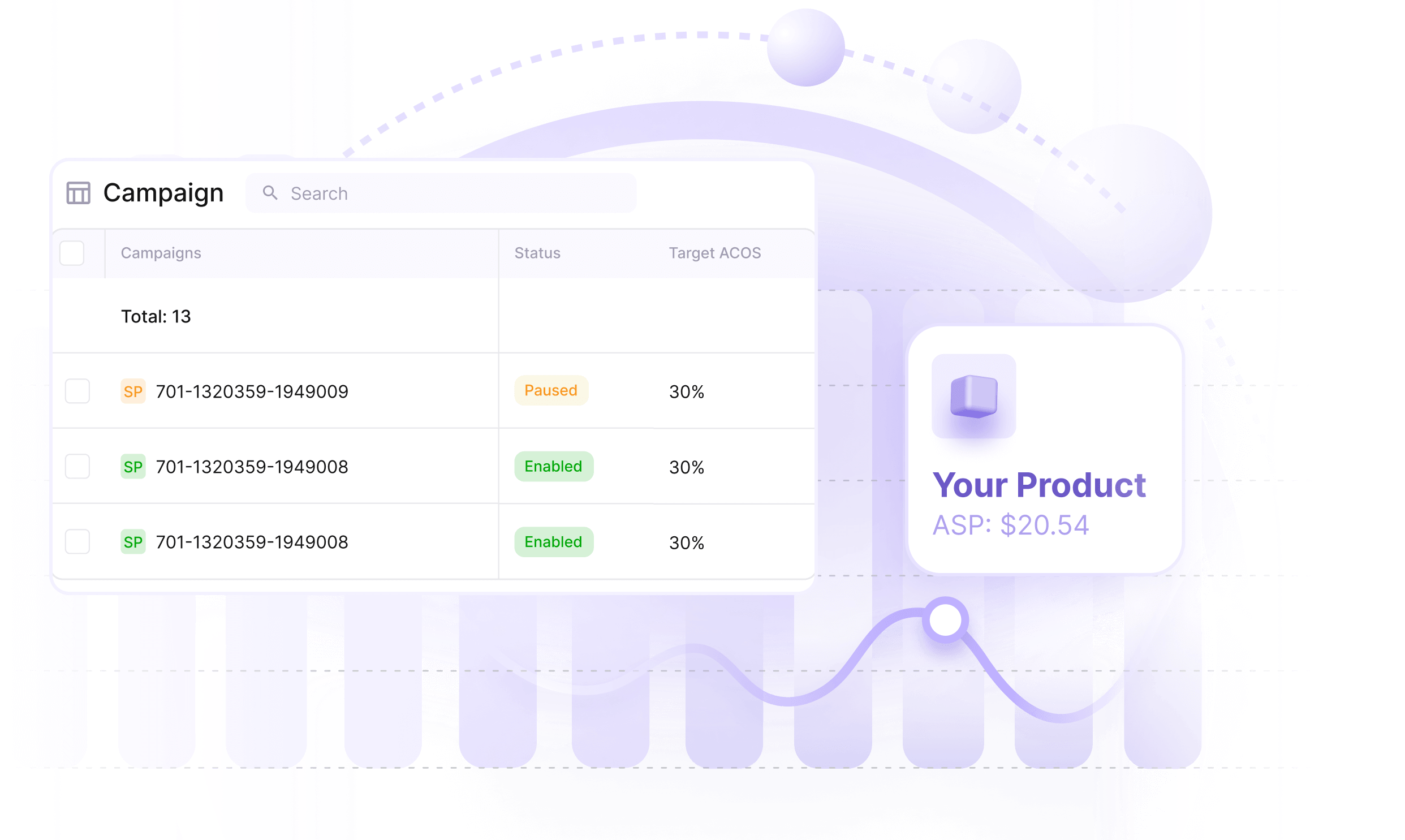
Average Selling Price (ASP)
ASP (Average Selling Price) represents the average price at which a product is sold over a selected period. This metric helps track pricing trends and profitability.
How it works?
Why is it useful?
Join the WisePPC Beta and Get Exclusive Access Benefits
WisePPC is now in beta — and we’re inviting a limited number of early users to join. As a beta tester, you'll get free access, lifetime perks, and a chance to help shape the product — from an Amazon Ads Verified Partner you can trust.
 No credit card required
No credit card required
 Free in beta and free extra month free after release
Free in beta and free extra month free after release
 25% off for life — limited beta offer
25% off for life — limited beta offer
 Access metrics Amazon Ads won’t show you
Access metrics Amazon Ads won’t show you
 Be part of shaping the product with your feedback
Be part of shaping the product with your feedback
Thank you for submitting request.
We will get back to you ASAP.

